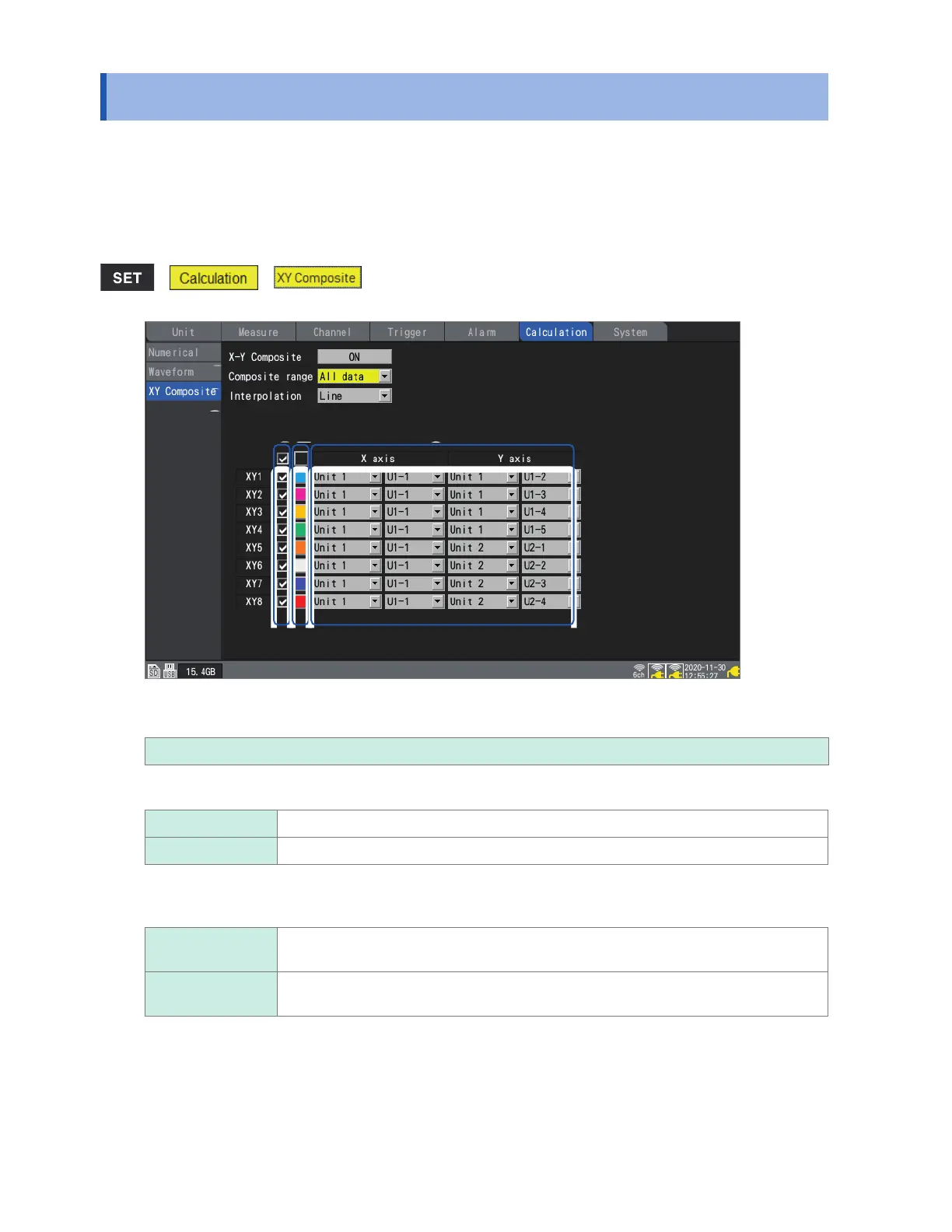98
X-Y Compositing
1.15 X-Y Compositing
This section describes how to create X-Y composites using any two channels. (You can composite
up to eight waveforms.)
You can specify the range for X-Y compositing with the A and B cursors.
You can generate X-Y composites either during or after measurement.
Data only saved in the internal buer memory can be redrawn (recomposited).
> >
4
1
2
5
6
3
1
Under [X-Y Composite], set the X-Y compositing function to [ON].
OFF
, ON
2
Under [Composite range], select the X-Y compositing range.
All Data
Composites the waveforms in their entirety.
A-B Composites the waveforms between the A and B cursors.
The [A-B] setting lets you specify the range using the A and B cursors.
3
Under [Interpolation], select whether to perform line interpolation.
Dot Displays measurement data only using points. The order in which values were stored in
the instrument’s memory will not be clear.
Line
Displays waveforms while connecting measurement data with lines in the order in
which values were stored in the instrument’s memory.
4
Select the check boxes for the channels for which you wish to perform X-Y compositing.
5
Select the display colors for the X-Y composite waveforms that will be shown on the graph.
6
Select the X- and Y-axis channels for the X-Y composite.
Select units and channels.
Supported channels: Analog, pulse (except logic), waveform calculation, and CAN.
www.GlobalTestSupply.com
Find Quality Products Online at: sales@GlobalTestSupply.com
