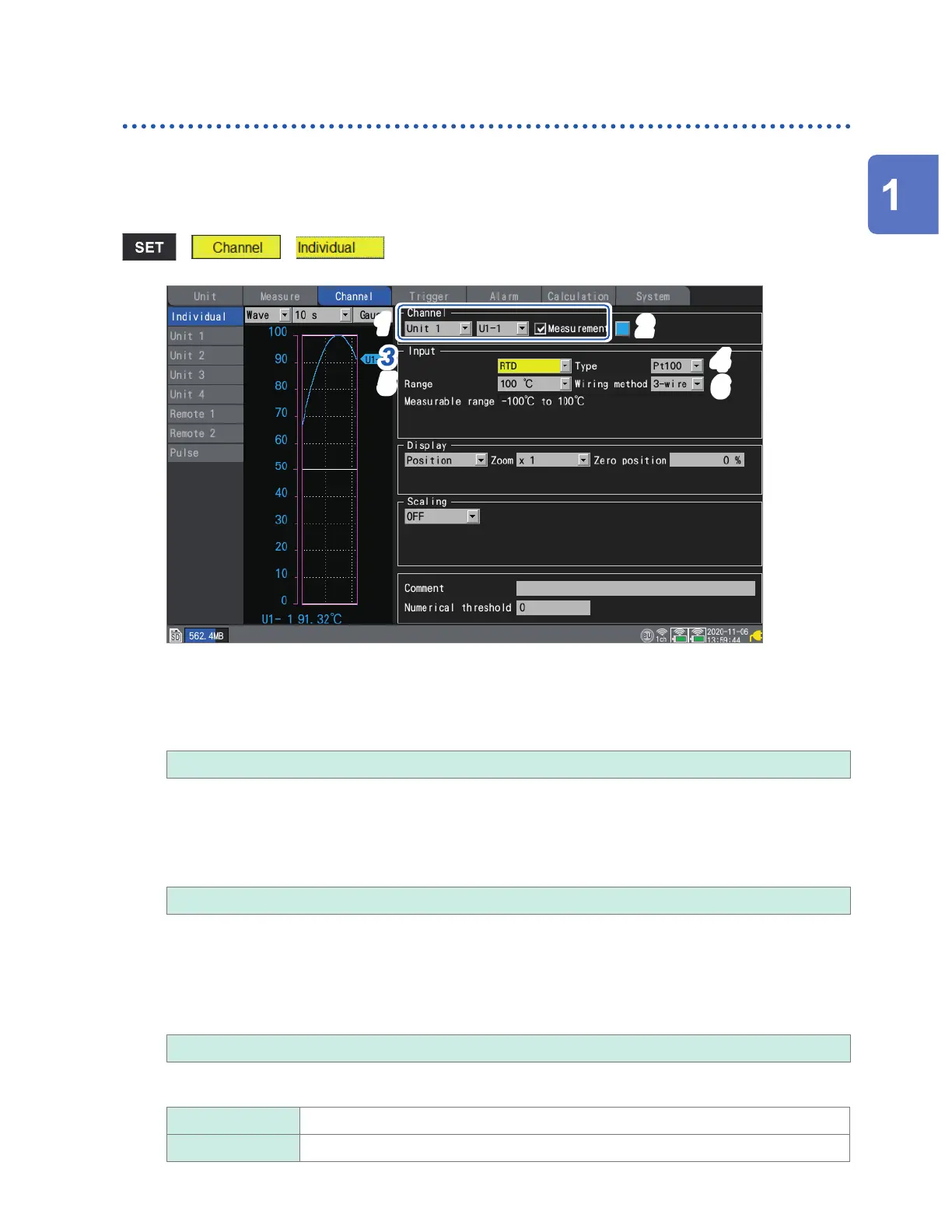33
Conguring Input Channels
Measuring temperature (with resistance temperature detectors)
This section describes how to congure settings on the individual settings screen when measuring
temperature using resistance temperature detectors.
You can use [Input] on the settings list screen to congure the settings. (See p. 67.)
Applicable modules: U8551, LR8531
> >
3
5
1
4
6
2
1
Select the module (Unit) and channel to congure and select the check box.
Measurement will not be performed for channels whose check boxes are not selected.
2
Select the waveform display color.
× (OFF), 24 colors
Select [×] if you wish to measure the channel but not to display its waveform or numerical values on the
screen.
3
Set the input type to [RTD].
4
Under [Type], select the type of resistance temperature detector you’re using.
Pt100
, JPt100, Pt1000
When [Pt1000] is selected, the [10 ms], [20 ms], and [50 ms] data refresh interval settings will not be
available.
5
Under [Range], select the measurement range as appropriate for the temperature being
measured.
The measurable range of the selected range will be displayed.
100°C
, 500°C, 2000°C
6
Under [Wiring method], select a the wiring method of the resistance temperature detector.
3-wire
3-wire resistance temperature detector
4-wire 4-wire resistance temperature detector
Settings and Operation
www.GlobalTestSupply.com
Find Quality Products Online at: sales@GlobalTestSupply.com
