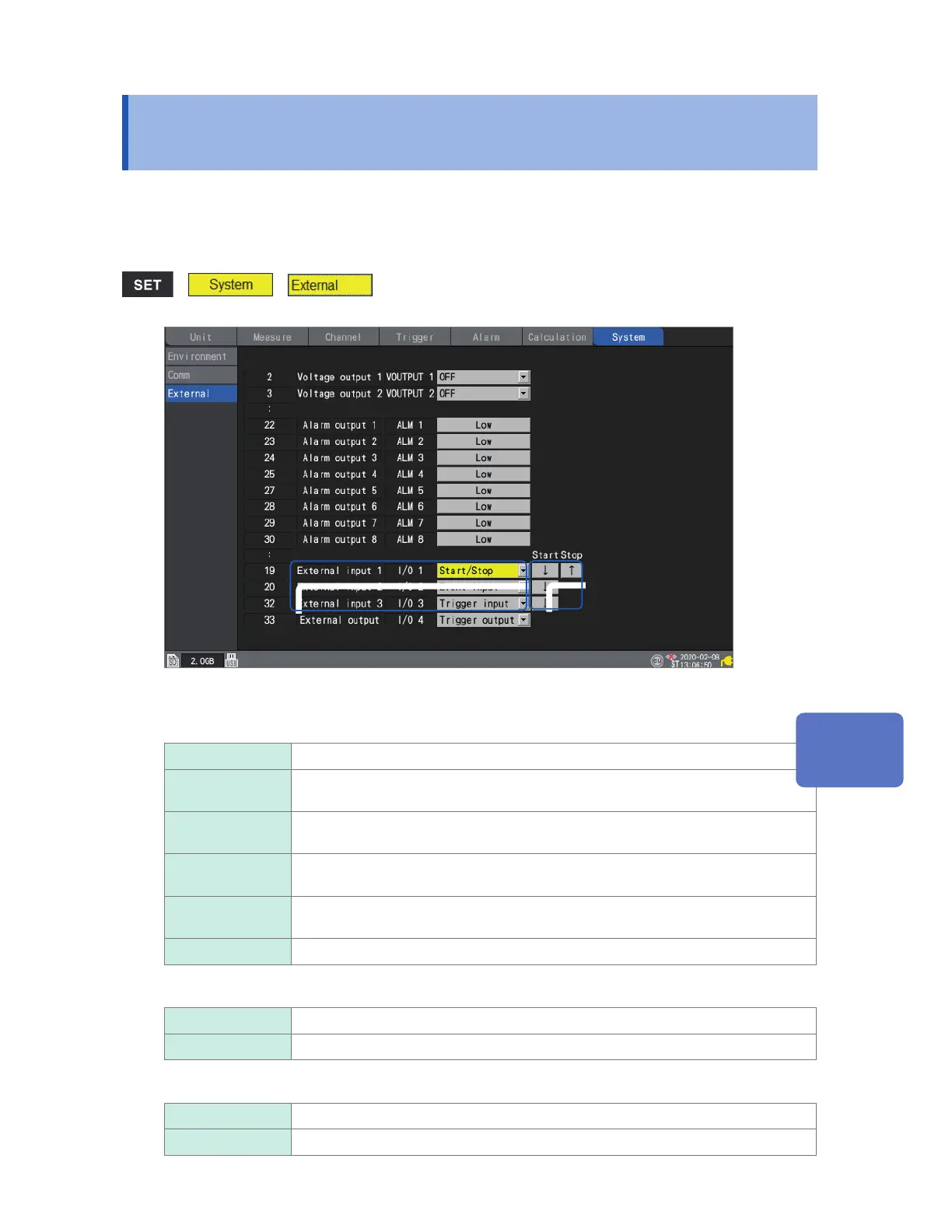8.3 Conguring External Input/Output (I/O)
Terminals
This section describes how to select functionality for the external I/O terminals.
There are four external I/O terminals: I/O 1 to I/O 4.
You can control the instrument to start and stop measurement or input trigger signals.
I/O 1 to I/O 3 are input terminals, while I/O 4 is an output terminal.
> >
1
2
3
1
Under [External input 1], [External input 2], and [External input 3], select the terminal
functionality.
OFF
Disables the terminal.
Start Starts measurement. (Same operation as the START key)
This setting is not available for [External input 3].
Stop Stops measurement. (Same operation as the STOP key)
This setting is not available for [External input 3].
Start/Stop Stops or start measurement when the signal level changes.
This setting is not available for [External input 3].
Trigger input Activates a trigger.
This setting is not available for [External input 1] or [External input 2].
Event input Assigns an event mark.
2
Select the edge.
↑ Operates at the rising edge when changing from low level to high level.
↓
Operates at the falling edge when changing from high level to low level.
3
Under [External output], select the terminal functionality.
OFF
Disables the terminal.
Trigger output Outputs a low-level signal when a trigger activates.
External Control (EXT. I/O)
www.GlobalTestSupply.com
Find Quality Products Online at: sales@GlobalTestSupply.com
