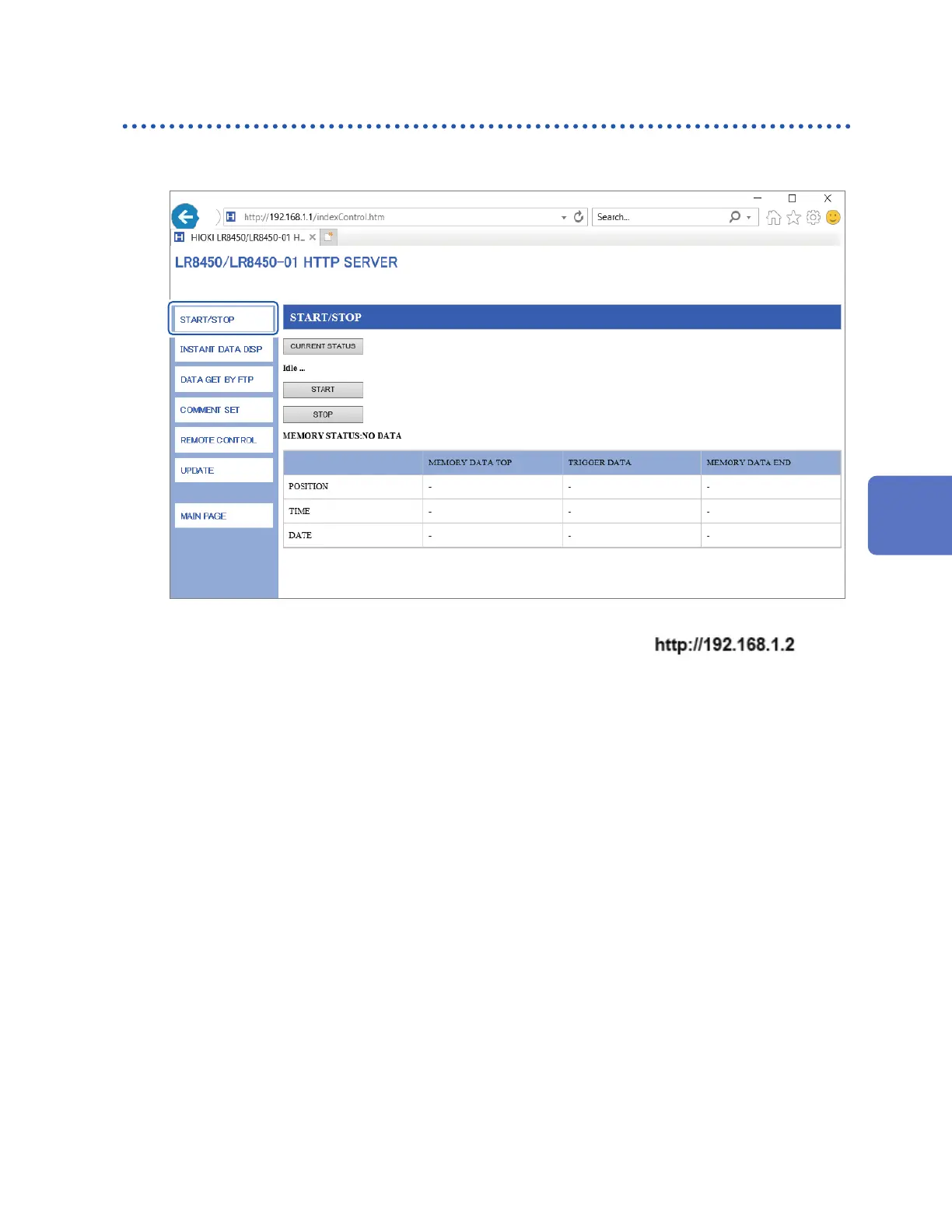257
Performing Remote Operation Using the HTTP Server
Starting and stopping measurement
This section describes how to start and stop measurement from a browser.
3
5
4
6
2
1
Launch Internet Explorer
®
on the computer.
2
Enter the instrument’s address into the address bar (for example, ).
3
Click [START/STOP].
The [START/STOP] screen will be displayed.
4
Click [START].
Measurement will start.
5
Click [CURRENT STATUS] (as necessary).
The status of measurement on the instrument will be displayed.
6
Click [STOP].
Measurement will stop.
Communicating with a Computer (PC)
www.GlobalTestSupply.com
Find Quality Products Online at: sales@GlobalTestSupply.com
