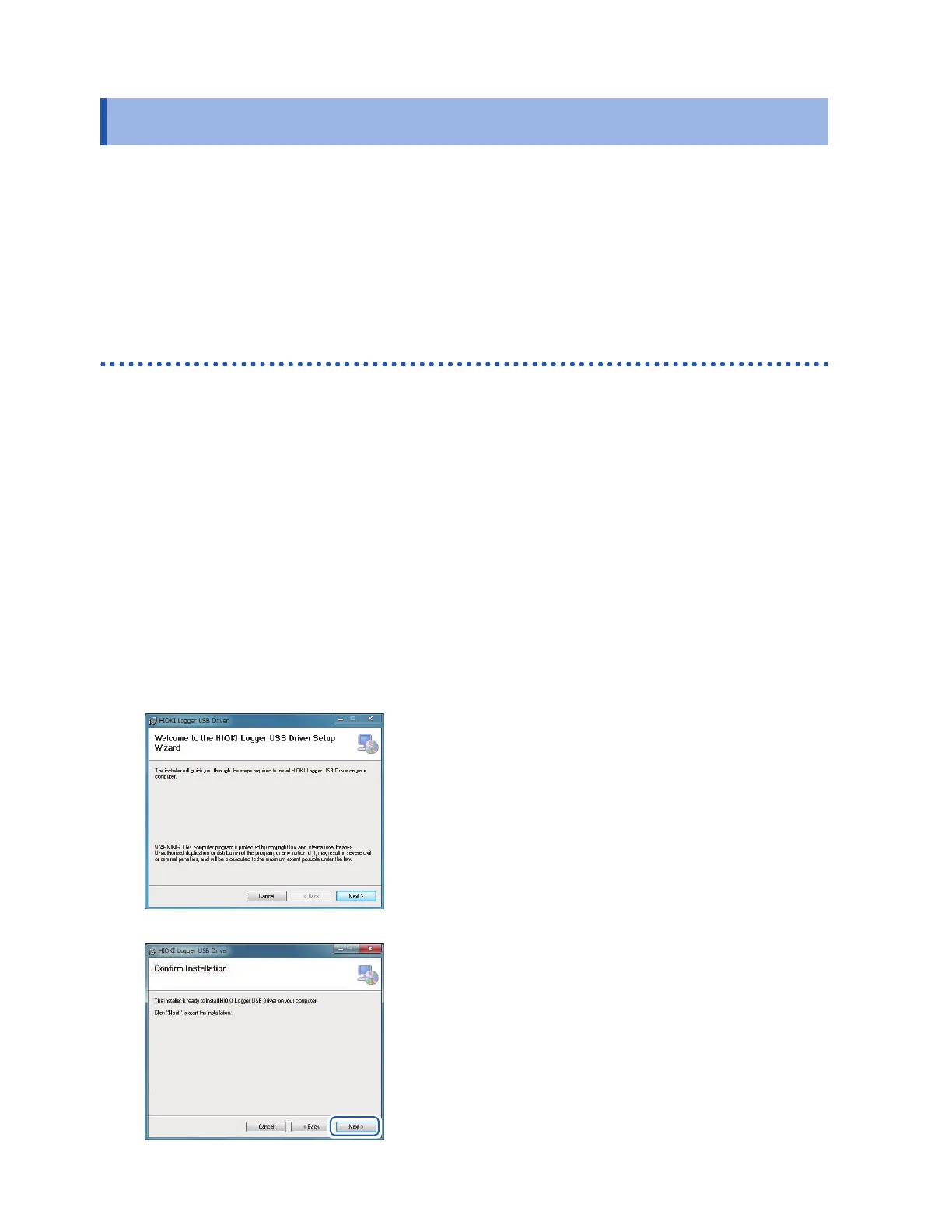236
Conguring and Establishing a USB Connection
9.2 Conguring and Establishing a USB Connection
This section describes how to connect the instrument to a computer with the accompanying USB
cable.
• You can congure the instrument’s settings, record waveforms, and observe the recorded
waveforms with the Logger Utility. (p. 235)
• You can load data from an SD Memory Card to a computer. (p. 168)
• You can control the instrument using communication commands. (p. 292)
Install the USB driver before connecting the instrument to the computer for the rst time.
Installing the USB driver
Install the USB driver as described below.
1
Execute an install le of the USB driver.
(Windows 7 or Windows 8)
Run [DriverSetupWin7Win8.msi] on the CD.
If you have already installed the Logger Utility, you can run the le from the following location:
[c:\Program Files(x86)\HIOKI\LoggerUtility\Driver\DriverSetupWin7Win8.msi] *
(Windows 10)
Run [DriverSetupWin10.msi] on the CD.
If you have already installed the Logger Utility, you can run the le from the following location:
[c:\Program Files(x86)\HIOKI\LoggerUtility\Driver\DriverSetupWin10.msi] *
*: Follow the procedure to install the Logger Utility. It will be installed in the [Program Files(x86)] on the C
drive.
2
Click [Next].
To change the installation location (not usually
necessary)
Click [Browse...] and change the folder into
which to install the driver.
3
Click [Next].
The installation will begin.
www.GlobalTestSupply.com
Find Quality Products Online at: sales@GlobalTestSupply.com
