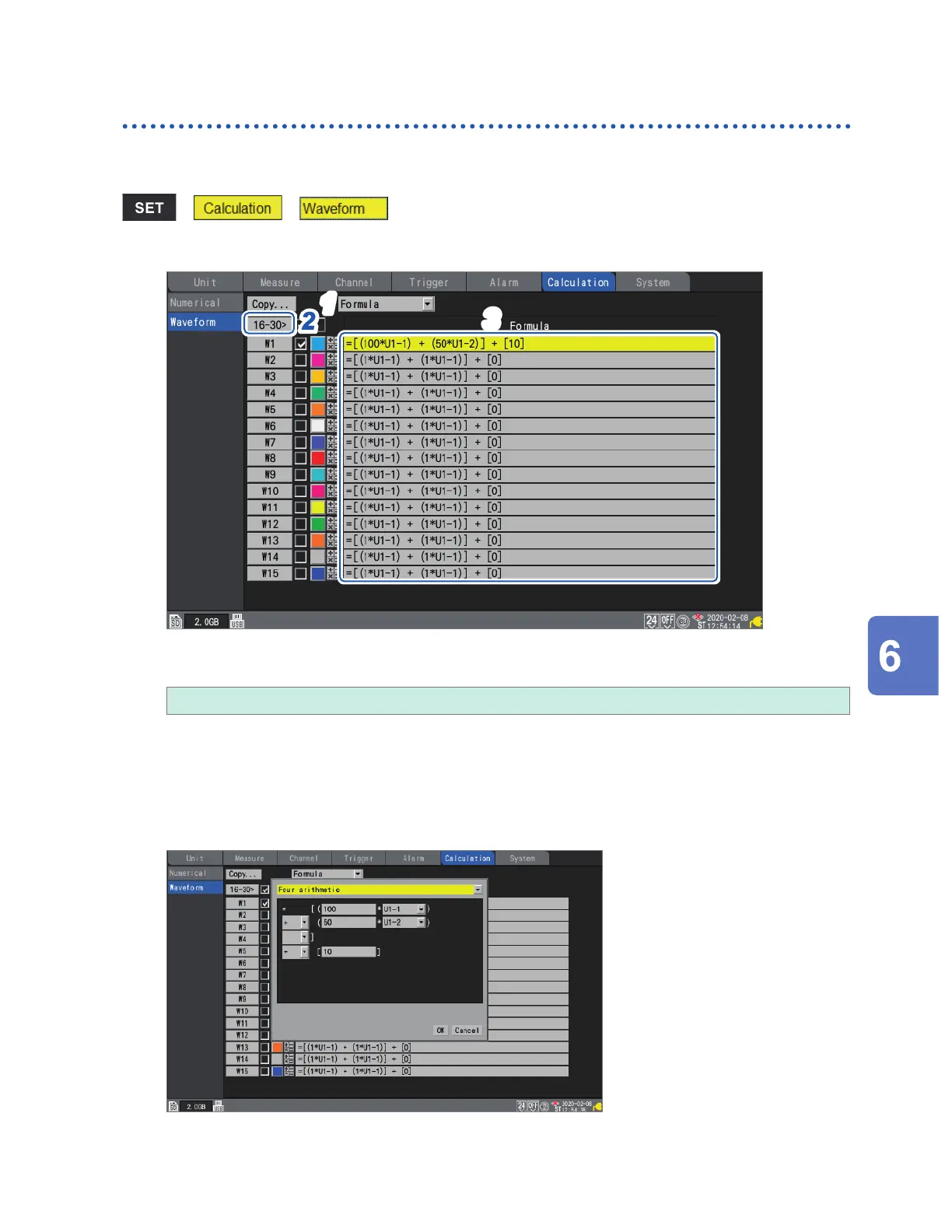207
Performing Waveform Calculations
Conguring calculations on the calculation list screen
This section describes how to review waveform calculation settings on the calculation list screen.
It also describes how to congure settings on the screen.
> >
Calculation list screen: [Formula]
3
2
1
1
Set the display item to [Formula].
Formula
, Display, Comment, Numerical calc
2
You can cycle through the calculation channel to display.
• Press the ENTER key while [16-30>] is selected to display W16 to W30.
• Press the ENTER key while [1-15>] is selected to display W1 to W15.
3
Press the ENTER key while [Formula] is selected.
The waveform calculation entry window will open.
Continue with the procedure described in p. 204.
Numerical and Waveform Calculations
www.GlobalTestSupply.com
Find Quality Products Online at: sales@GlobalTestSupply.com
