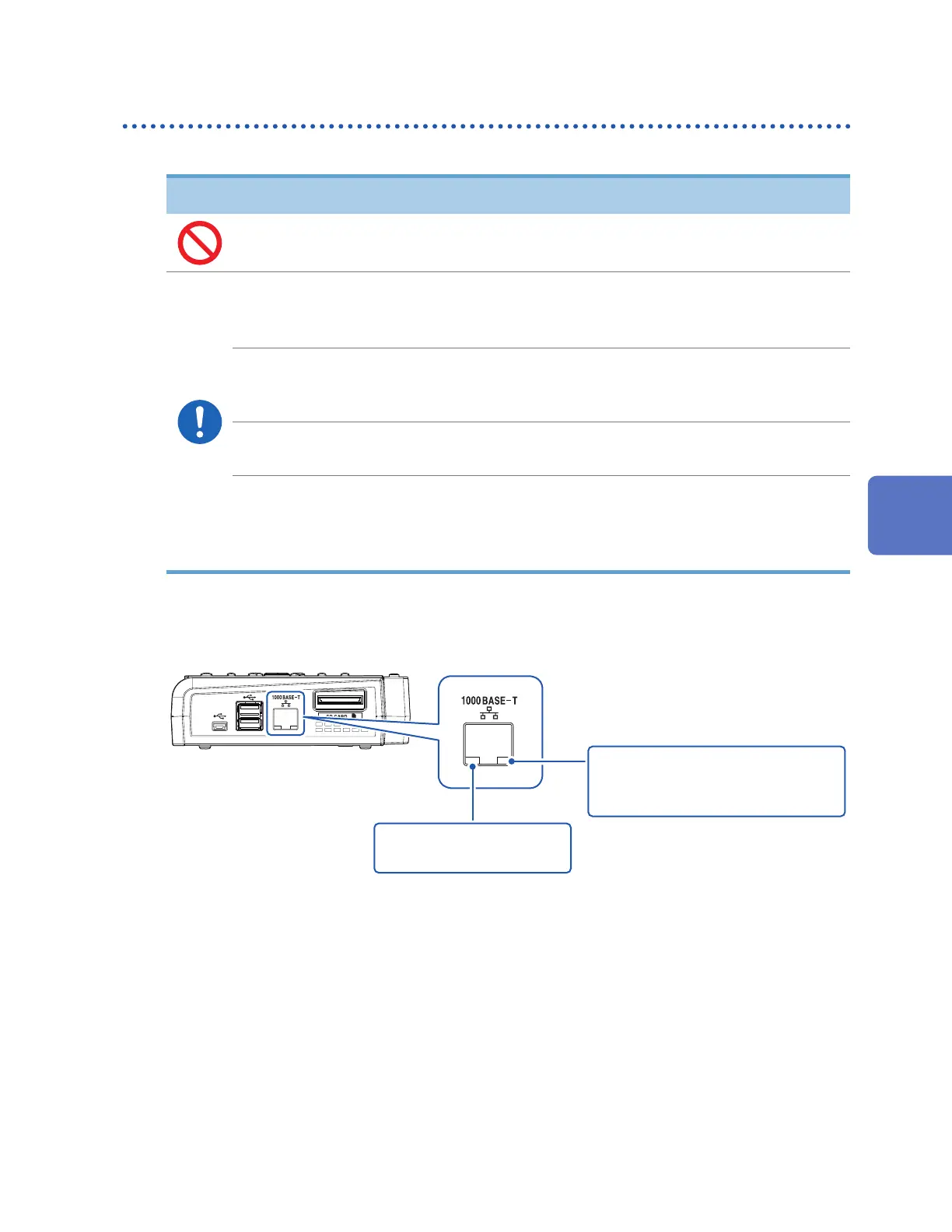247
Conguring and Establishing a LAN Connection
Connecting the instrument to a computer with a LAN cable
This section describes how to connect the instrument to a computer with a LAN cable.
NOTICE
Do not unplug the LAN cable while the instrument is sending or receiving data.
Doing so could damage the instrument.
Turn o the instrument and computer before connecting or disconnecting the
LAN cable.
Failure to do so could cause the instrument to malfunction or damage it.
Ensure the instrument and computer are grounded at the same potential.
Connecting the LAN cable while the ground potentials dier between the instrument
and computer could cause the instrument to malfunction or damage it.
Connect the LAN cable securely.
Failure to do so could cause the instrument to malfunction or damage it.
If using more than 30 m of LAN cable or routing the LAN cable outdoors, attach
a LAN surge protector other suitable protective device.
Failure to do so could cause damage to the instrument due to increased susceptibility
to the eects of induced lightning.
LAN connector on the instrument
Right side
1000BASE-T connector
LINK LED (orange)
• Steady (on): Connection established
• O: No connection
ACT LED (green)
Flashing: Data send/receive
The LINK LED will light up when the instrument has connected to the network, indicating that the
connection can be used. If the LED fails to illuminate, there may be a malfunction of the instrument
or connected device or a wire break in the LAN cable.
Communicating with a Computer (PC)
www.GlobalTestSupply.com
Find Quality Products Online at: sales@GlobalTestSupply.com
