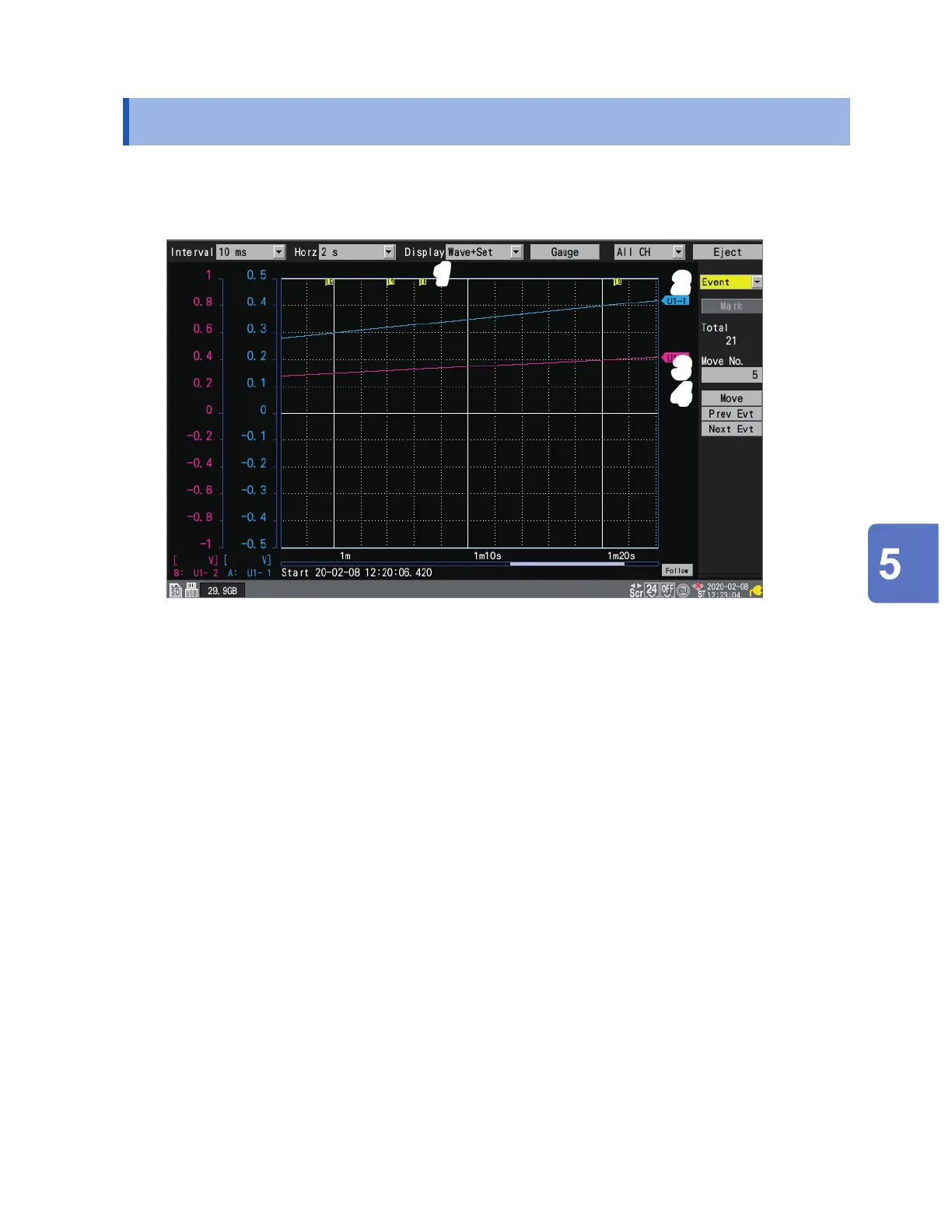189
Searching for Event Marks
Unit Measure Channel Trigger Alarm Calculation System
5.4 Searching for Event Marks
This section describes how to search for the desired event mark and jump to its position.
1
Press the WAVE key to display the [Wave+Set] screen.
2
3
1
4
2
Under [Settings], select [Event].
A number of event mark settings will be displayed.
3
Under [Move No.], specify the number of the event mark to which you wish to jump.
4
Press the ENTER key while [Move] is selected.
The display will move to the event mark specied with [Move No.].
Searching without specifying an event number
• Press the ENTER key while [Prev Evt] is selected.
The system will search for the event mark with the previous number.
• Press the ENTER key while [Next Evt] is selected.
The system will search for the event mark with the next number.
Marking Functionality
www.GlobalTestSupply.com
Find Quality Products Online at: sales@GlobalTestSupply.com
