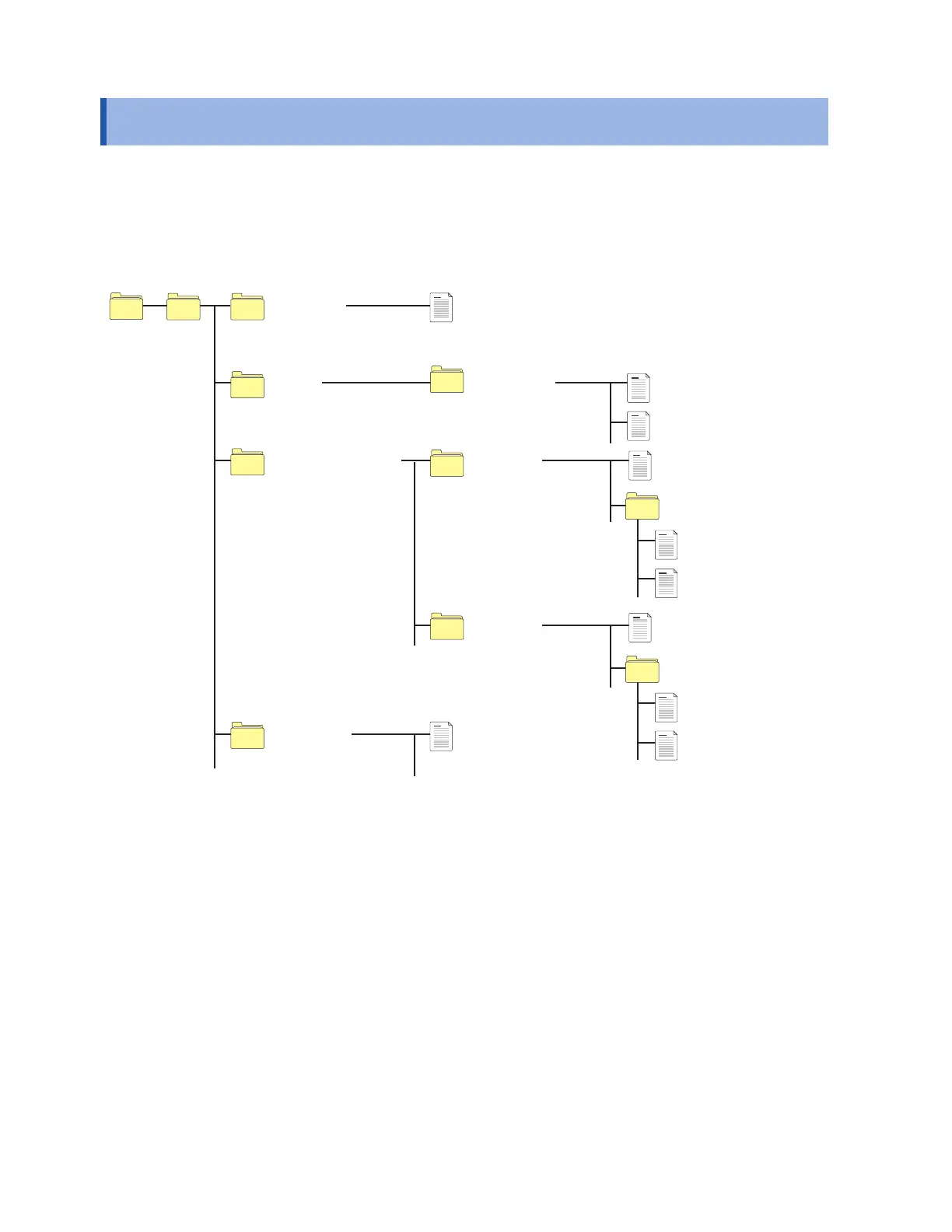136
Data That Can Be Saved and Loaded
3.1 Data That Can Be Saved and Loaded
When you save data on an SD Memory Card or a USB Drive, the [HIOKI] folder containing the
[LR8450] folder.
will be created.
Files are saved in folders as shown in the following diagram:
LR8450
CONFIG
HIOKI
WAVE0001.MEM
WAVE0001.CSV
20-01-10
ALL
PART*
1
DATA
MEASUREMENT
MEAS0001_01.CSV*
2
MEAS0001.CSV
MEAS0001_01.CSV*
2
MEAS0001_02.CSV*
2
MEAS0001_02.CSV*
2
MEAS0001.CSV
MEAS0001*
2
MEAS0001*
2
(Folder containing settings
data)
CONF0001.SET (setting conditions)
(Folder bearing the name of
the date on which le was
created)
(Numerical calculation results
from start to nish)
(Calculation results for each
segment interval when time
split calculations is enabled)
(Folder containing waveform
data)
(Folder containing numerical
calculation results)
SCR00001.PNG
PICTURE
(Folder containing screen
images)
*1: When the calculation range is set to [Enable] or [Timed] on the [Time split calculation]
screen, a folder named [PART] will be added. Calculation results from the start point to the stop
point will be saved in the [ALL] folder, while calculation results for each segment will be saved
in the [PART] folder.
*2: Created when saving operation is set such that each calculation is saved in its own le.
When saving les without specifying a lename
The following lenames will be used:
• Automatically saved waveform data: AUTO****.xxx
• Automatically saved numerical calculation result: AUTO****.xxx
• Manually saved settings data: CONF****.SET
• Manually saved waveform data: WAVE****.xxx
• Manually saved numerical calculation results: MEAS****.xxx
• Manually saved screen image data: SCR*****.PNG
[****] represents a number between 0001 and 9999.
[*****] represents a number between 00001 and 99999.
[.xxx] represents the le’s extension (.MEM, .CSV, .TXT).
www.GlobalTestSupply.com
Find Quality Products Online at: sales@GlobalTestSupply.com
