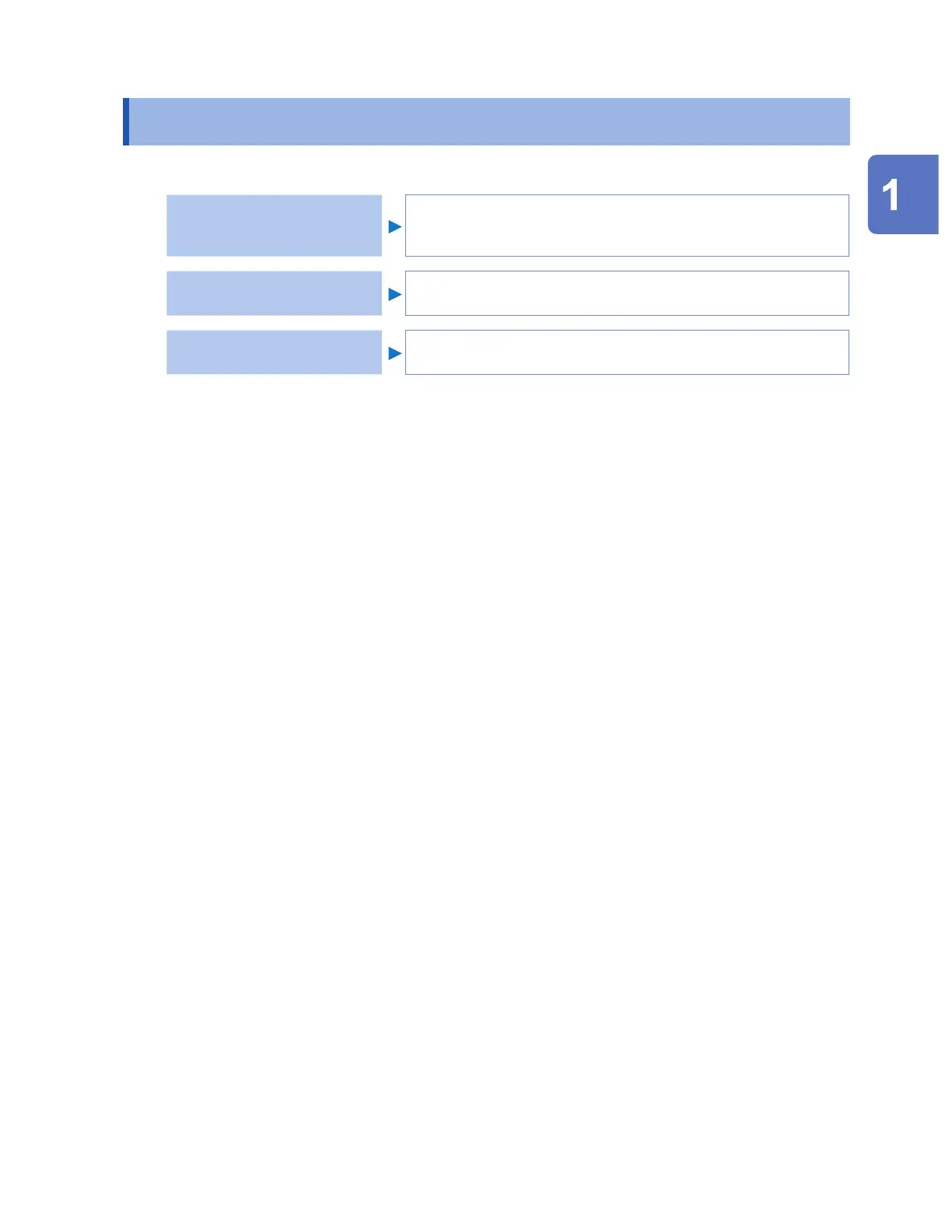25
Conguring Input Channels
1.4 Conguring Input Channels
Congure input channels for voltage measurement, temperature measurement, etc.
Channel
Un-m (plug-in module), Rn-m (wireless module)
The letters n and m represent a module number and a channel
number, respectively.
Input
Selects the type of measurement target.
Voltage, thermocouple, humidity, etc.
Range Sets the magnitude of the input signal.
Set the waveform color, scaling, and comments as necessary.
These settings can be congured either on each channel’s individual settings screen or on the
settings list screen for multiple channels.
Setting method
1
Set the main tab to [Channel].
2
Select the settings screen on the sub tab.
• [Individual]
Congure the settings on the individual settings screen for each channel.
• [Unit 1] to [Unit 4]: plug-in modules, [Remote 1] to [Remote 7]: wireless modules
Congure the settings on the settings list screen for each module.
• [Pulse]
Congure the settings on the settings list screen.
3
Press the ENTER key.
The focus will move to the settings area.
You can return the focus to the sub tab by pressing the ESC key.
4
Select the setting you wish to congure with the Left Arrow, Right Arrow, Up Arrow, and
Down Arrow keys.
5
Press the ENTER key.
The available settings will be displayed.
6
Select the desired setting with the Up Arrow and Down Arrow keys and then press the
ENTER key.
The setting will be accepted.
Settings and Operation
www.GlobalTestSupply.com
Find Quality Products Online at: sales@GlobalTestSupply.com
