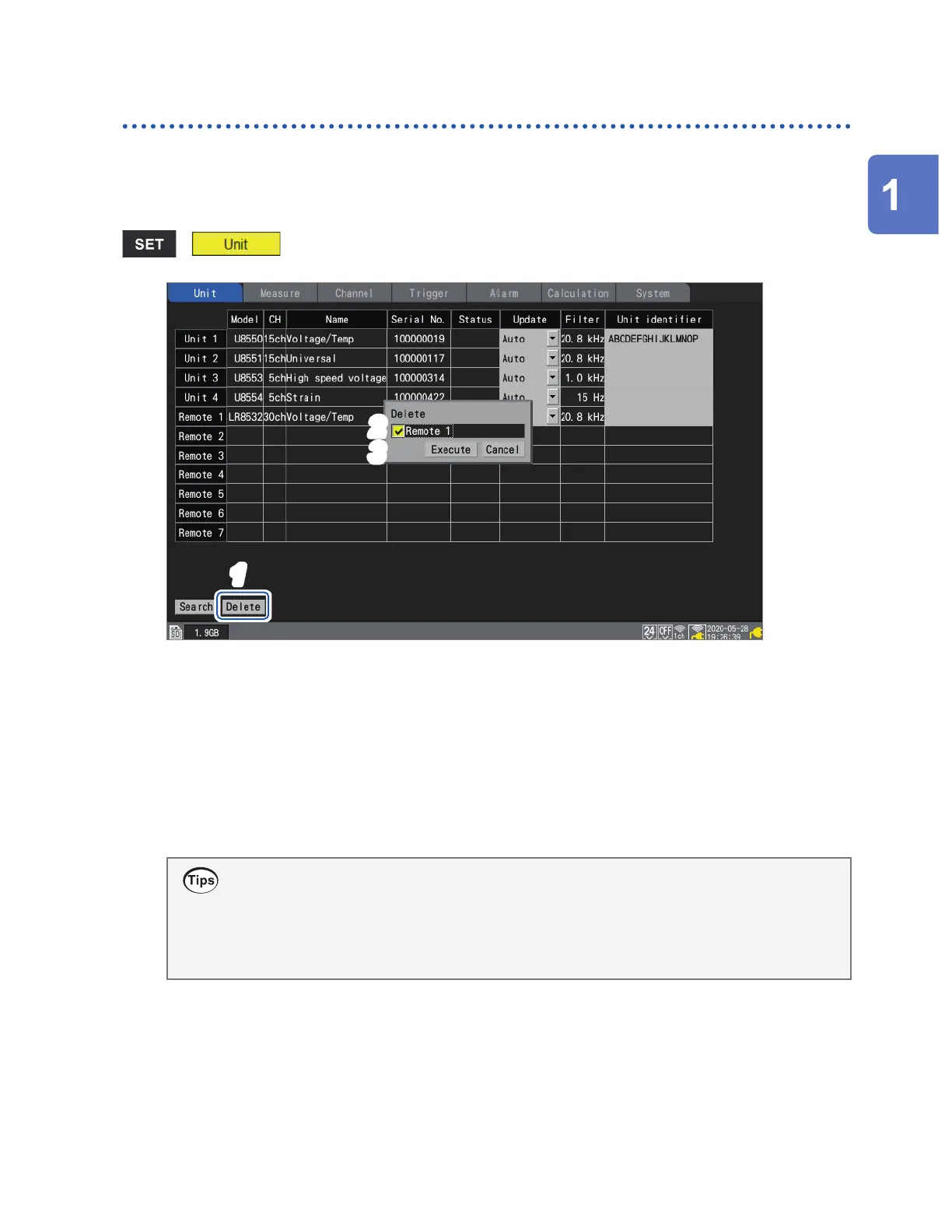17
Registering Wireless Modules
Deregistering the Wireless Modules
You can deregister the wireless modules.
You can register up to seven wireless modules in the LR8450-01.
If required, deregister the unwanted wireless modules.
>
1
2
3
1
Press the ENTER key while [Delete] is selected.
The window prompting you to select the modules you wish to deregister will be displayed.
2
Select the check box of the modules you wish to deregister.
You cannot select any plug-in modules.
3
Press the ENTER key while [Execute] is selected.
The instrument will deregister the selected wireless modules.
You can use the wireless module to deregister.
Press and hold the RESET key for 5 s or longer while the wireless module’s CONNECT LED is
o or blinking. The module will be deregistered.
While the CONNECT LED remains on, which indicates that the wireless module is
communicating with the LR8450-01, you cannot deregister using the module. Please use the
communicating LR8450-01 to deregister the wireless module.
Settings and Operation
www.GlobalTestSupply.com
Find Quality Products Online at: sales@GlobalTestSupply.com
