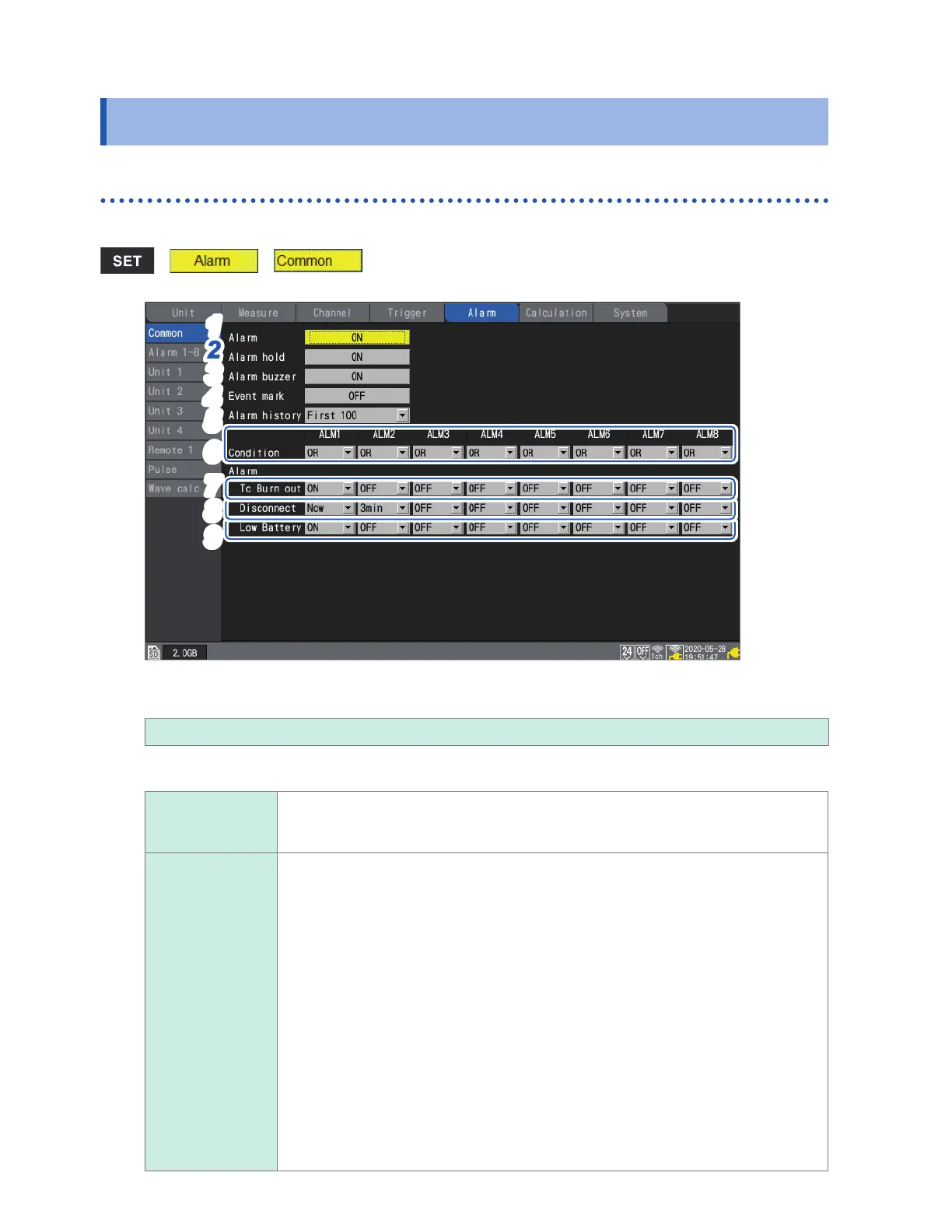172
Conguring Alarms
4.1 Conguring Alarms
Setting shared alarm conditions for all channels
This section describes how to set shared alarm conditions that apply to all channels.
> >
2
3
4
1
5
6
7
8
9
1
Under [Alarm], set the alarm function to [ON].
OFF
, ON
2
Under [Alarm hold], select whether to maintain alarm output.
OFF
Stops alarm output once the alarm condition is no longer satised.
Use this setting when you wish to output an alarm only while the alarm condition is
satised.
ON Once an alarm is outputted, maintains (continue) the alarm output until you release the
alarm manually or stop measurement.
Use this setting when you wish to maintain (continue) alarm output even if the alarm
condition is no longer satised (i.e., even if conditions have returned to normal).
• If the alarm lter ([Filter]) (p. 174) is set to [OFF]
Alarm retention will be applied to judgment results for the alarm sources you wish to
monitor.
Example: AND logic applied to U1-1 and U1-2
The satisfaction state for alarm conditions will be retained once the U1-1
alarm condition is satised. Since the state will continue to be retained even
if the U1-1 alarm condition is no longer satised, an alarm will be output
once the U1-2 alarm condition is satised.
• If the alarm lter ([Filter]) (p. 174) is set to a value other than [OFF]
Alarm retention will be applied to [ALM1] to [ALM8].
Example:
AND logic applied to U1-1 and U1-2
Alarm output will be retained only when both the U1-1 and U1-2 conditions
are satised at the same time.
www.GlobalTestSupply.com
Find Quality Products Online at: sales@GlobalTestSupply.com
