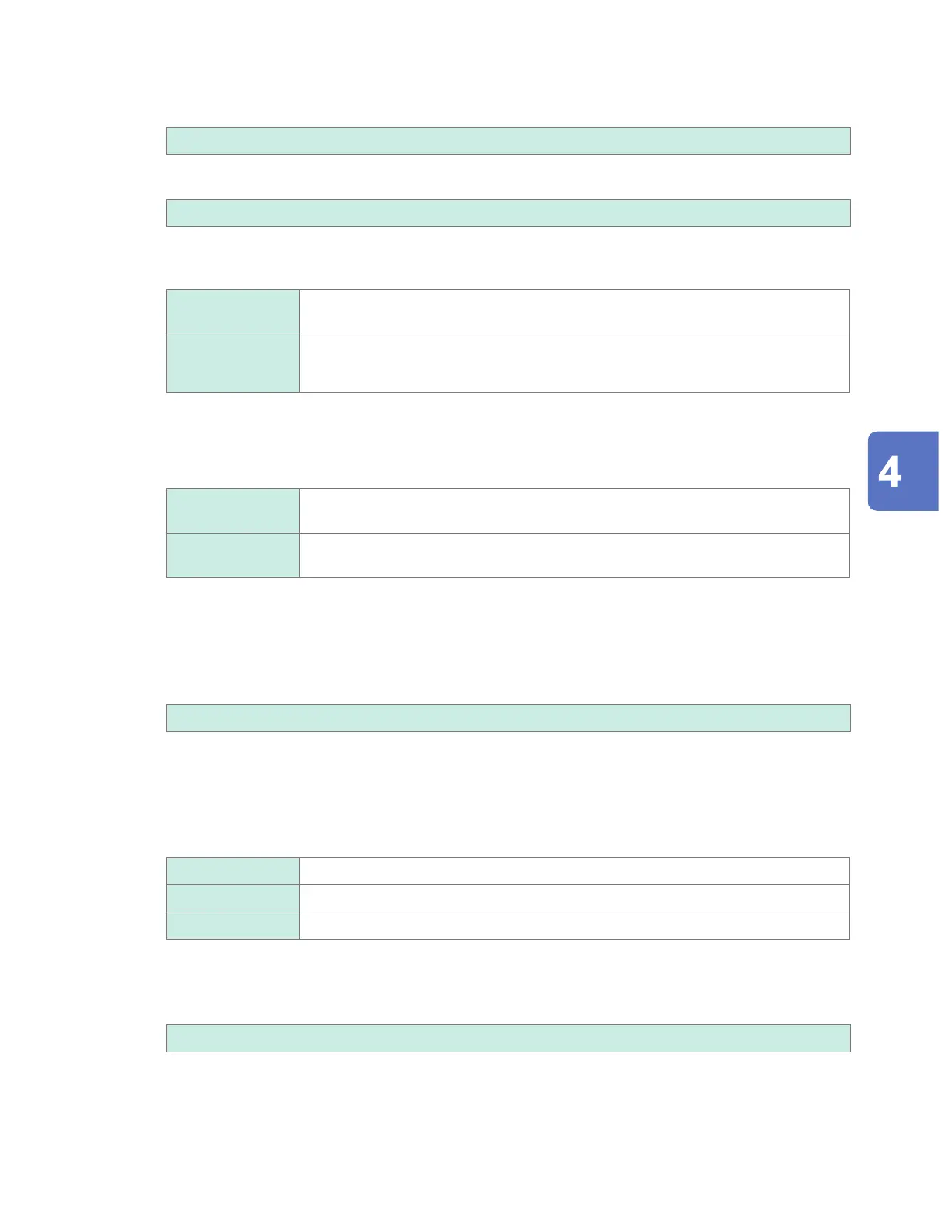173
Conguring Alarms
Unit Measure Channel Trigger Alarm Calculation System
3
Under [Alarm buzzer], select whether to sound an alarm tone when alarm output occurs.
OFF
, ON
4
Under [Event mark], select whether to assign an event mark when an alarm occurs.
OFF
, ON
See “5.3 Assigning Event Marks When Alarms Occur” (p. 188).
5
Under [Alarm history], select an alarm group you wish to keep.
[Start 100]
Keep Alarms 1 through 100 in the history information. (Alarm 101 and later will be
discarded.)
[Latest 100] Keeps the latest 100 alarms in the history information. (Alarms older than the 100th
older one will be discarded.)
Alarm 999,999 and older can be kept in the history information.
Alarms issued during measurement, which started by pressing the START key, will be saved in the history.
When the trigger setting is used, alarms issued in the trigger standby state will be saved in the history. (Those
issued before the instrument started to record waveforms may be included.)
6
Under [Condition] for each alarm output ([ALM1] to [ALM8]), select the alarm condition.
OR
Outputs an alarm when any of the alarm conditions that have been set for the channels
is satised.
AND Outputs an alarm when all of the alarm conditions that have been set for the channels
are satised.
7
Under [Tc Burn out] for each alarm output ([ALM1] to [ALM8]), select whether to output an
alarm when a thermocouple wire break is detected.
You can use the wire break detection when [Burn out] is set to [ON].
See “Measuring temperature (with thermocouples)” (p. 30).
This type of alarm is output without regard to other alarm conditions (AND/OR logic).
OFF
, ON
8
Under [Disconnect] for each alarm output ([ALM1] to [ALM8]), select whether to output an
alarm when communication with the wireless module is interrupted. (LR8450-01 only)
This type of alarm is output without regard to other alarm conditions (AND/OR logic).
If communications with a wireless module are disrupted, the disruption event will be kept in the
history information regardless of the alarm output setting.
OFF
Does not output an alarm, even if communication is interrupted.
Now Outputs an alarm immediately if communication is interrupted.
3min Outputs an alarm once communication has been interrupted for 3 min.
9
Under [Low Battery] for each alarm output ([ALM1] to [ALM8]), select whether to output an
alarm when the instrument battery or a wireless module battery has low remaining charge.
This type of alarm is output without regard to other alarm conditions (AND/OR logic).
OFF
, ON
Alarm (Alarm Output)
www.GlobalTestSupply.com
Find Quality Products Online at: sales@GlobalTestSupply.com
