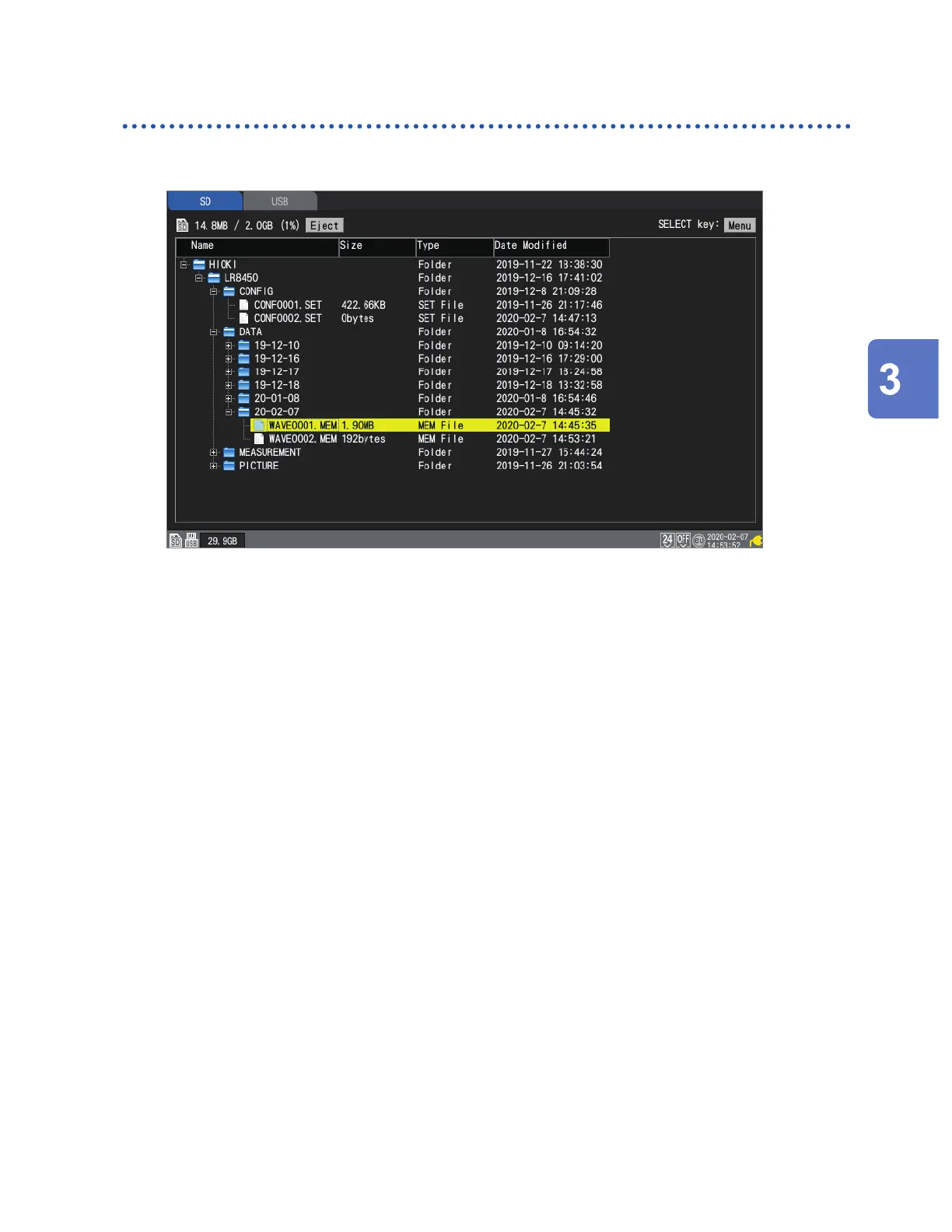161
Managing Data
Moving between levels (folders)
This section describes how to move within folders or to the next higher level.
1
Press the Up Arrow and Down Arrow keys to select the folder to which you wish to move.
2
Press the Right Arrow key or ENTER key.
The system will move to that folder.
3
Press the Left Arrow key or ENTER key.
The system will move up one level (so that you exit that folder).
Saving and Loading Data
www.GlobalTestSupply.com
Find Quality Products Online at: sales@GlobalTestSupply.com
