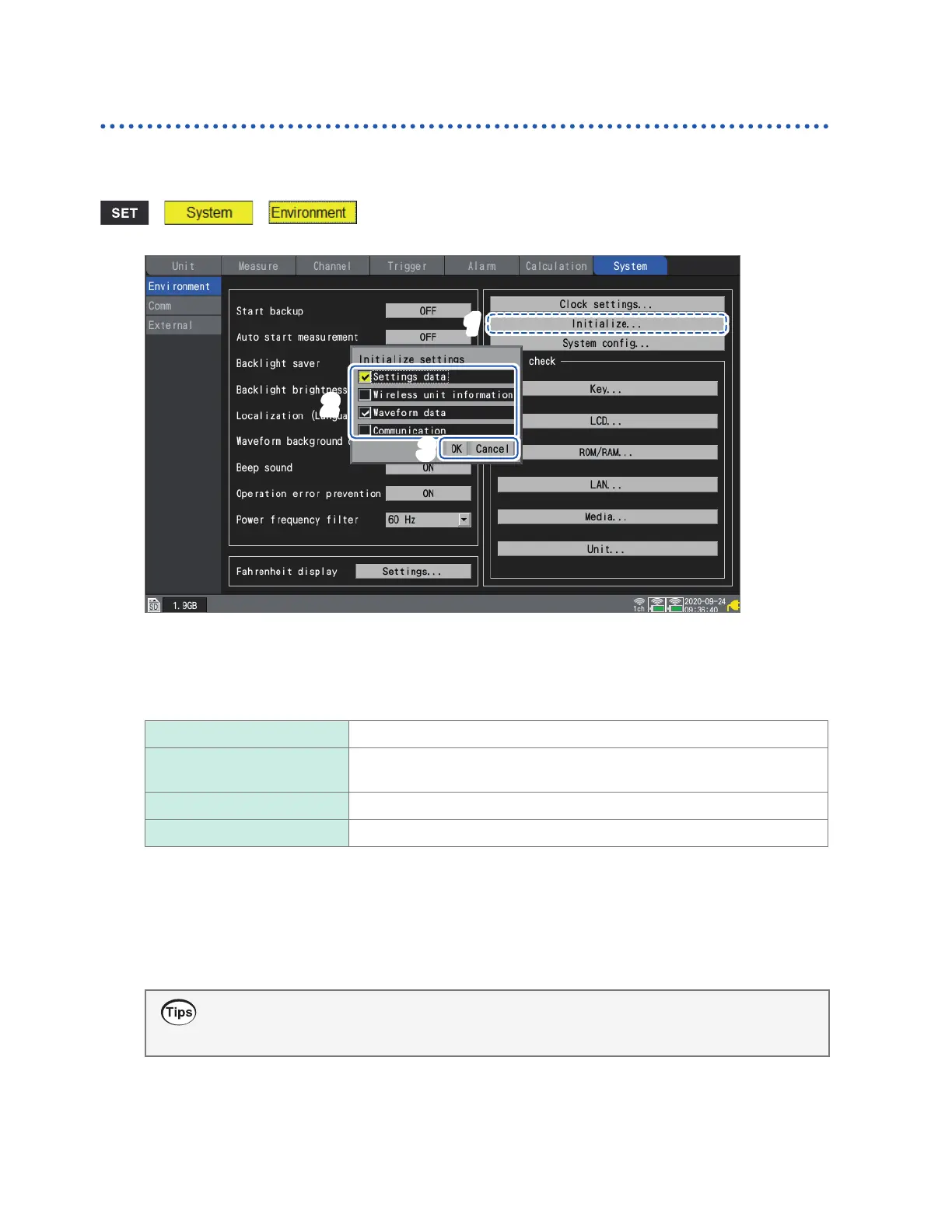218
Controlling the System
Initializing (resetting) the system
This section describes how to reset all settings to their factory defaults.
See “11.10 Settings after Initialization (System Reset)” (p. 396).
> >
1
2
3
1
Press the ENTER key while [Initialize...] is selected.
The settings window will open.
2
Select the check boxes for the settings you wish to initialize.
Settings data Resets all non-LAN settings to their default values.
Wireless unit information Deletes the wireless module information registered in the instrument.
(LR8450-01 only)
Waveform data Deletes waveform data.
Communication Resets LAN settings to their default values.
3
Press the ENTER key while [OK] is selected.
The settings will be initialized.
Press the ENTER key while [Cancel] is selected to close the window without initializing any
settings.
If resetting the wireless module registration information and the communications settings, you
need to register the wireless modules and congure the LAN setting again.
Ordinarily, it is not recommended to initialize them.
www.GlobalTestSupply.com
Find Quality Products Online at: sales@GlobalTestSupply.com
