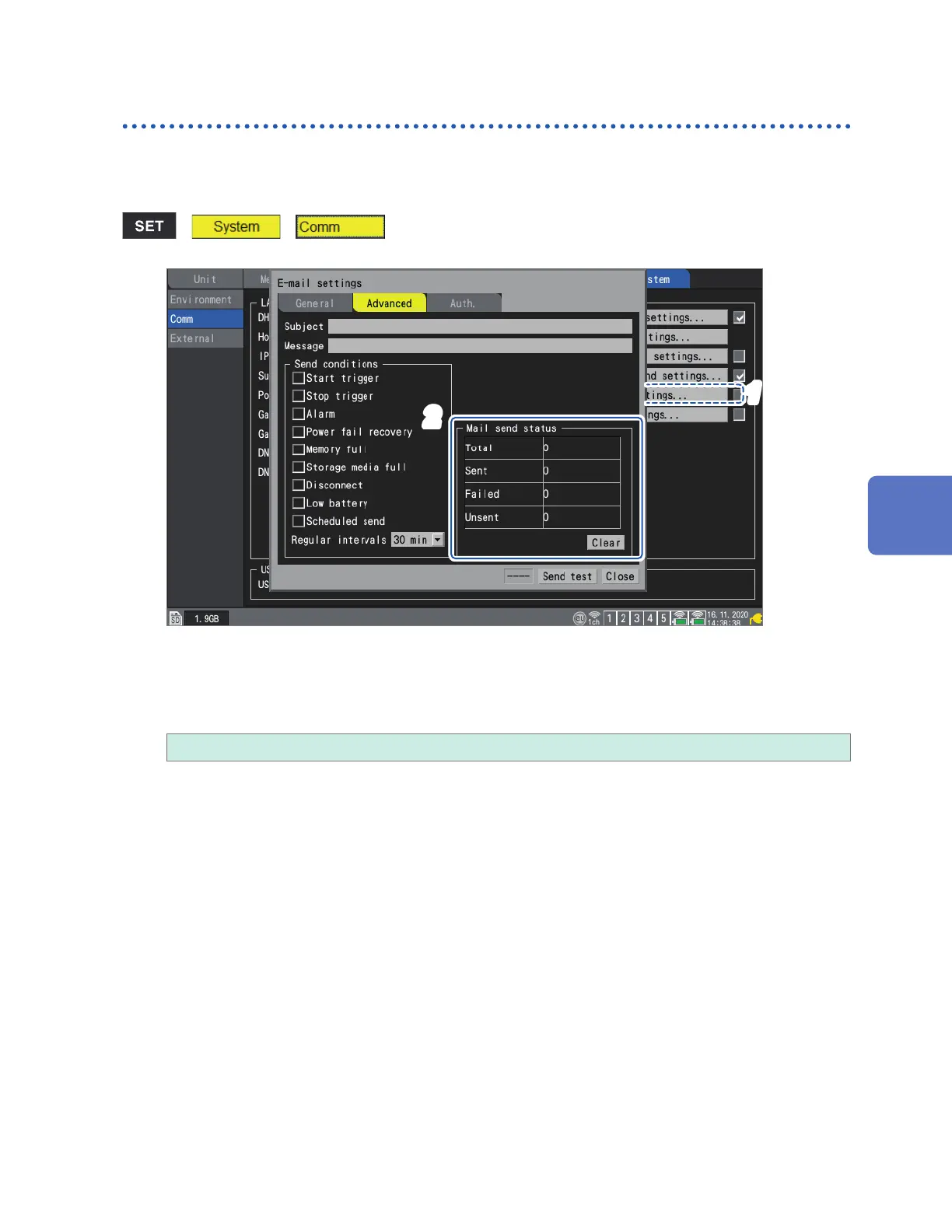289
Sending Emails
Checking the email transmission status
This section describes how to check the instrument's email transmission status.
You can display information such as the number of emails that have been sent and the number of
emails that remain unsent.
> >
2
1
1
Press the ENTER key while [E-mail settings...] is selected.
The settings window will open.
2
Check the number of emails under [Mail send status] on the [Advanced] tab.
Total, Sent, Failed, Unsent
The counters are reset to 0 under the following circumstances:
• Press the ENTER key while [Clear] is selected.
If more than 30 emails remain unsent, the instrument will conclude that the oldest message cannot
be sent and stop trying to send it.
Starting measurement causes unsent emails to be deleted.
Communicating with a Computer (PC)
www.GlobalTestSupply.com
Find Quality Products Online at: sales@GlobalTestSupply.com
