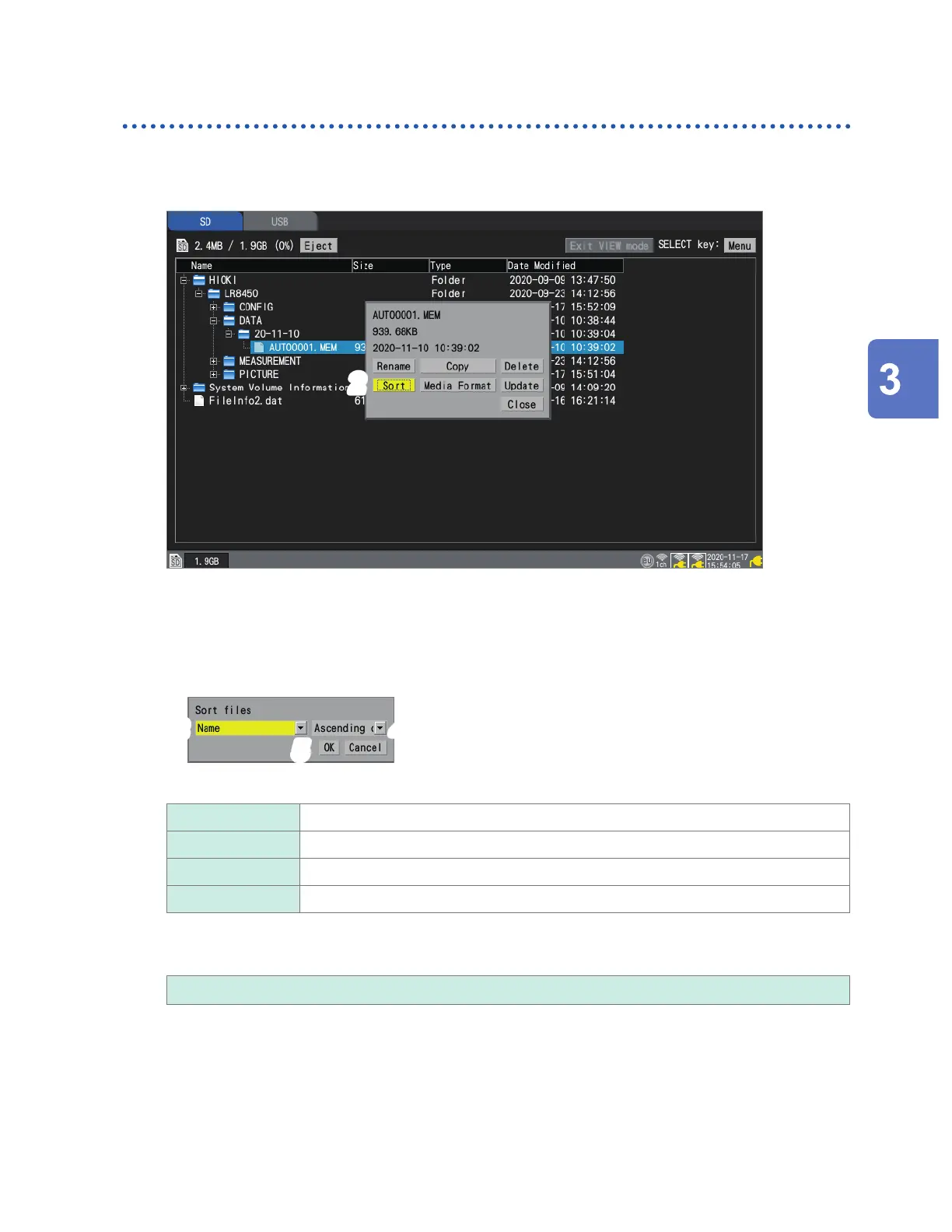165
Managing Data
Sorting les
This section describes how to sort les into ascending or descending order based on their
lenames.
2
1
Select media, and press the SELECT key on the le list screen.
The le operations window will be displayed.
2
Press the ENTER key while [Sort] is selected.
A window will be displayed.
3
4
5
3
Select the sort method.
Name
Sorts based on lename.
Size Sorts based on le size.
Type Sorts based on le type.
Date modied Sorts based on the le’s creation date.
File sorting also applies to all les stored on the selected media.
4
Select the sort order.
Ascending order
, Descending order
5
Press the ENTER key while [OK] is selected.
The les will be sorted.
Saving and Loading Data
www.GlobalTestSupply.com
Find Quality Products Online at: sales@GlobalTestSupply.com
