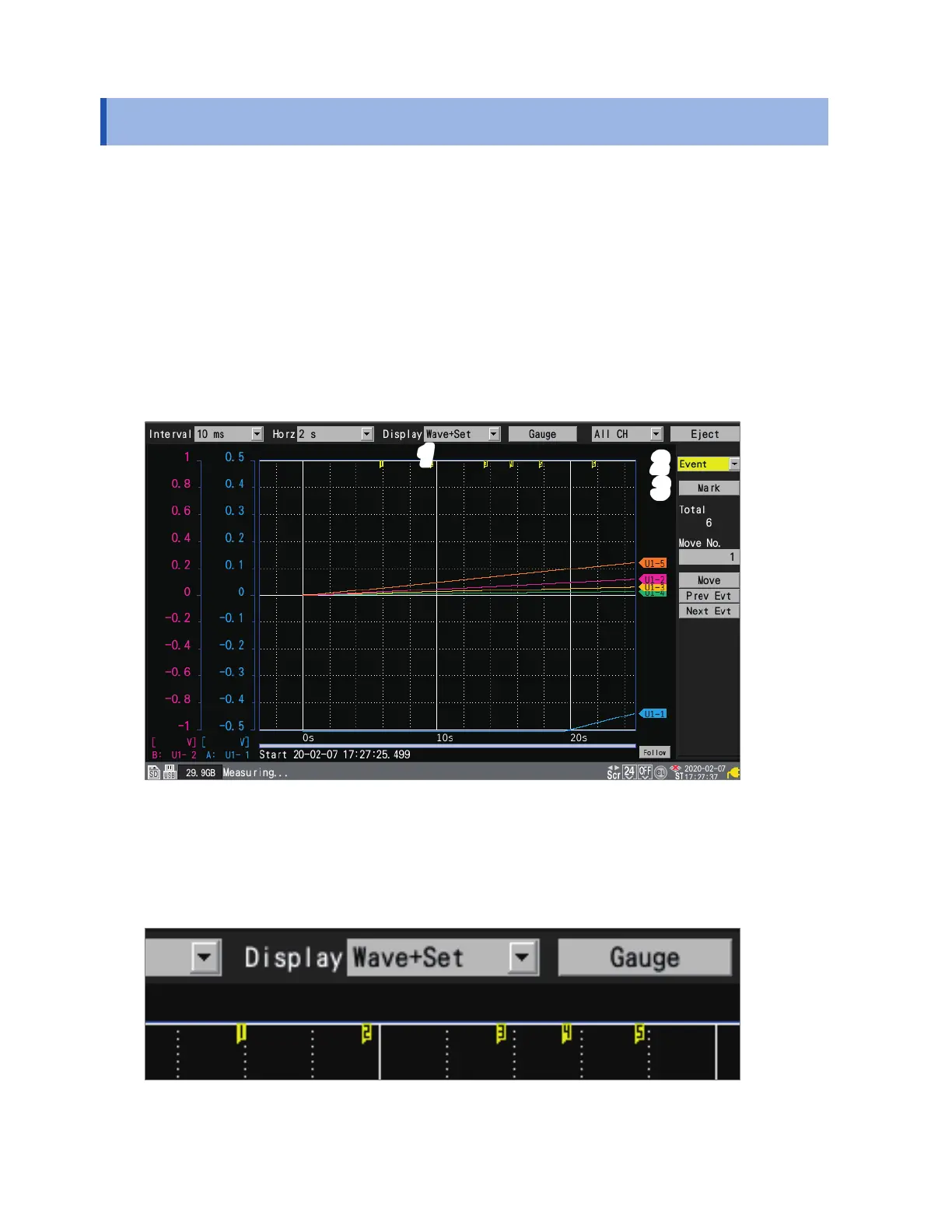186
Assigning Event Marks during Measurement
5.1 Assigning Event Marks during Measurement
Assigning event marks to coincide with operation of the measurement target during measurement
can help facilitate later analysis.
You can then review how the waveform changed when the measurement target performed certain
operations.
When you press the START key during measurement, the [
] marks and numbers will appear on
the top of the screen. You can assign up to 1000 event marks for a measurement process.
When another measurement process starts, the event numbers will be reset.
The following procedure describes how to assign event marks.
1
Press the WAVE key to display the [Wave+Set] screen.
2
3
1
2
Under [Settings], select [Event].
A number of event mark settings will be displayed.
3
Press the ENTER key while [Mark] is selected.
An event mark and number will appear at the top of the screen.
Press the ENTER key when you wish to assign the event mark.
www.GlobalTestSupply.com
Find Quality Products Online at: sales@GlobalTestSupply.com
