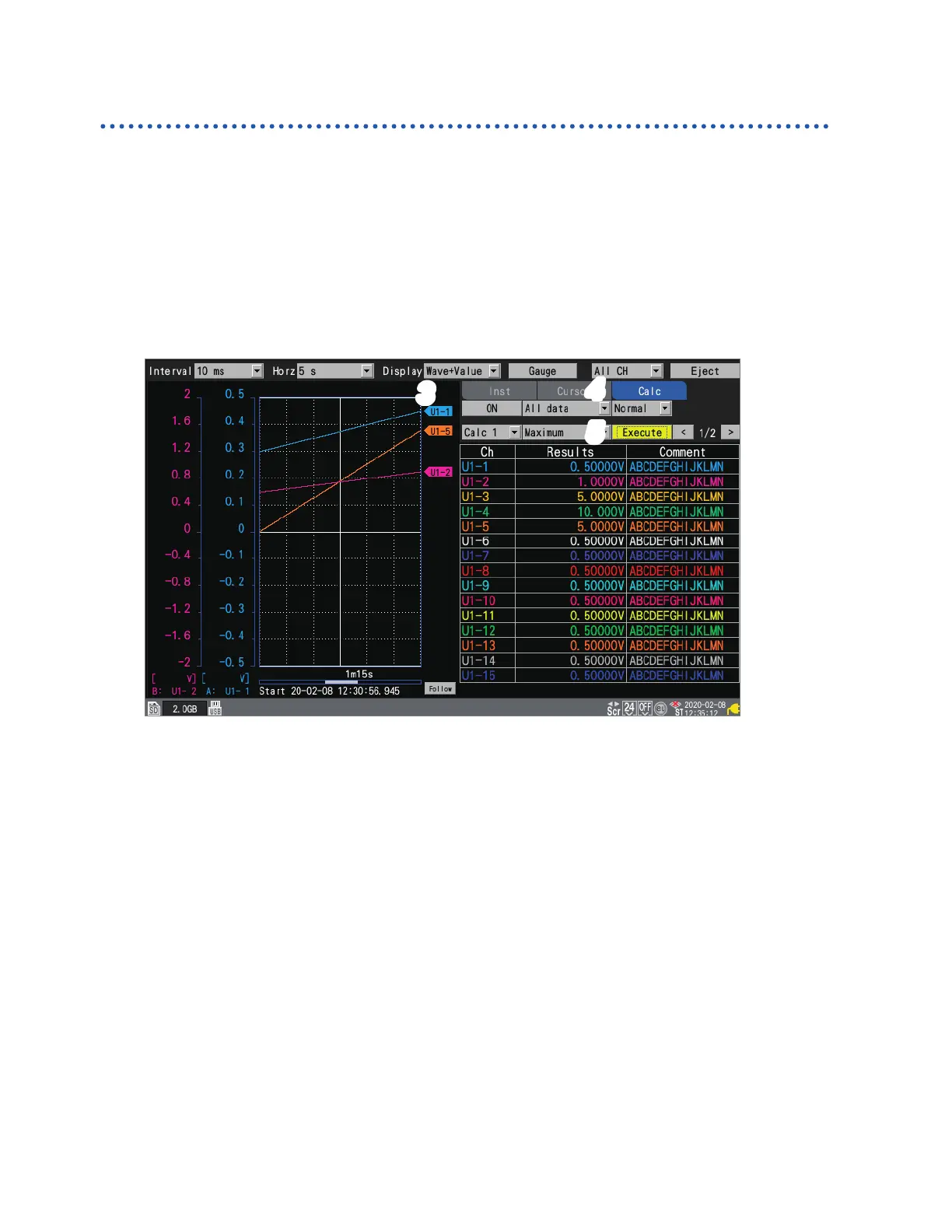198
Performing Numerical Calculations
Numerical calculations after measurement (manual calculations)
This section describes how to use the instrument’s control keys to perform numerical calculations
after measurement.
You can review calculation results by displaying the [Wave+Value] screen and then setting the
numerical display on the right side of the screen to [Calc].
1
Press the START key to start measurement.
2
Once measurement completes, congure the numerical calculation.
See “Conguring numerical calculations” (p. 194).
3
Press the WAVE key to display the [Wave+Value] screen.
3
4
5
4
Set the numerical display on the right side of the screen to [Calc].
The numerical calculation’s settings will be displayed.
5
Press the ENTER key while [Execute] is selected.
The numerical calculation set in step 2 will be performed.
Numerical calculations can also be performed using waveforms that have been loaded from media
(an SD Memory Card or a USB Drive). Once the waveform has been loaded, proceed to step 2
above.
Time split calculation cannot be performed manually.
www.GlobalTestSupply.com
Find Quality Products Online at: sales@GlobalTestSupply.com
