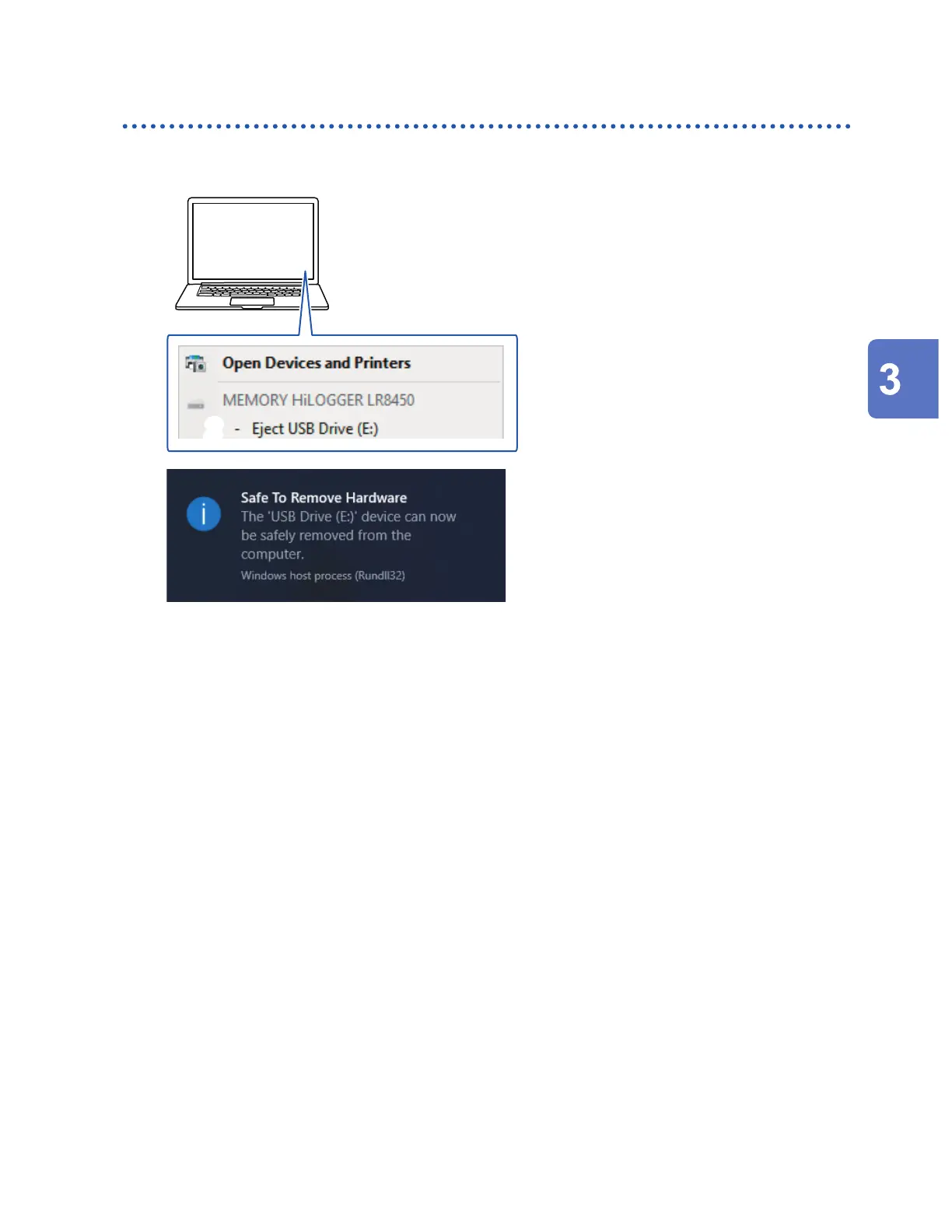169
Acquiring Data with a Computer (PC)
Canceling USB drive mode
This section describes how to cancel USB drive mode.
2
1
Click the USB icon shown on the
computer’s task tray ([Safely Remove
Hardware and Eject Media]).
2
Click [Eject USB Drive].
3
After the pop-up notication as
shown in the left, disconnect the USB
cable.
Saving and Loading Data
www.GlobalTestSupply.com
Find Quality Products Online at: sales@GlobalTestSupply.com
