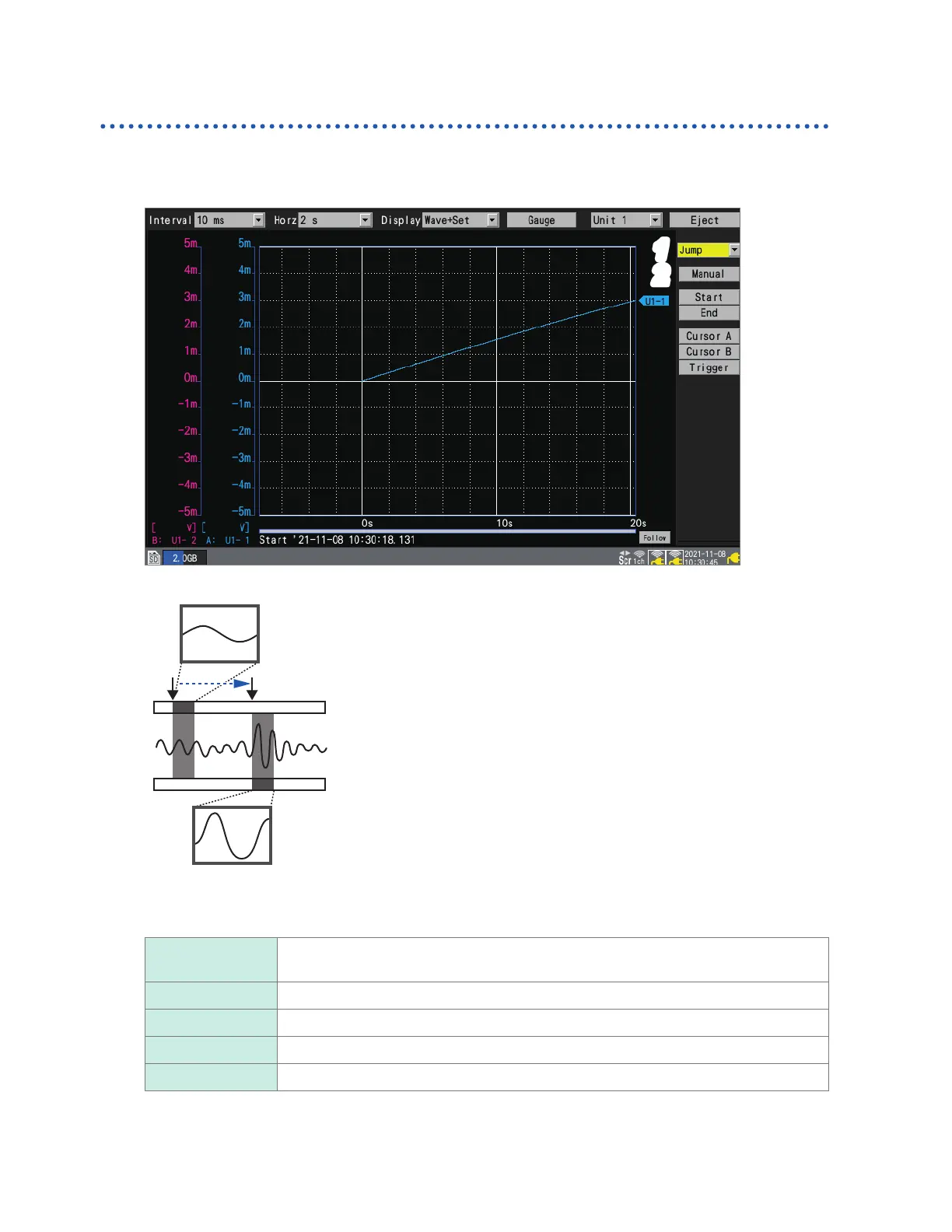94
Observing Waveforms
Jump function (changing the display position)
This section describes how to use the scroll bar to change the waveform’s display position (jump
function).
1
2
3
4
1
Under [Settings], select [Jump].
The jump-related settings will be displayed.
2
Press the ENTER key while [Manual] is selected.
An arrow (↓) will indicate the current display position on the
scroll bar.
3
Move the arrow to the position you wish to display using
the Left Arrow and Right Arrow keys.
4
Press the ENTER key.
The display will move to the specied location.
You can also change the display position directly without selecting [Manual].
Start Moves the display to the beginning of the waveform (the measurement start point or
the start of data in the internal buer memory).
End Moves the display to the end of the waveform (the measurement stop point).
Cursor A Moves the display to the position of cursor A.
Cursor B Moves the display to the position of cursor B.
Trigger Moves the display to the position of start trigger.
www.GlobalTestSupply.com
Find Quality Products Online at: sales@GlobalTestSupply.com
