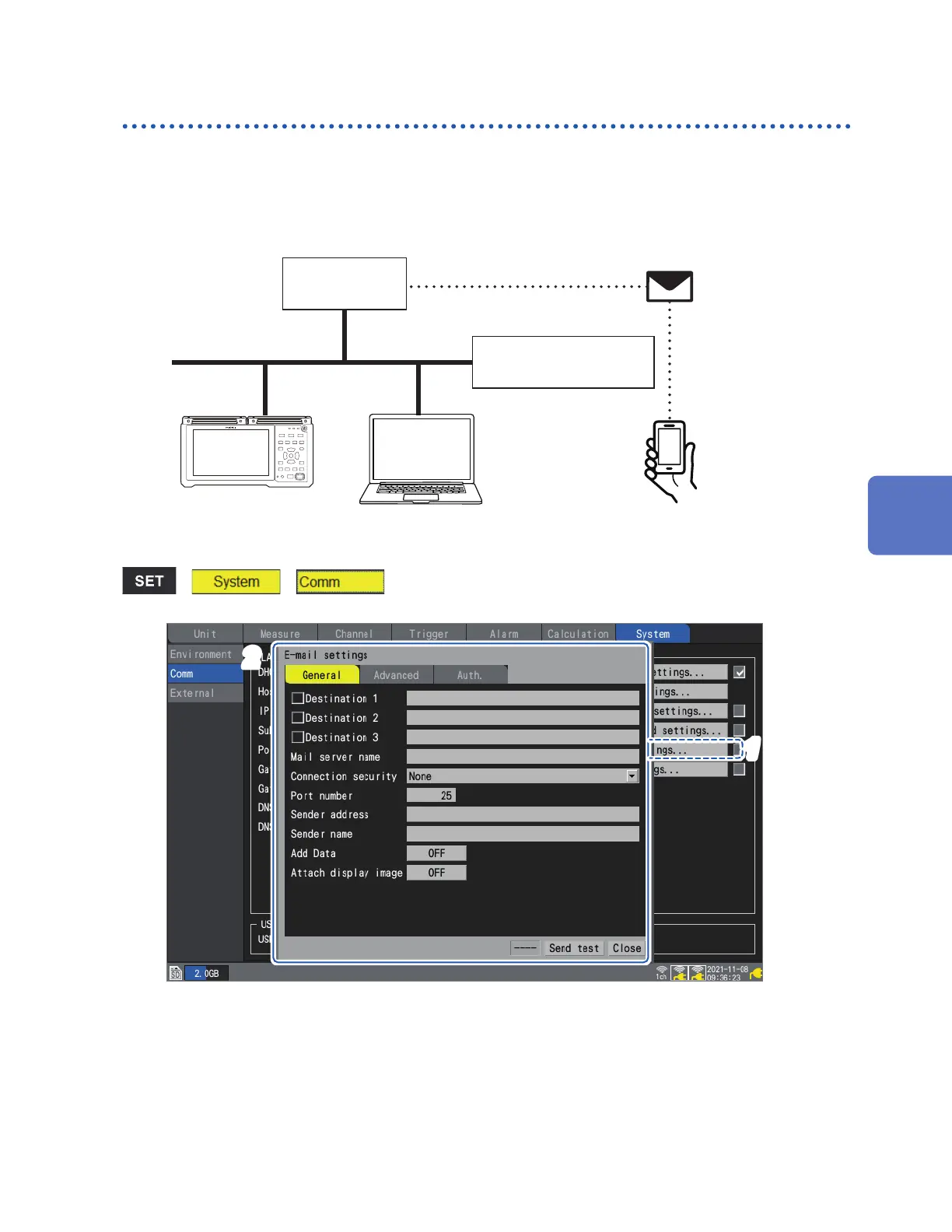285
Sending Emails
Conguring email transmission
This section describes how to congure the instrument to send emails.
This example congures how to congure the instrument (logger@xyz.xx.xx) to send email to a
computer or mobile phone (abc@xyz.xx.xx) via an SMTP mail server (192.168.1.100).
Instrument
(Example: 192.168.1.2)
SMTP
Mail server
(Example: 192.168.1.2)
Internet
service provider
Email transmission
Mobile phone or computer
Computer FTP server
(Example: 192.168.1.1)
> >
2
1
1
Press the ENTER key while [E-mail settings...] is selected.
The settings window will open.
Communicating with a Computer (PC)
www.GlobalTestSupply.com
Find Quality Products Online at: sales@GlobalTestSupply.com
