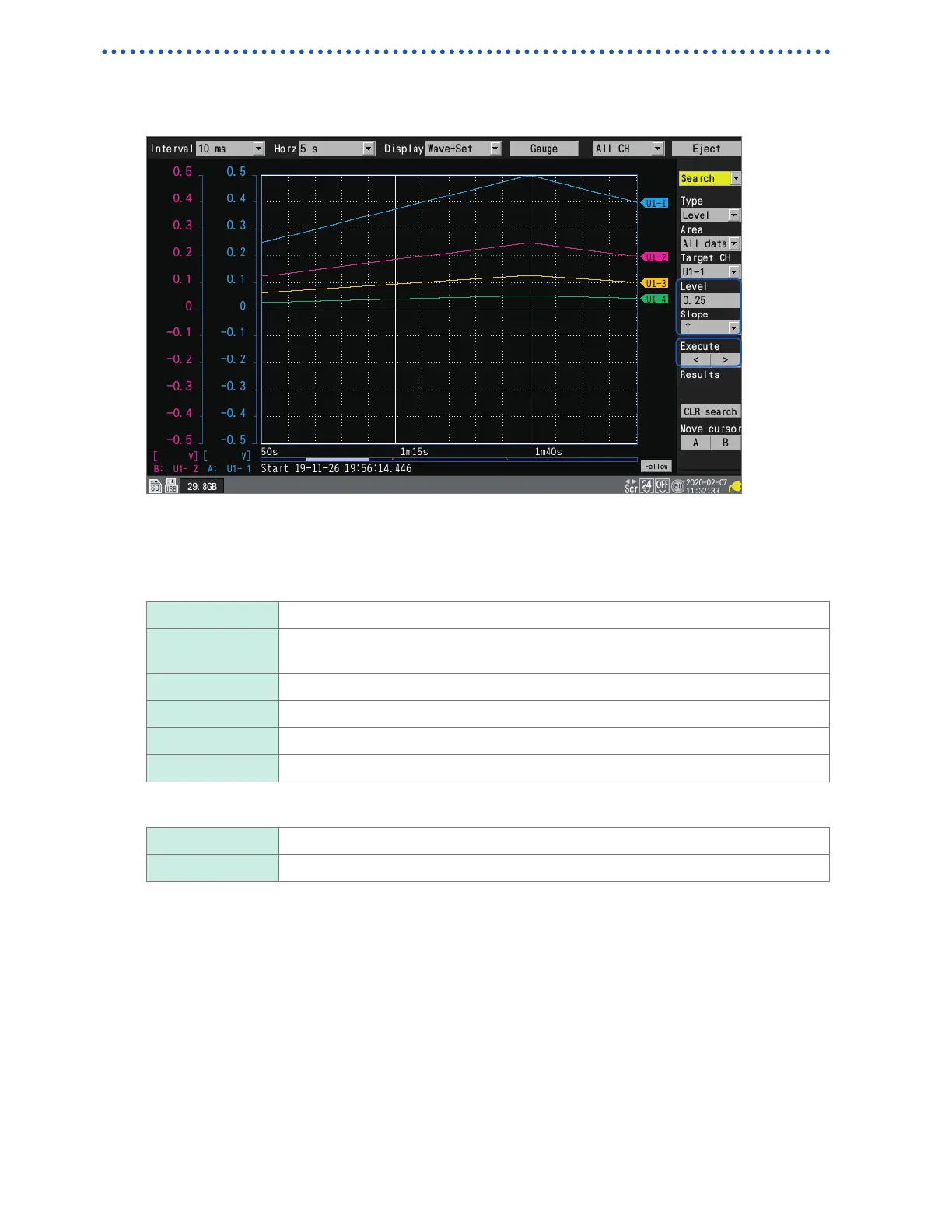Waveform search
This section describes how to search a measured waveform for a specic point of interest.
This function cannot be used while measurement is in progress.
1
2
3
4
5
6
1
Under [Settings], select [Search].
A number of search-related settings will be displayed.
2
Under [Type], select the search method.
Level Searches for points that cross the specied level.
Window Searches for points that lie inside or outside the window dened by the specied upper
and lower limit values.
Maximum Searches for the point at which the maximum value occurs.
Minimum Searches for the point at which the minimum value occurs.
Maximal Searches for points at which local maximums occur.
Minimal Searches for points at which local minimums occur.
3
Under [Area], select the search range.
All data Searches all measured waveforms.
A-B Searches the range specied with the A/B cursors.
4
Under [Target CH], select the channel to search.
5
(When [Type] is set to [Level])
Under [Level], specify the level to search for.
Under [Slope], select the slope (direction in which the waveform crosses the specied level)
to search for.
(When [Type] is set to [Window])
Under [Upr/Lwr], specify the upper and lower limit values.
Under [IN/OUT], select the direction in which to search (whether the waveform enters [IN] or
exits [OUT] the area dened by the upper and lower limit values).
www.GlobalTestSupply.com
Find Quality Products Online at: sales@GlobalTestSupply.com
