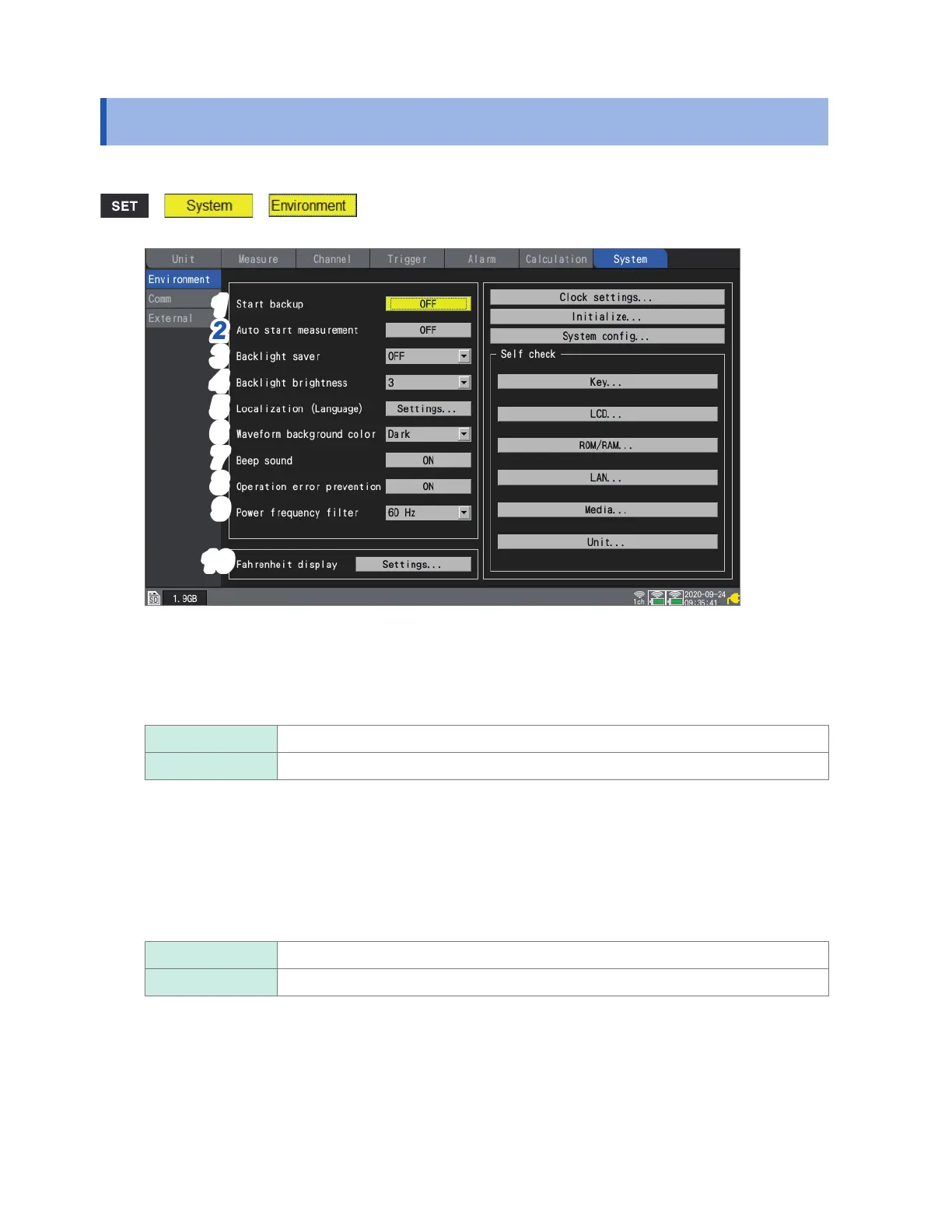212
Conguring Settings
7.1 Conguring Settings
This section describes how to congure various system functions.
> >
2
3
4
5
6
1
7
8
9
10
1
Under [Start backup], select the operation to perform when the instrument is turned back on
(start back up).
When set to [ON], the instrument will automatically resume recording when the power comes back
on after being interrupted during measurement, for example due to a power outage.
OFF
Does not use the start state retention function.
ON Uses the start state retention function.
If triggers are being used, the instrument will enter the trigger wait state.
If measurement is resumed while in the start retention state, data that was stored in the instrument’s internal
buer memory before the power outage will be deleted.
2
Under [Auto start measurement], select the measurement operation to perform when the
instrument is turned on.
Setting the function to [ON] can automatically start measurement on the startup of the instrument.
When the trigger setting is enabled, the instrument will get into the trigger standby state.
OFF
Disables the startup auto-measurement function.
ON Enables the startup auto-measurement function.
www.GlobalTestSupply.com
Find Quality Products Online at: sales@GlobalTestSupply.com
