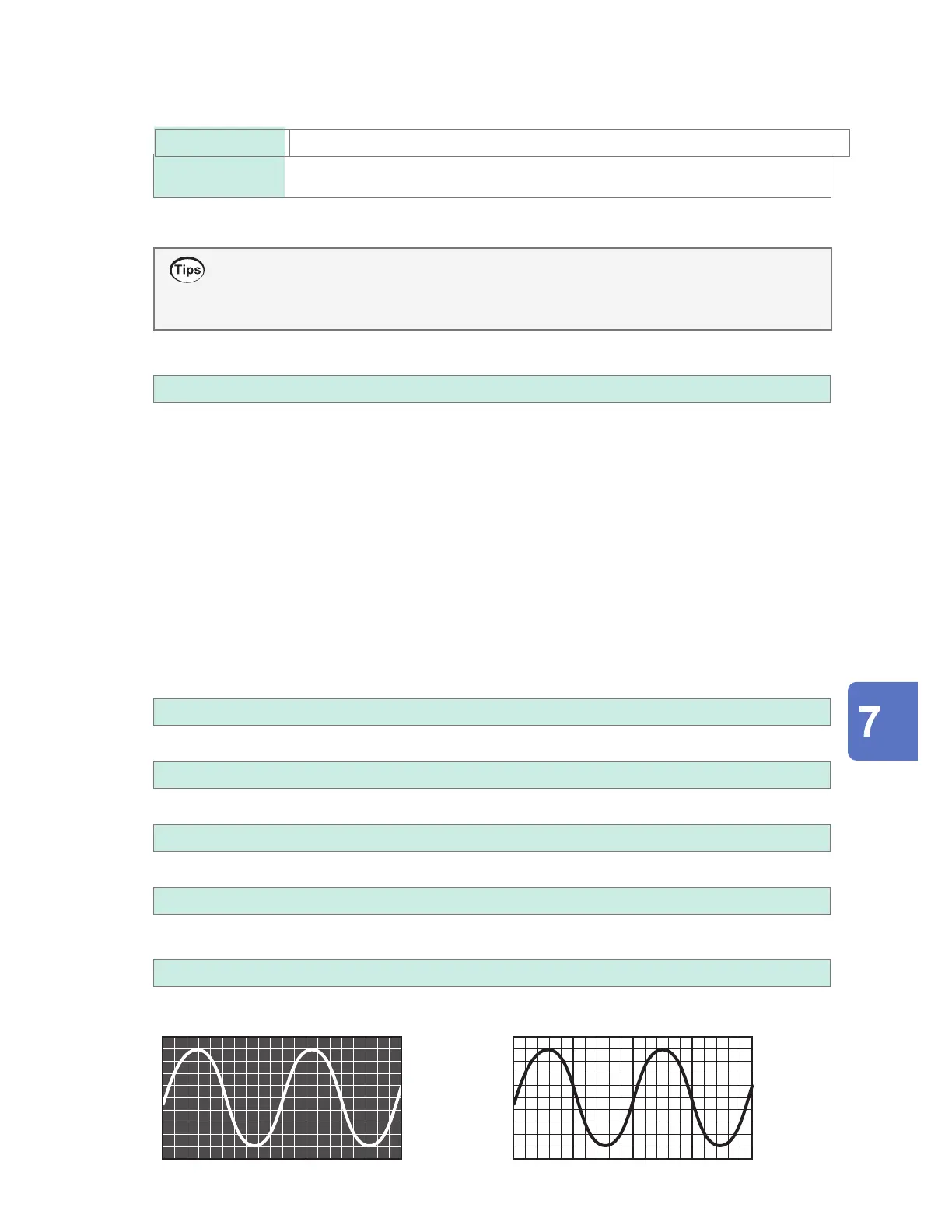3
Under [Backlight saver], select how long to wait after the last key operation until turning o
the LCD backlight.
OFF
Disables the backlight saver (leave the backlight on all the time).
30 s, 1 min, 2 min,
5 min, 10 min
Turns o the backlight when no key has been operated for the set amount of time.
You can extend the backlight’s service life by choosing a setting other than [OFF]. Those settings also reduce
power consumption. Press any key to turn the backlight on.
• The instrument consumes power even when the backlight is o. It is recommended to turn o
the instrument when it is not in use.
• If the screen is not displayed while the instrument is powered on, the backlight saver may be
enabled.
4
Under [Backlight brightness], select the backlight brightness.
1, 2, 3
, 4, 5
Larger values indicate higher brightness levels.
Lowering the backlight brightness (dimming the backlight) will allow the instrument to operate longer on battery
power.
5
Under [Localization (language)], set localization (regional) information such as the user
interface language.
1. Press the ENTER key.
2.
Congure the settings as desired and then press the ENTER key while [OK] is selected. (A
message asking you to restart the instrument will be displayed if you change the [Language] or
[Keyboard] setting.)
3.
If you are asked to restart the instrument, press the ENTER key.
The system will restart with the new display language and other settings.
Pressing the ESC key or the ENTER key while [Cancel] is selected will close the window without
changing any settings.
[Language]
日本語
(Japanese), English
,
(Simplied Chinese)
,
한국어
(Korean),
(Traditional Chinese)
[Keyboard]
日本語
(Japanese), English
,
中文
(Chinese)
, Français, Español, Deutsch, Italiano
[Date format]
yyyy MM dd
, MM dd yyyy, dd MM yyyy
[Date delimiter]
- (hyphen)
, / (slash), . (period)
6
Under [Waveform background color], select the background color for the waveform screen.
Dark
, Light
Dark Light
Conguring System Settings
www.GlobalTestSupply.com
Find Quality Products Online at: sales@GlobalTestSupply.com
