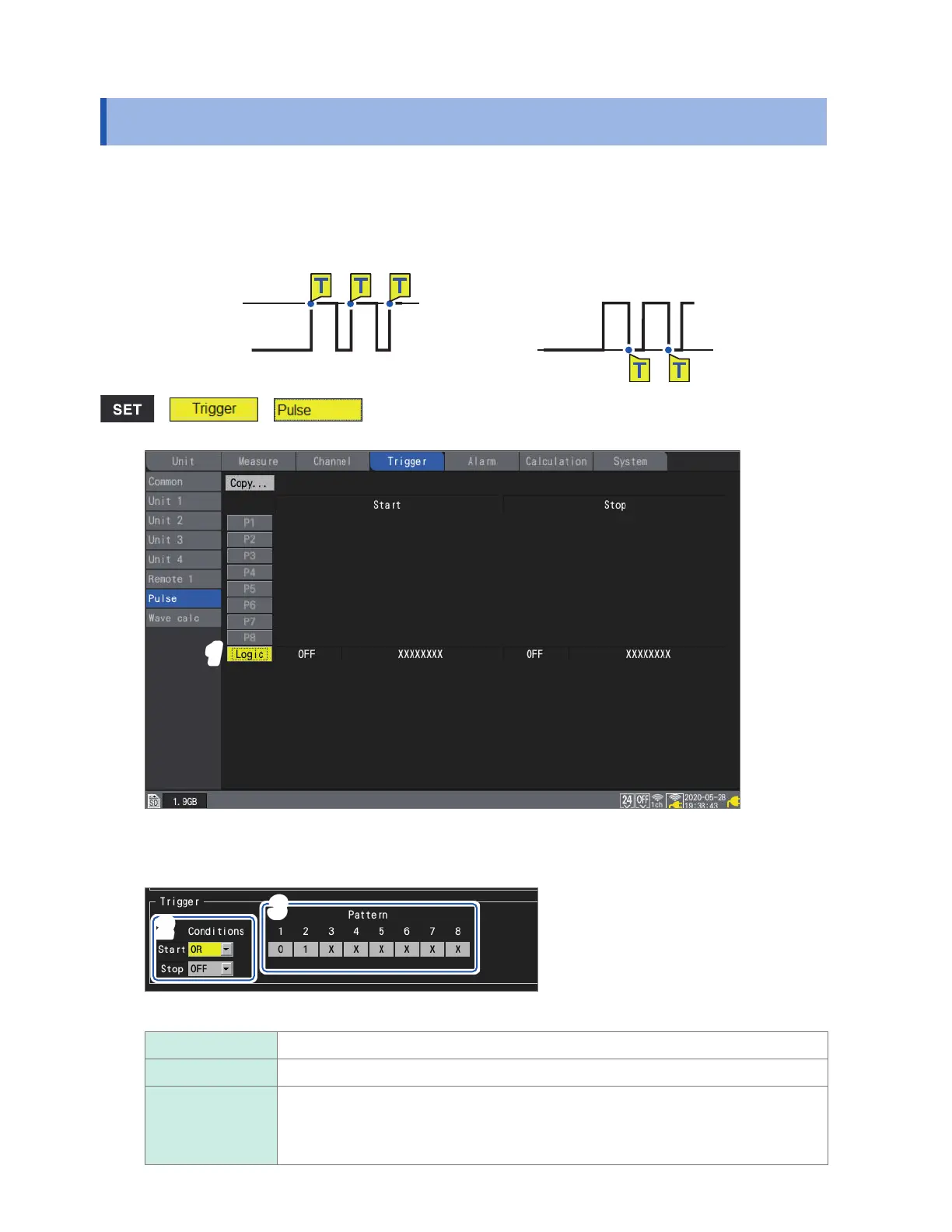124
Logic Triggers (Patterns)
2.4 Logic Triggers (Patterns)
This section describes how to activate triggers with logic triggers.
When the logic signal values (1 and 0) match the trigger pattern (1/0/X), the trigger will activate.
This type of trigger can be selected when [Logic] has been selected for pulse (P1 to P8) input.
See “Measuring logic signals” (p. 43).
High
Low
High
Low
> >
1
1
Press the ENTER key while [Logic] is selected.
The logic trigger settings window will open.
2
3
2
Under [Conditions], select the pattern for activating the trigger.
OFF
Does not use a pattern trigger.
OR Activates the trigger when even one of the trigger patterns matches (edge-sensitive).
AND Activates the trigger when all of the trigger patterns match (level-sensitive). No trigger
can activate when the trigger conditions have already been satised at the start of
measurement. The trigger will become able to activate when input signals that did not
satisfy the trigger conditions have just satised.
www.GlobalTestSupply.com
Find Quality Products Online at: sales@GlobalTestSupply.com
