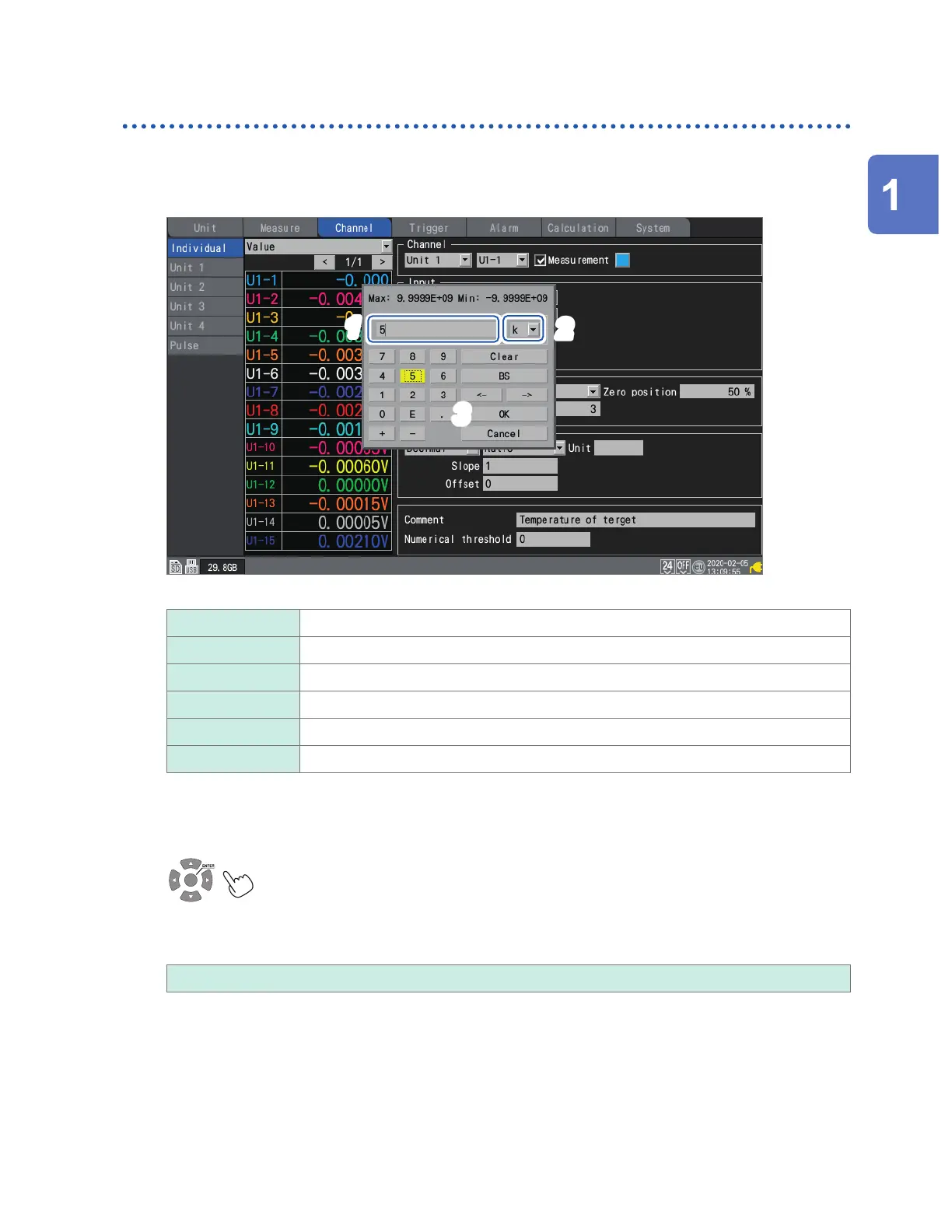9
Performing Basic Operations
Value entry method
This section describes how to enter values.
Numerical value entry window
1
2
3
Clear Clears the value.
BS Deletes one digit (backspace).
← Moves left one digit.
→ Moves right one digit.
OK Accepts the value.
Cancel Closes the window without entering a value.
1
Select the desired value with the Left Arrow, Right Arrow, Up Arrow, and Down Arrow keys
and then press the ENTER key.
The selected value will be entered.
2
Select the SI prex.
P, T, G, M, k,
␣
, m, µ, n, p, f
The open box “
␣
” indicates a blank space.
3
Press the ENTER key while [OK] is selected. Alternatively, press the START key.
The window will close, and the value will be entered.
Settings and Operation
www.GlobalTestSupply.com
Find Quality Products Online at: sales@GlobalTestSupply.com
