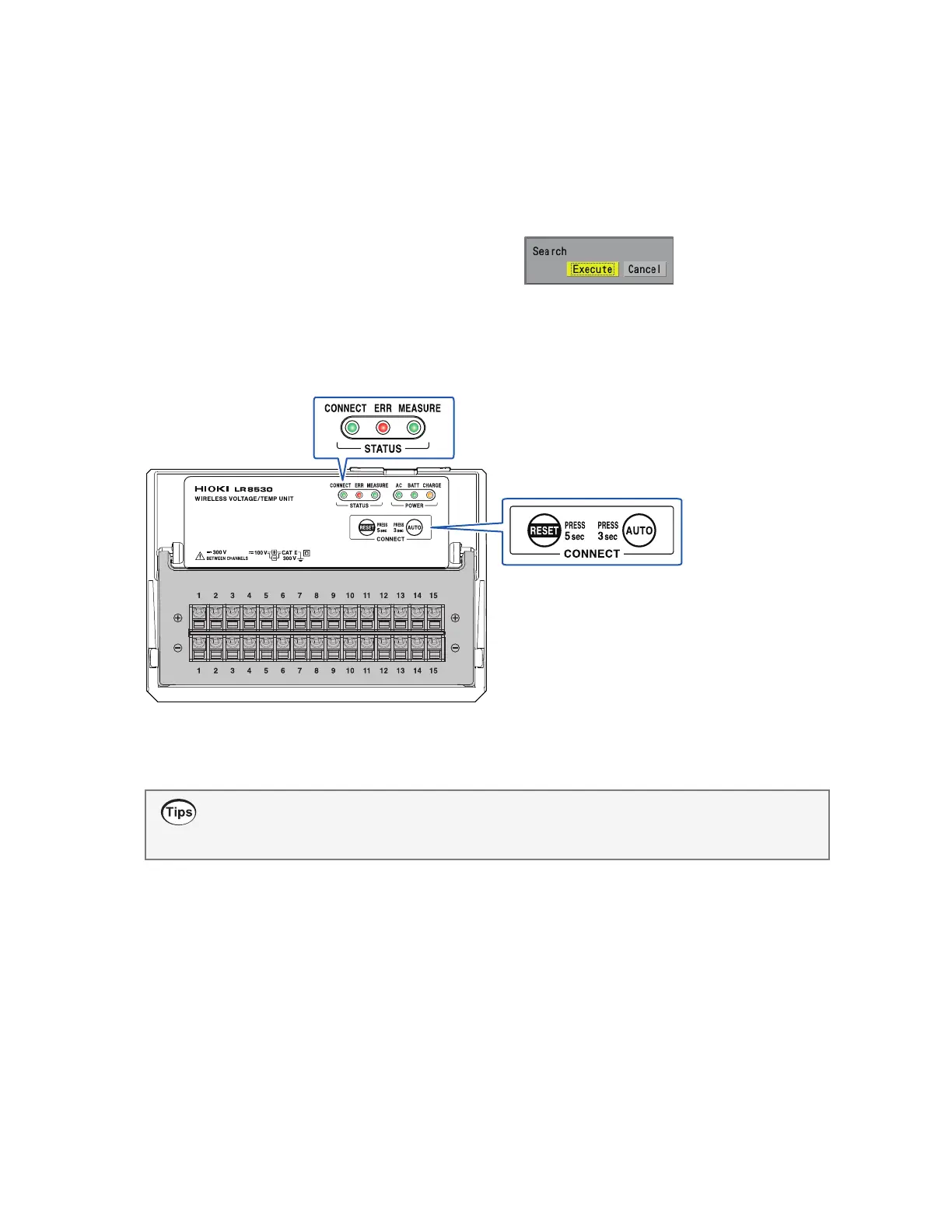16
Registering Wireless Modules
Auto connect method
Allows you to use the keys on wireless modules.
Perform this method for connecting the instrument and the wireless module on a one-to-one basis.
Attempting to perform this method for a multiple-piece connection will cause an error, disabling the
auto-connect registration for several minutes.
1
Press the ENTER key while [Execute] on the
search window is selected.
The message [Executing] will appear on the window.
2
Press and hold the AUTO key of the wireless module for 3 s or longer.
The CONNECT LED will blink.
Once the registration completes, the wireless module’s CONNECT LED will light up.
If the instrument was not able to search for the wireless modules
You can check the communications status on the conguration navigation (Quick Set).
See “Action during communication error” (p. 108).
www.GlobalTestSupply.com
Find Quality Products Online at: sales@GlobalTestSupply.com
