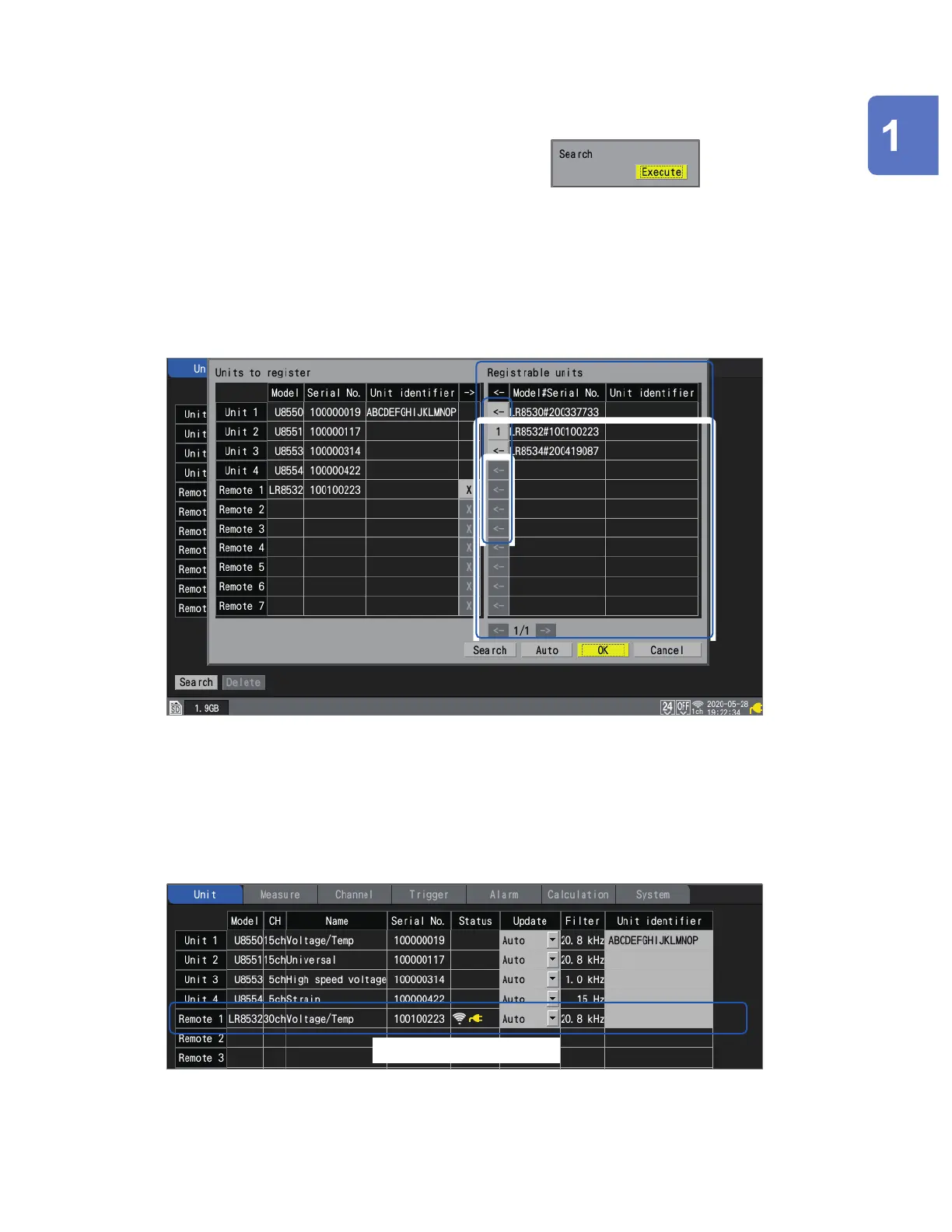List method
The list will show the connectible wireless modules so that you can choose the modules you wish
to register.
1
Press the ENTER key while [Execute] on the
search window is selected.
The instrument will start to search for the connectible
wireless modules.
1
2
Conrm the connectible wireless modules.
The [Registrable units] list will appear on the right pane.
The [Units to register] list containing the wireless modules already registered will appear on the
left pane.
• [Unit 1] to [Unit 4]: plug-in modules (cells are left blank when modules not attached)
• [Remote 1] to [Remote 7]: wireless modules
3
2
4
3
Select [<-] for the modules you wish to register, and then press the ENTER key.
The selected wireless module will appear in the [Units to register] on the left pane.
By repeating this step, display all of the modules you wish to register in the [Units to register] list.
4
Press the ENTER key while [OK] is selected.
The registration will be executed, and the wireless modules will be displayed on the module list
screen.
Registered wireless modules
When your press the ENTER key while [Search] is selected, the search will be performed again.
When you press the ENTER key while [Auto] is selected, the modules will be displayed on the [Units
to register] list beginning at the top.
Settings and Operation
www.GlobalTestSupply.com
Find Quality Products Online at: sales@GlobalTestSupply.com
