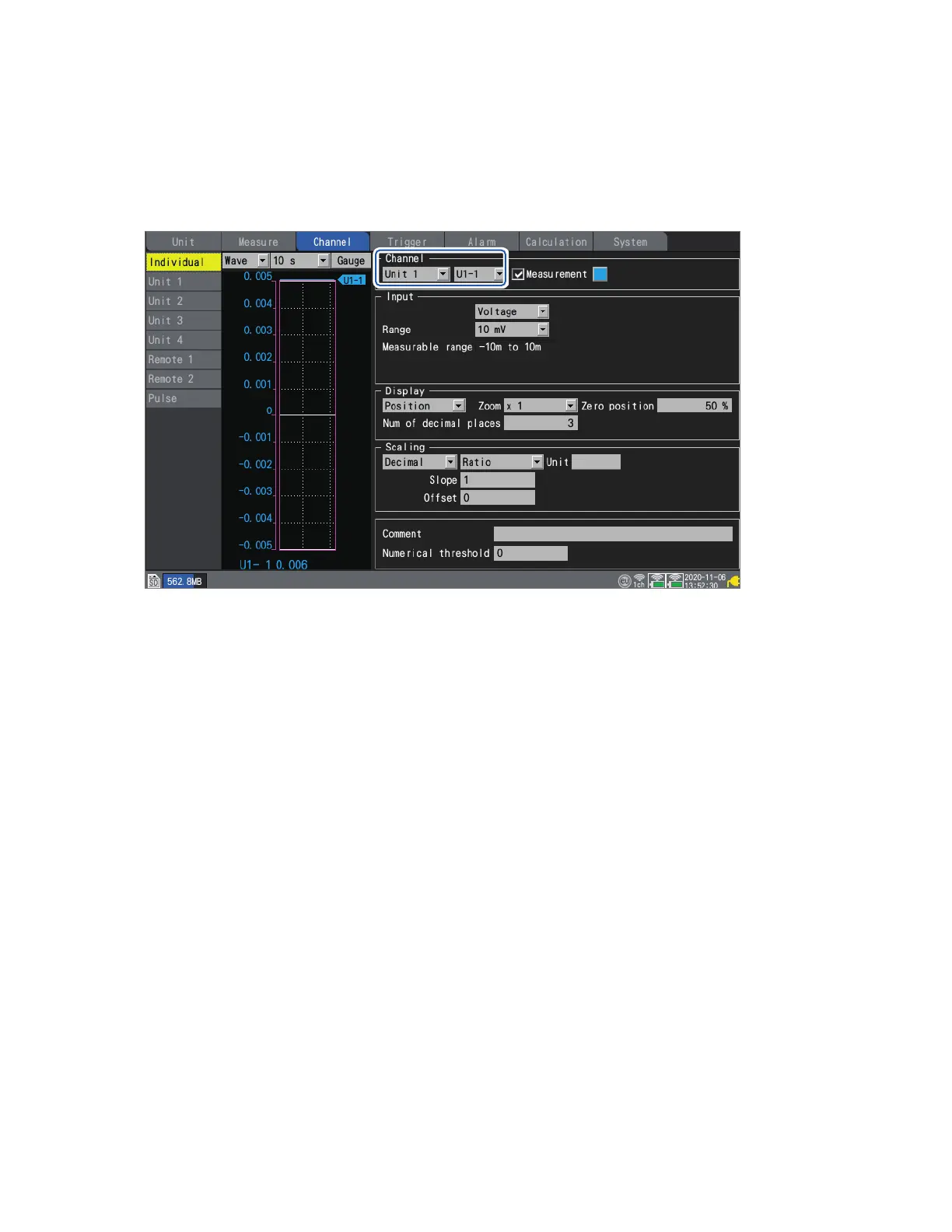26
Conguring Input Channels
Individual settings screen
A settings screen will be displayed for each channel.
Under [Channel], select the module and channel to congure*.
Congure the range and display for the selected channel.
A waveform monitor is shown on the left side of the screen. You can also switch the display format
to show numerical values.
*: Does not apply to CAN Units. For CAN Units, selecting a channel number on the individual
settings screen and pressing the ENTER key will open the “Individual Settings” window.
Waveform monitor
• You can select waveforms and gures.
• You can change the time per horizontal-axis division.
See “Other display settings” (p. 56).
• You can toggle gages between on and o.
www.GlobalTestSupply.com
Find Quality Products Online at: sales@GlobalTestSupply.com
