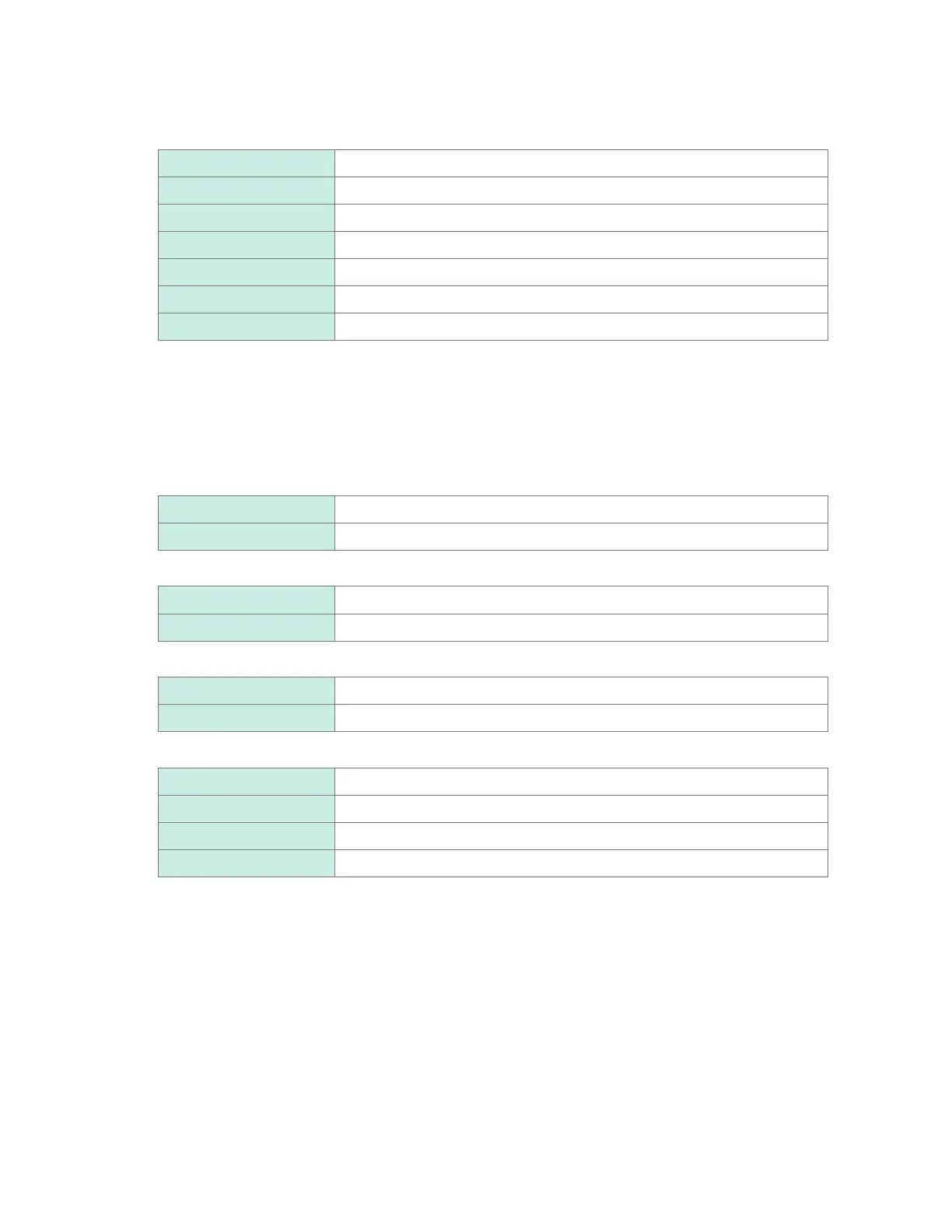246
Conguring and Establishing a LAN Connection
Example settings
• Connecting the instrument to a single computer
DHCP server OFF
Host name LOGGER
IP address 192.168.1.2
Subnet mask 255.255.255.0
Port number 880X
Gateway OFF
DNS OFF
• Connecting multiple instruments to a computer via a hub
This section describes how to connect the instrument to a local network without any external
connections.
It is recommended to use a private IP address.
Congure the settings as follows so that only one device uses a given hostname and IP address.
Device 1
Host name LOGGER
IP address 192.168.1.2
Device 2
Host name LOGGER2
IP address 192.168.1.3
Device 3
Host name LOGGER3
IP address 192.168.1.4
Shared settings
DHCP server OFF
Subnet mask 255.255.255.0
Port number 880X
Gateway OFF
www.GlobalTestSupply.com
Find Quality Products Online at: sales@GlobalTestSupply.com
