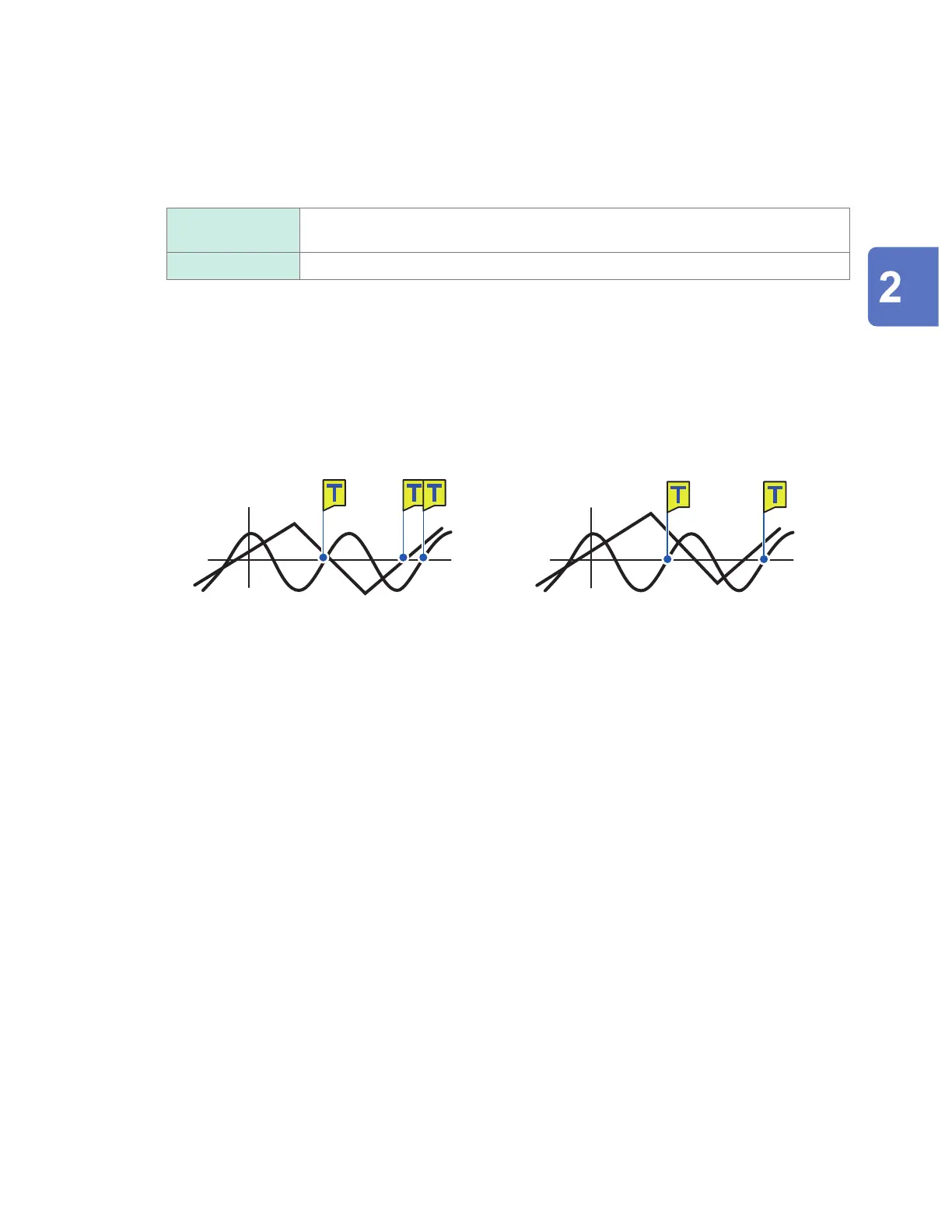117
Enabling the Trigger Function
4
Under [Condition], select the condition for activating the trigger.
Set the activation condition between triggers (analog, pulse, logic, waveform calculation, external,
and interval) as a logical AND or logical OR operation.
Recording will start immediately (free-run) if all trigger sources are OFF (if no trigger setting has
been made).
OR
The trigger will activate when even one of the trigger conditions is satised (edge-
sensitive).
AND The trigger will activate when all of the trigger conditions are satised (level-sensitive).
No trigger can activate when the trigger conditions have already been satised at the start of measurement.
The trigger will become able to activate when input signals that did not satisfy the trigger conditions have just
satised.
Example: To apply the trigger when the waveform crosses 0 V from below to above
Trigger: Level trigger
Level: 0 V
Slope: ↑
[AND]
Measurement start
0 V
Activates the trigger when either one crosses
0 V from below to above while the other is
exceeding 0 V.
[OR]
0 V
Measurement start
Activates the trigger when either one crosses
0 V from below to above.
Dierence between pre-trigger standby and trigger standby
When measurement starts, the instrument does not honor any triggers before the amount of time
set for the pre-trigger has not elapsed. During this period, the screen will display [Waiting for
pre-trigger...]. After the amount of time set for the pre-trigger has elapsed, the instrument will
start waiting for the trigger to be satised. During this period, the screen will display [Waiting for
trigger...].
During pre-trigger standby, the trigger will not activate, even if the trigger conditions are satised.
Trigger Function
www.GlobalTestSupply.com
Find Quality Products Online at: sales@GlobalTestSupply.com
