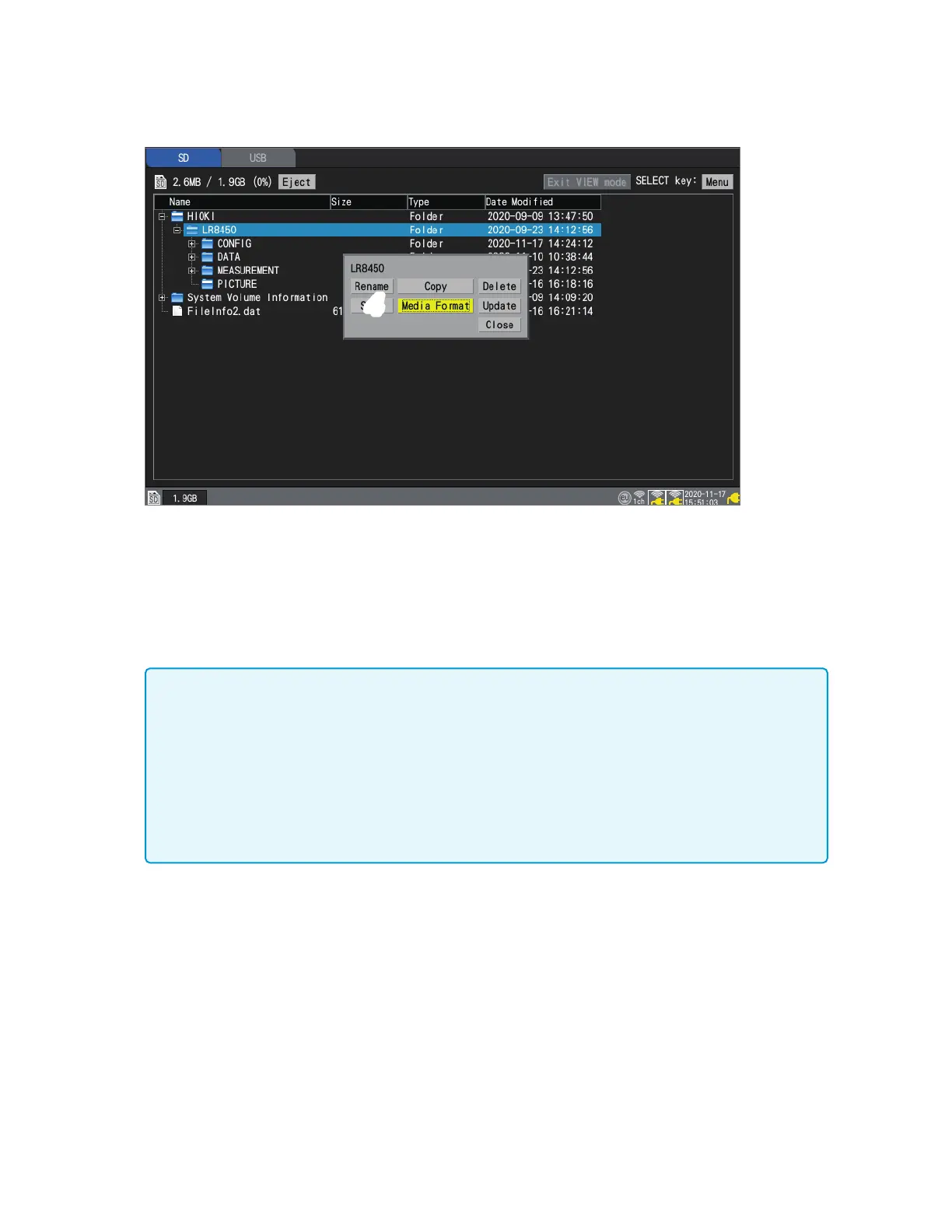140
Formatting Media
3
Press the Down Arrow key to move to the media screen, and then press the SELECT key.
The le operations window will be displayed.
4
4
Pressing the ENTER key while [Media Format] is selected.
The conrmation window will be displayed.
5
Press the ENTER key.
The media will be formatted.
IMPORTANT
• Format a virgin SD Memory Card and USB Drive with the instrument before the rst use of
them. Using those formatted with a computer could prevent the real-time saving from keeping
up with measurement.
• When formatting an SD Memory Card or a USB Drive, select the FAT/FAT32 format. If you use
another format (NTFS, etc.), the instrument will not recognize the device.
• Be sure to back up any important data on SD Memory Cards and USB Drives. When you
format an SD Memory Card or a USB Drive, all the saved data will be erased. The formatting
operation cannot be undone.
www.GlobalTestSupply.com
Find Quality Products Online at: sales@GlobalTestSupply.com
