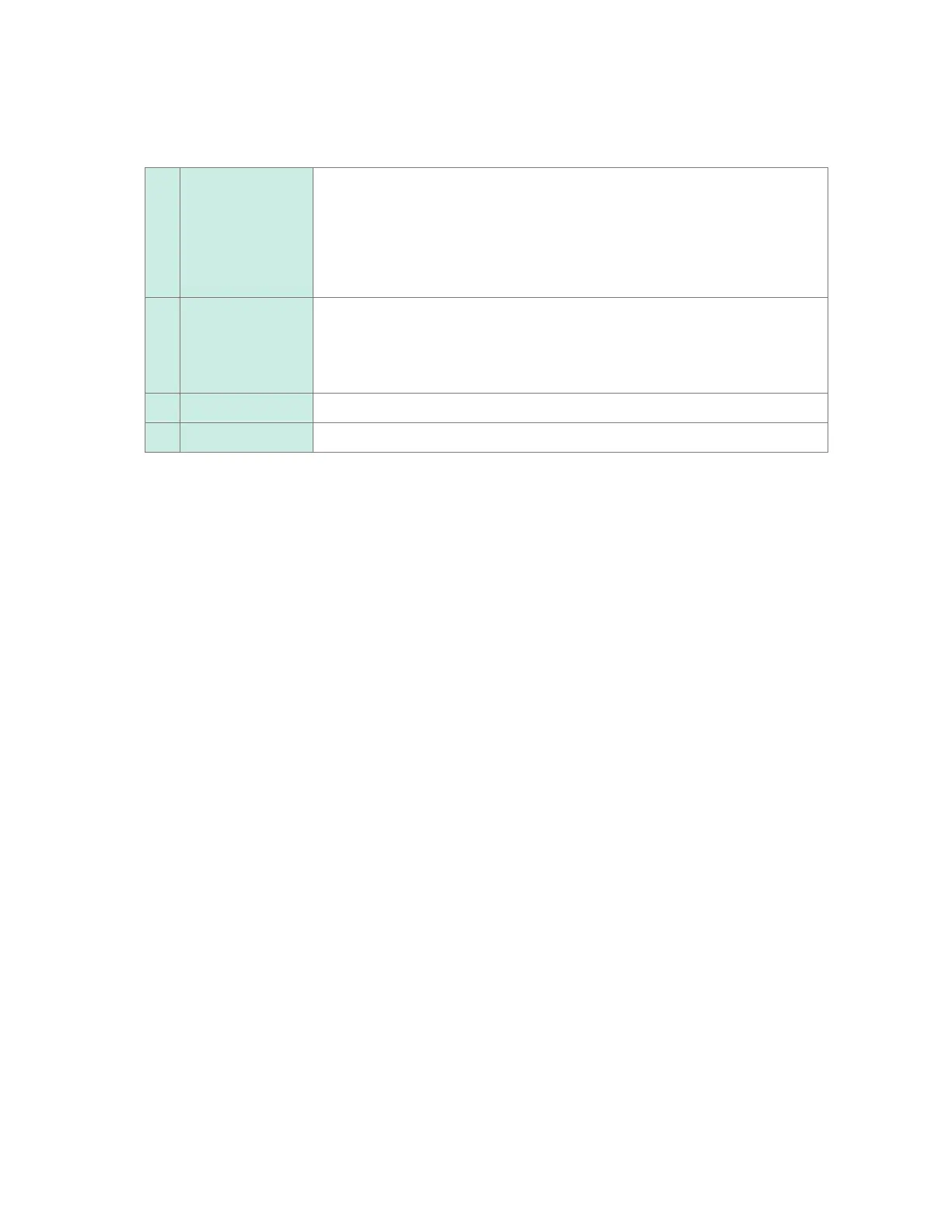156
Saving Data
2
Under [Settings data list], select the desired operation with regard to the internal backup
memory.
Up to ve groups of settings can be saved.
1
Comment Changes the comment for groups No. 1 to No. 5. (Up to 20 double-byte or 40
single-byte characters)
See “Text entry method” (p. 10).
If the comment eld is left blank, the title comment (p. 64) will be automatically
entered when saving the settings. If the title comment is left blank, the time and
date at which the settings were saved will be entered as the comment (YYYY-
MM-DD hh:mm:ss).
2
Load Loads settings conditions from the internal backup memory. System settings
(environmental settings and external terminals) and communications settings
(LAN and USB settings) will not be loaded.
Settings will not be loaded if the plug-in unit conguration is not the same as it
was when the settings were saved.
3
Save Saves settings conditions in the internal backup memory.
4
Clear Deletes settings conditions from the internal backup memory.
www.GlobalTestSupply.com
Find Quality Products Online at: sales@GlobalTestSupply.com
