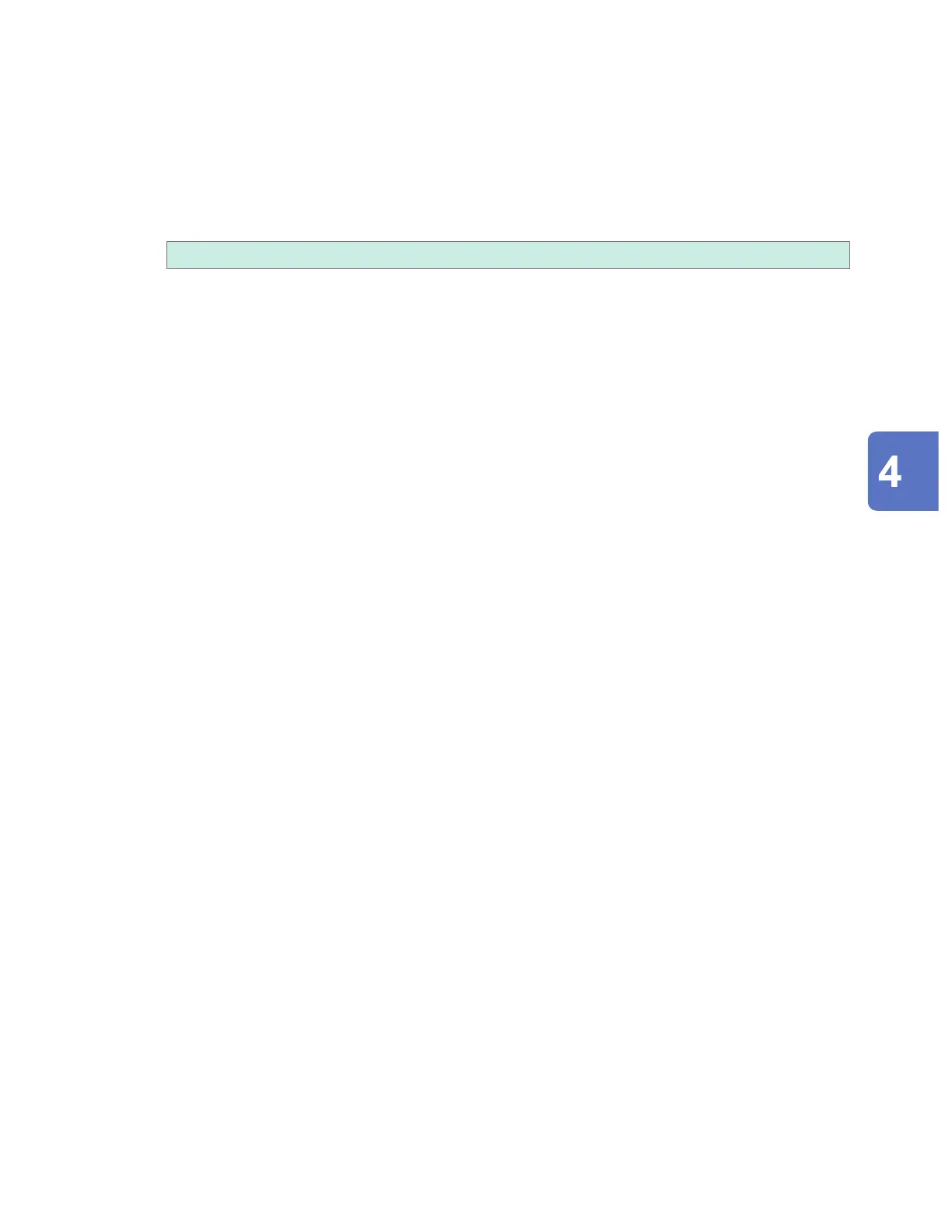183
Checking Alarms
Unit Measure Channel Trigger Alarm Calculation System
3
(When you wish to review the waveform from when the alarm occurred)
Specify the alarm memory number and press the ENTER key while [Jump] is selected.
The waveform starting at the time the specied alarm occurred will be displayed.
When you select the alarm history not included in the recorded waveform data, such as those
issued in the trigger standby state before the pre-trigger period, no waveforms will be displayed.
4
While [Auto scroll] is selected, select whether to scroll the alarm history automatically.
OFF, ON
When you use the SCROLL/CURSOR to scroll the screen, the [Auto scroll] setting will be set to [OFF]
automatically.
5
(When you wish to manually clear an alarm)
With [Alarm hold] is set to [ON], press the ENTER key while [Clear] is selected.
Alarms cannot be cleared while the associated alarm conditions remain satised.
For more information about the [Alarm], [Alarm hold], and [Alarm buzzer] settings, see “4.1
Conguring Alarms” (p. 172).
Alarm (Alarm Output)
www.GlobalTestSupply.com
Find Quality Products Online at: sales@GlobalTestSupply.com
