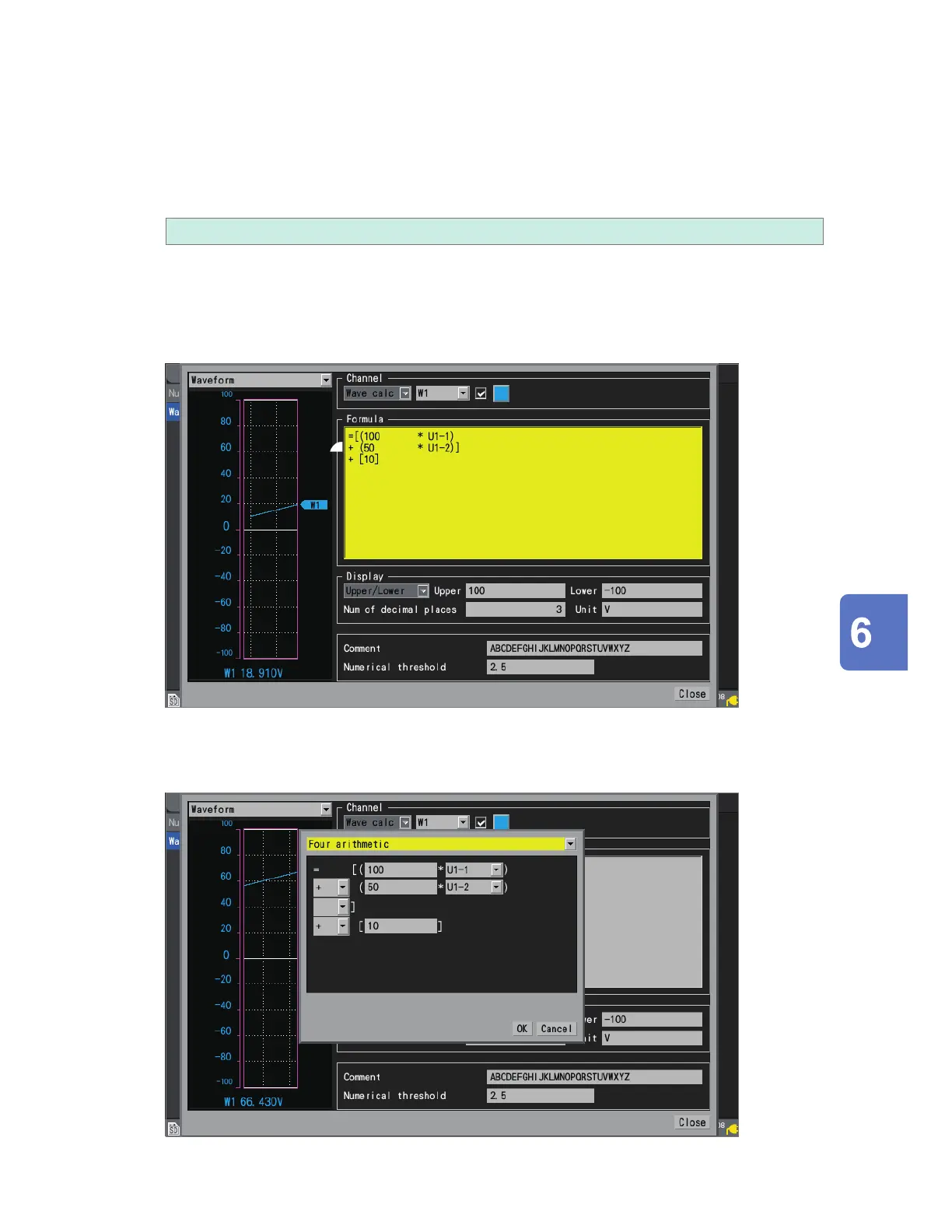2
You can cycle through the calculation channel to display.
• Press the ENTER key while [16-30>] is selected to display W16 to W30.
• Press the ENTER key while [1-15>] is selected to display W1 to W15.
3
Select the check boxes for the channels for which you wish to perform calculations.
4
Select the waveform display color.
× (OFF), 24 colors
Select [×] if you wish to perform the waveform calculation but not to display the waveform on the screen.
5
Select a calculation channel and press the ENTER key.
The individual settings window will open.
You can specify the calculation channel, toggle waveform calculation on and o, and set the
waveform display color.
6
6
Press the ENTER key while [Formula] is selected.
The waveform calculation entry window will open.
7
Numerical and Waveform Calculations
www.GlobalTestSupply.com
Find Quality Products Online at: sales@GlobalTestSupply.com
