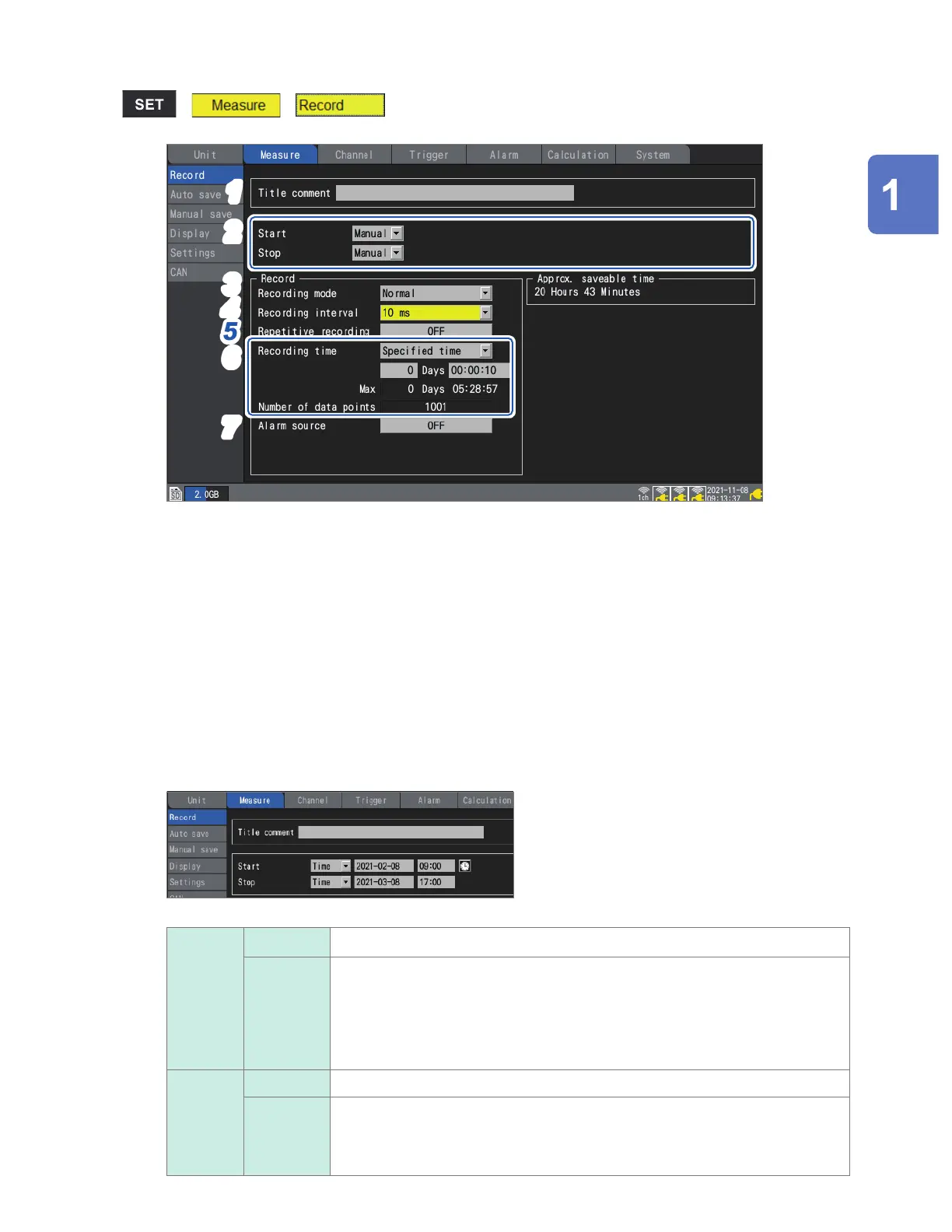19
Setting Measurement Conditions
> >
1
2
3
5
7
4
6
1
Enter a title comment in the [Title comment] eld (optional).
See “Title comments” (p. 64).
2
Congure the [Start] and [Stop] settings.
You can start measurement at the specied time and date. Once measurement has started,
recording will start based on the trigger settings.
You can stop measurement at the specied time and date. Recording will stop when measurement
stops.
Between the times measurement starts and stops, recording will start and stop based on the trigger
conditions.
• Measurement start: The instrument has started measurement and is waiting for a trigger.
• Recording start: A trigger has occurred, and the instrument has started recording.
Start Manual
Starts measurement based on the START key or external I/O.
Time Starts measurement at the specied time and date.
YYYY-MM-DD HH:MM
The instrument will transition to the waveform screen at START key input and wait
until the specied time and date to start measurement.
If the specied time and date have already passed when the START key is
pressed, the instrument will start measurement immediately.
Stop Manual
Stops measurement based on the START key or external I/O.
Time Stops measurement at the specied time and date.
YYYY-MM-DD HH:MM
Pressing the STOP key during measurement will cause the instrument to stop
measurement, even if a stop time has been set.
Settings and Operation
www.GlobalTestSupply.com
Find Quality Products Online at: sales@GlobalTestSupply.com
