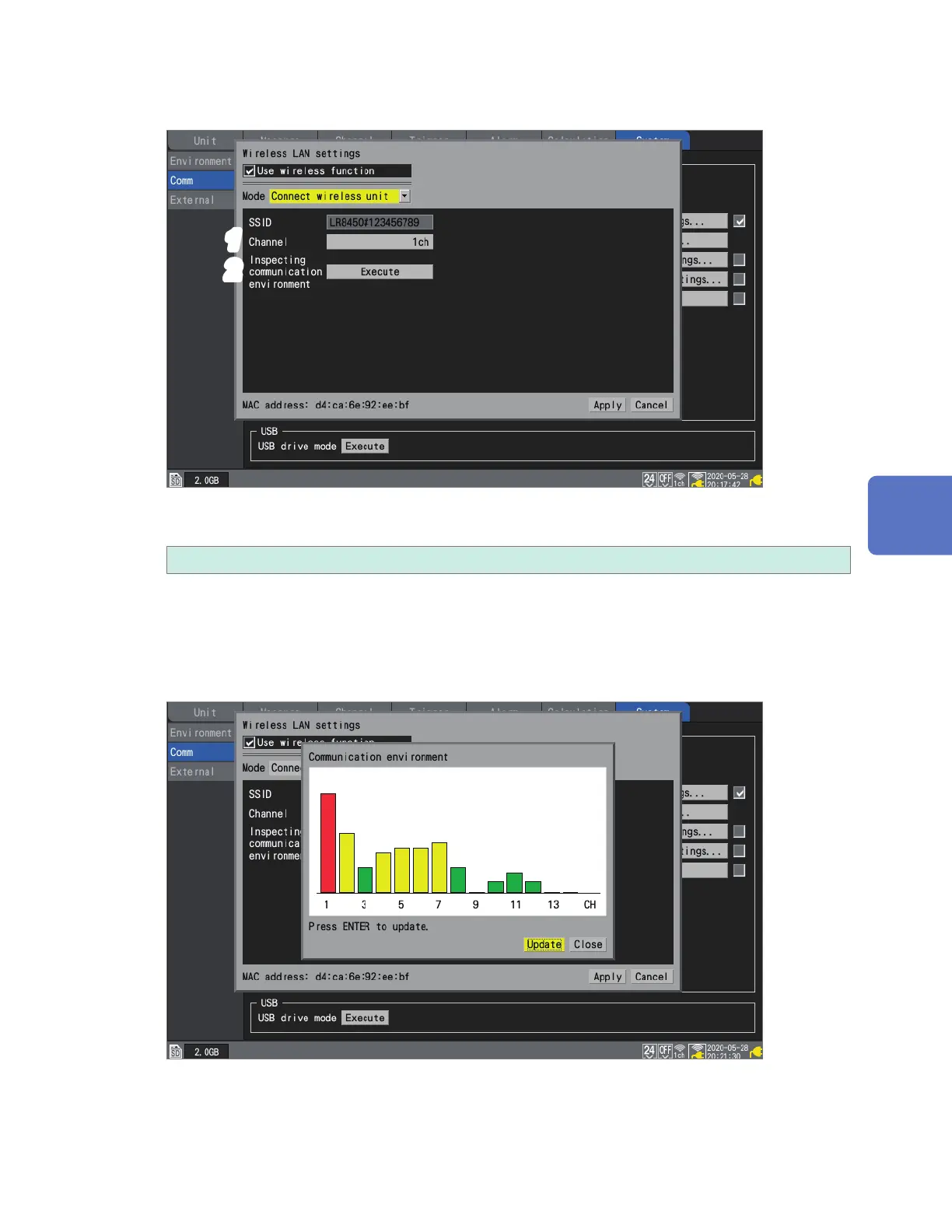253
Conguring and Establishing a Wireless LAN Connection (LR8450-01 Only)
When setting [Mode] to [Connect wireless unit]
1
2
1
Under [Channel], set the frequency band channel for use in the wireless LAN.
1ch
to 11ch
When using multiple pieces of LR8450-01, make sure that they are not using the same channel.
2
(When you wish to check the surrounding communications environment)
Press the ENTER key while [Execute] under [Inspecting communication environment] is
selected.
The communications environment around the instrument.
The instrument will indicate the communications congestion level with colors (green, yellow, red).
The channel numbers represent [Channel] with the wireless LAN [Mode] setting set to [Wireless
unit connection].
Communicating with a Computer (PC)
www.GlobalTestSupply.com
Find Quality Products Online at: sales@GlobalTestSupply.com
