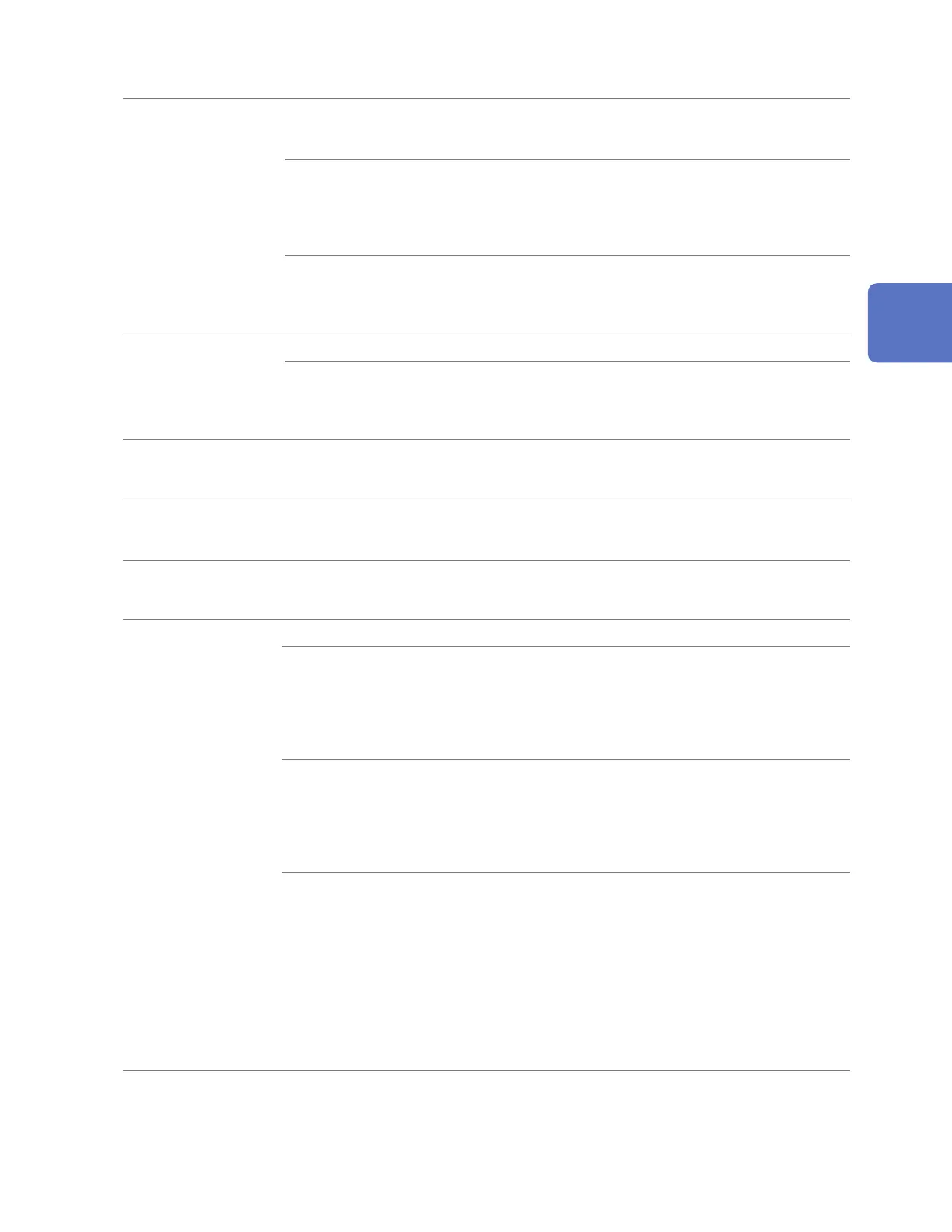303
Manual saving Data is saved when the SAVE key is pressed.
The user can choose either selective save or immediate save as the operation to perform
when the SAVE key is pressed.
Selective save The user will be prompted to choose what to save: settings,
waveform data (binary format), waveform data (text format),
Immediate save Data will be saved immediately when the SAVE key is pressed.
The type of data to save is set in advance along with the format
and range.
Decimation
(text format only)
Decimate and save
Saved data Select from instantaneous values and statistical values.
When statistical values are selected:
Instantaneous values, maximum values, minimum values, and
average values will be saved for the thinning interval.
-2. Loading data
Loading saved data The user can specify a position and then load up to 256 M data points of previously saved
text-format data (when recording 1 analog channel; if recording n channels, 256 M/n data
points).
5. Calculations
Numerical
calculations
Number of calculations Up to 10 calculations simultaneously
Calculation content Average value, peak-to-peak value, maximum value, maximum
value time, minimum value, minimum value time, integral*
1
,
integration*
1
, moving average*
2
, on time*
2
2
, on count*
2
,
2
*1: Total, positive, negative, or absolute value (user-selectable)
*2: Threshold values can be set for individual channels.
Calculation range During recording:
Calculations performed for all data during recording
After recording has stopped:
the A/B cursors (on the vertical axis)
Time split calculation Disabled, enabled, or timed (user-selectable)
Disabled: Calculations performed for all data during recording
Enabled: Data for each segment of time, starting with the start
of measurement
Split time: Set DD HH:MM format
Timed: Calculations will be made at intervals of the segment
time based on the previously set reference time.
Reference time: Set in hours and minutes.
Split time: 1 min, 2 min, 5 min, 10 min, 15 min, 20 min,
30 min, 1 h, 2 h, 3 h, 4 h, 6 h, 8 h, 12 h, 1 d
www.GlobalTestSupply.com
Find Quality Products Online at: sales@GlobalTestSupply.com