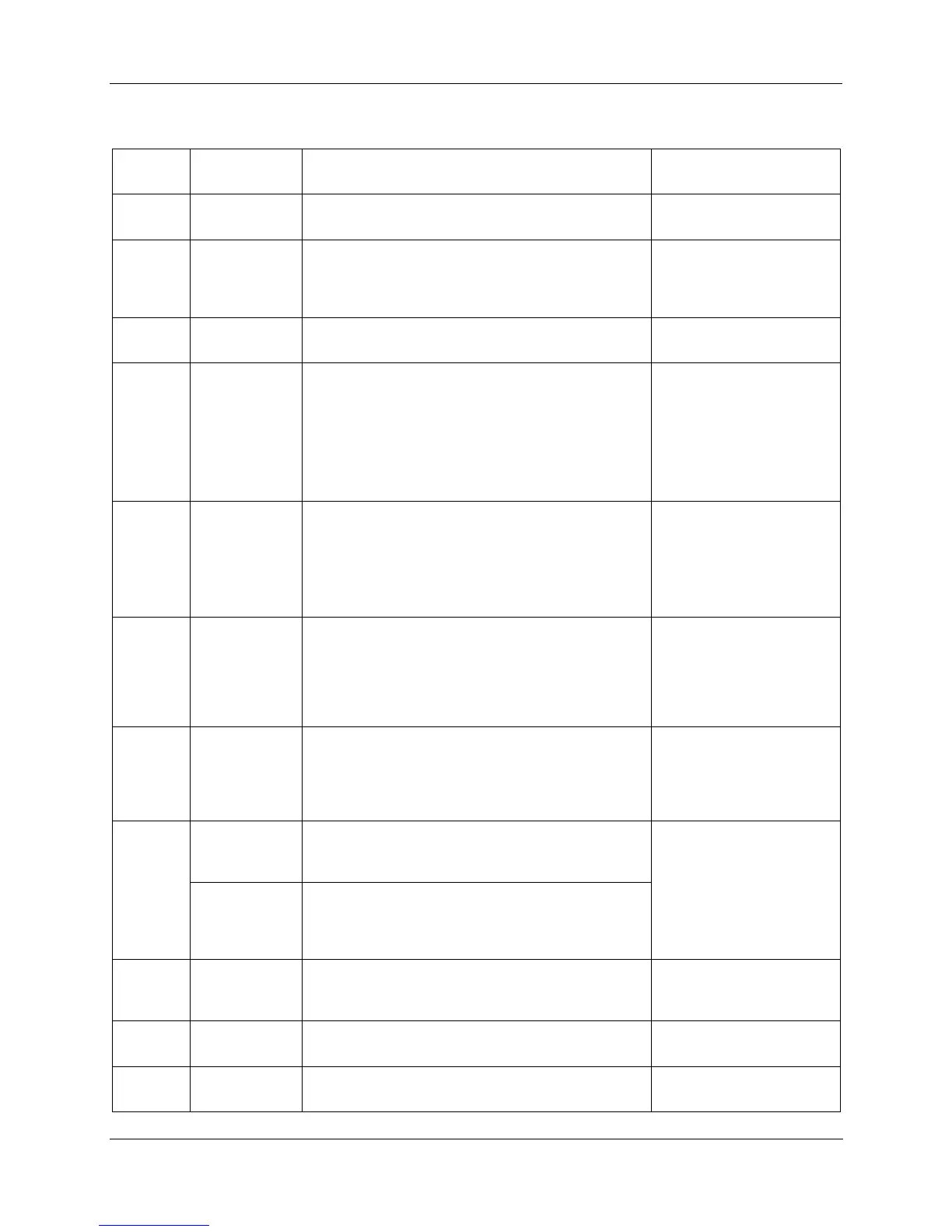Components and Architecture - Components
Revision 19 HC900 Process Controller Installation and User Guide 15
06/14
Table 1 – Descriptions of Major Components (Figure 4)
Key No. Component
Name
Description Source
1 Controller
(Local) Rack
Includes: Rack, Power Supply, Controller Module,
and I/O modules
Honeywell
2 I/O Expansion
Rack
(C50/C70 CPU
only)
(Optional) Includes: Rack, Power Supply, Scanner
Module, and I/O modules
Honeywell
3 Operator
Interface
900 Control Station operator interface communicates
via Ethernet or RS-485 serial link
Honeywell
4 PC
Configuration
Tool
• For legacy system- The PC configuration tool
connects from the RS-232 serial port of the
Controller Module to a serial port on the PC
• For new system – The PC Configuration tool
connects from the RS-485 port of the Controller
Module using an external Honeywell qualified RS-
485 to USB converter.
PC is from third-party
supplier. Configuration
software is from Honeywell.
5 HMI (Human-
Machine
Interface)
(Optional) PC link to Ethernet network, which may
include other HMIs, other HC900 Controllers, and
other networks (including Internet).
Typically includes HMI operating software.
May also include Designer Software (configuration
tool and utility software).
PC is from third-party
supplier. HMI software is
available from Honeywell
(PlantScape or
SpecView32) or from third-
party supplier.
6 Ethernet
100Base-T
Switch
Enables connection of the private Ethernet 100Base-
T port on a Controller Module to the Scanner
modules on 2, 3, or 4 I/O Expansion racks. (C50/C70
CPU only) (If a single I/O expansion rack is
connected directly to a Controller Module, the Switch
is not required.)
Honeywell
6a Ethernet
10/100Base-T
Switch or
Router
Enables inter-connection of several 10/100Base-T
Ethernet devices in an Ethernet network. Devices
include other HC900 Controllers, HMIs, and can also
include routers, brouters, servers, and other devices
in wider networks.
Third-party suppliers.
7 Ethernet CAT5
shielded cable
Connects I/O expansion racks (C50/C70 CPU only)
to controllers and/or to 10/100baseT Ethernet
switches. 10’or 20’ (3.04 or 6.08m)
Third-party suppliers or
Honeywell
Fiber Optics
Cable
Controller to remote rack distance up to 750m (2460
ft.) with one fiber cable. Distances up to 1500m (4920
ft.) are possible with a fiber switch used as a repeater
at the midpoint.
8 Ethernet CAT5
shielded cable
IO
Connects devices in Ethernet Open Connectivity
network to 900 Control Stations and PC SCADA
applications.
Third-party suppliers or
Honeywell
9 RS-232 cable For legacy system, Null modem cable, up to 50’
(15.24m) (PC modem cable if used with Modems.)
Third-party suppliers or
Honeywell
10 RS-485 to
USB converter
Connects RS-485 port to USB port.
Third-party suppliers or
Honeywell
