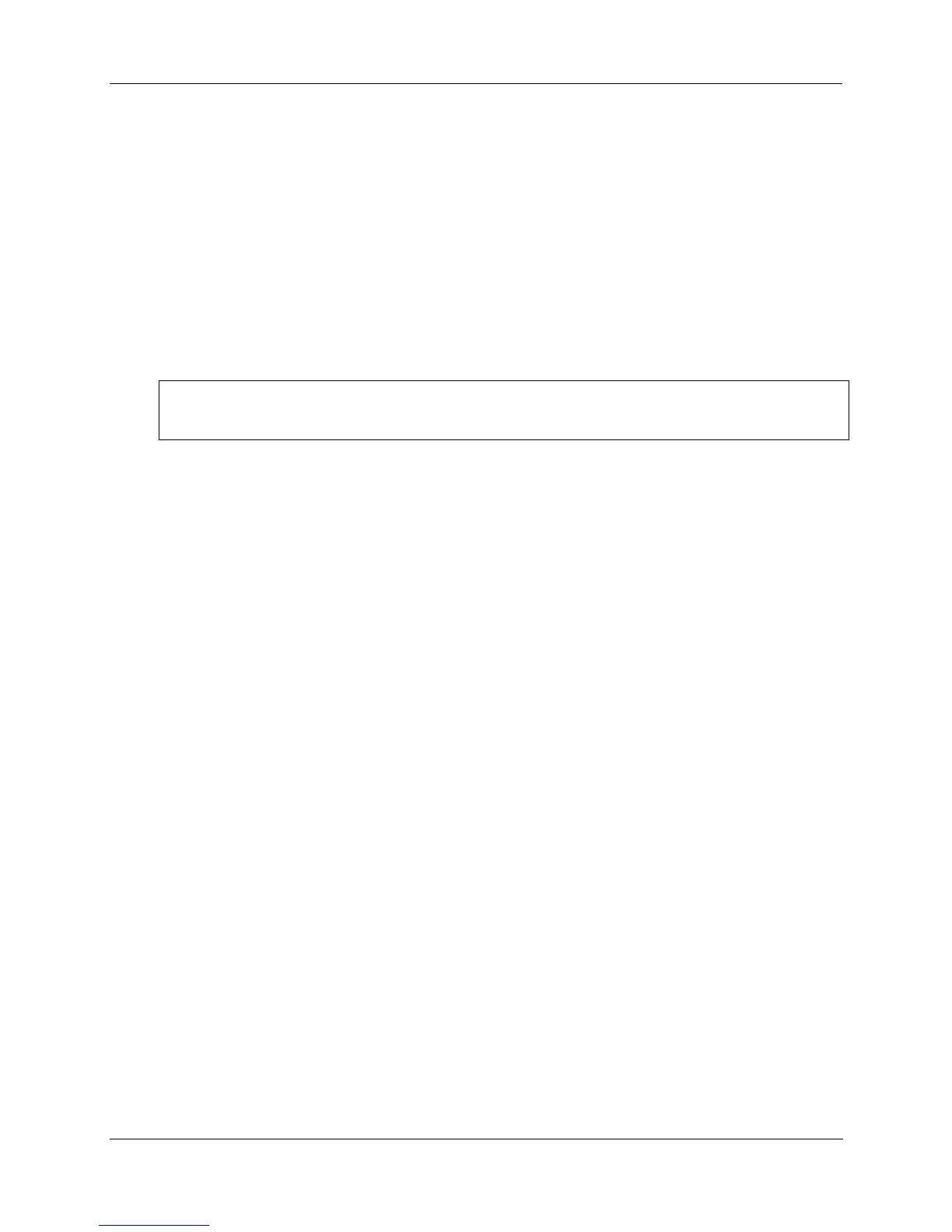Communications Installation - Connecting the HC900 Controller to a PC with the Designer Software
122 HC900 Process Controller Installation and User Guide Revision 19
06/14
Connecting the HC900 Controller to a PC with the Designer Software
To establish communications between the HC900 controller and the Process Control (HC) Designer
configuration software use any of the following methods.
• A. Direct Serial RS-232 connection. See page 123.
• B. Modem connection. See page 126.
• C. Direct Ethernet connection. See page 138.
• D. Networked Ethernet connection. See page 140.
These methods are described below.
ATTENTION:
Always observe the wiring/cabling guidelines on page 45.
