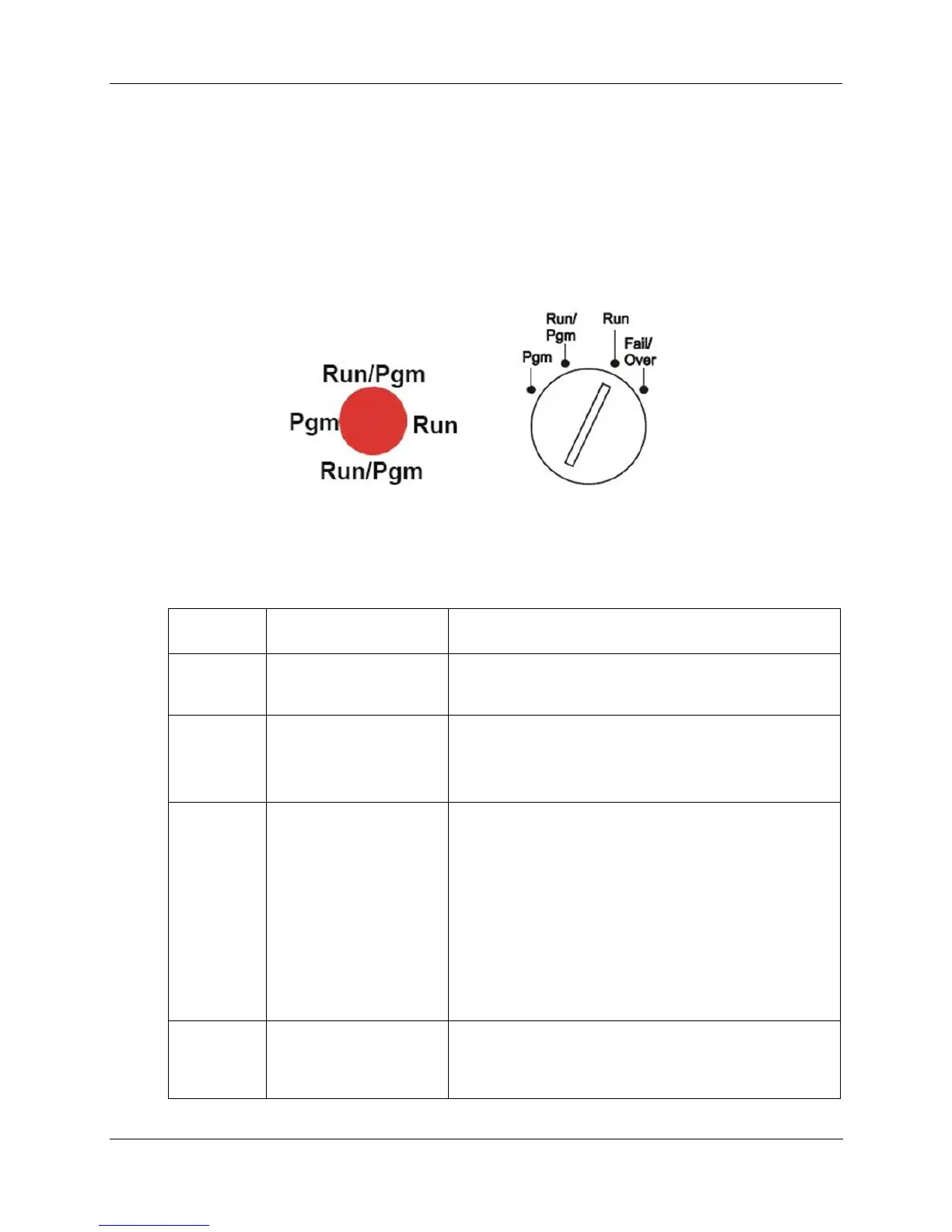Operating Characteristics - Controller Modes
Revision 19 HC900 Process Controller Installation and User Guide 151
06/14
Controller Mode Transitions
Mode changes are controlled primarily by positioning of the MODE switch (Figure 81) on the controller
module or RSM, and secondarily by selection of mode names on operator interface displays. That is, the
Mode switch takes precedence. In the RUN (Locked) position or in the PROG (Locked) position, selecting
a mode name at the operator interface has no effect on the operational mode. In the RUN/PROG position,
the mode may be changed from any mode to any other mode.
The effects of the Mode switch operator interface selections are described in Table 23. The effects on
controller operation for each mode transition are described in Table 24.
Figure 81 – Mode Switches: Controller (left), RSM (right)
Table 23 – Mode Switch Functions
Mode Name Mode Selections at
Operator Interface
Switch Function
RUN
(Locked)
None (locked in RUN) In this position, the Controller is locked in the RUN mode of
operation. Run mode configuration changes are disabled
and mode cannot be changed at any operator interface.
RUN/PROG PROGRAM
RUN
OFFLINE
In this position, the mode can be changed at any operator
interface using screen selections PROGRAM, RUN, or
OFFLINE.
PROG
(Locked)
None (locked in Program) In this position, the Controller is locked in the PROGRAM
mode of operation. Mode cannot be changed at any
operator interface.
While in PROG position the S1 serial port is set to
Honeywell ELN protocol. This temporarily overrides the
configured settings for S1 port. With your PC’s serial com
port connected to S1, use Designer Software’s Utilities to
view any setting of any controller port (such as network IP
address) and change if needed. Refer to Designer
Software documentation for details. Placing the
Run/Program switch in RUN or RUN/PROG mode returns
S1 to its configured protocol and settings.
Failover N/A Transfers all primary tasks to the Reserve Controller,
establishing this controller as the new Lead. Does not
affect controller mode. Turn key to Failover and hold it
there until both Reserve lights are on, then release key.
