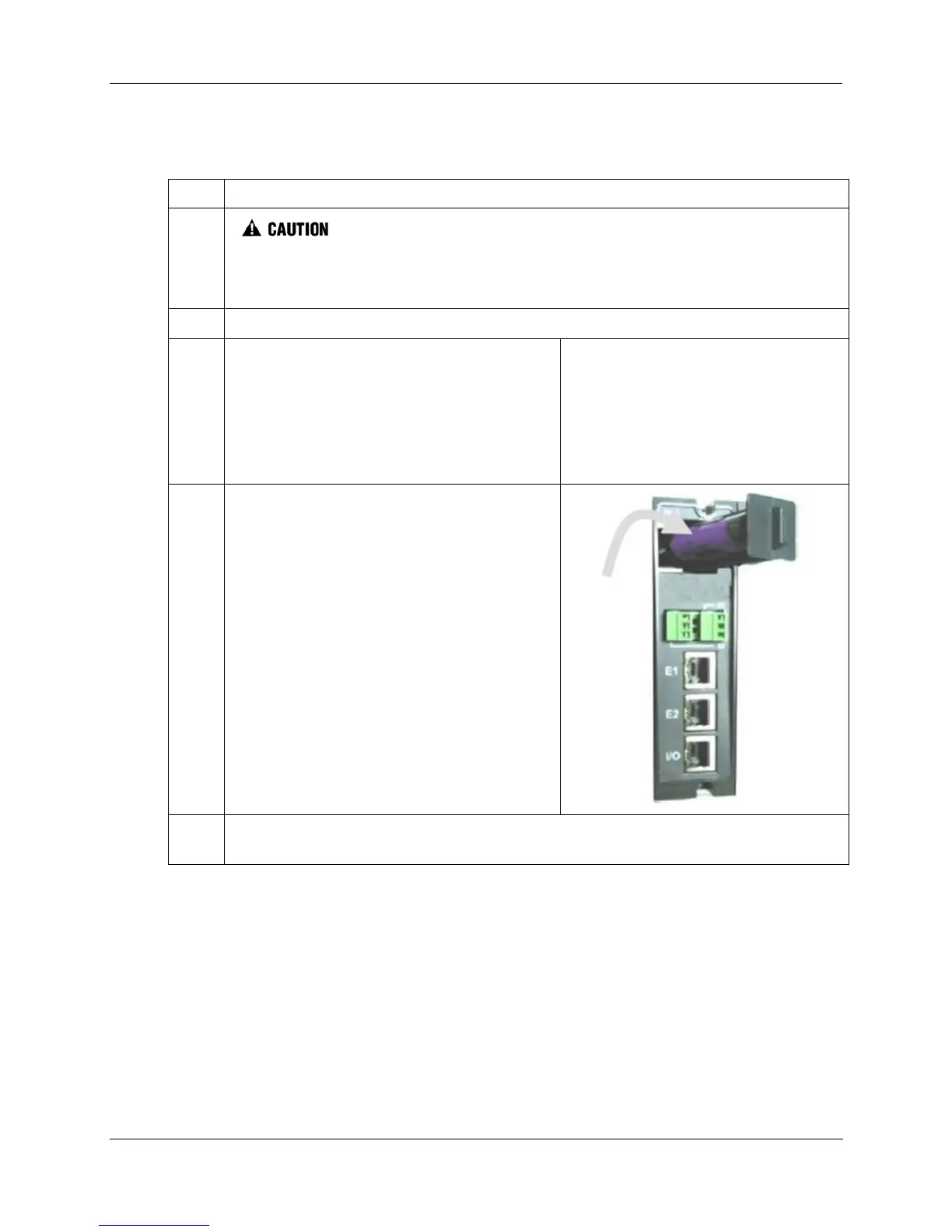Removal and Replacement Procedures - Safety Considerations - PLAN AHEAD!
192 HC900 Process Controller Installation and User Guide Revision 19
06/14
Battery Installation Procedures
Table 39 – Installing Backup Battery (CPU not initialized)
Step Action
1.
Improper application of site power can cause damage to equipment.
Ensure that the controller rack is ready and safe for application of AC power.
2. Apply site AC power to the Power Supply that is associated with the controller Module..
3. Press the latch on the battery cover (1) to release
the battery holder, and pull on the handle (2) to
remove the battery holder.
Note the orientation of the battery-holder assembly
(battery toward the left).
4. The battery is retained in the holder by spring
tension of the plastic holder itself.
Insert the negative end of the battery into the back
end of the holder, and press on the battery (see
arrow) so that it snaps into the holder.
To ensure that the battery is seated properly, rotate
it in the holder, using finger or thumb pressure
toward the positive (front) end of the battery.
5. While maintaining proper orientation (battery toward the left), slide the battery holder into the
slot in the Controller Module until it snaps into place.
