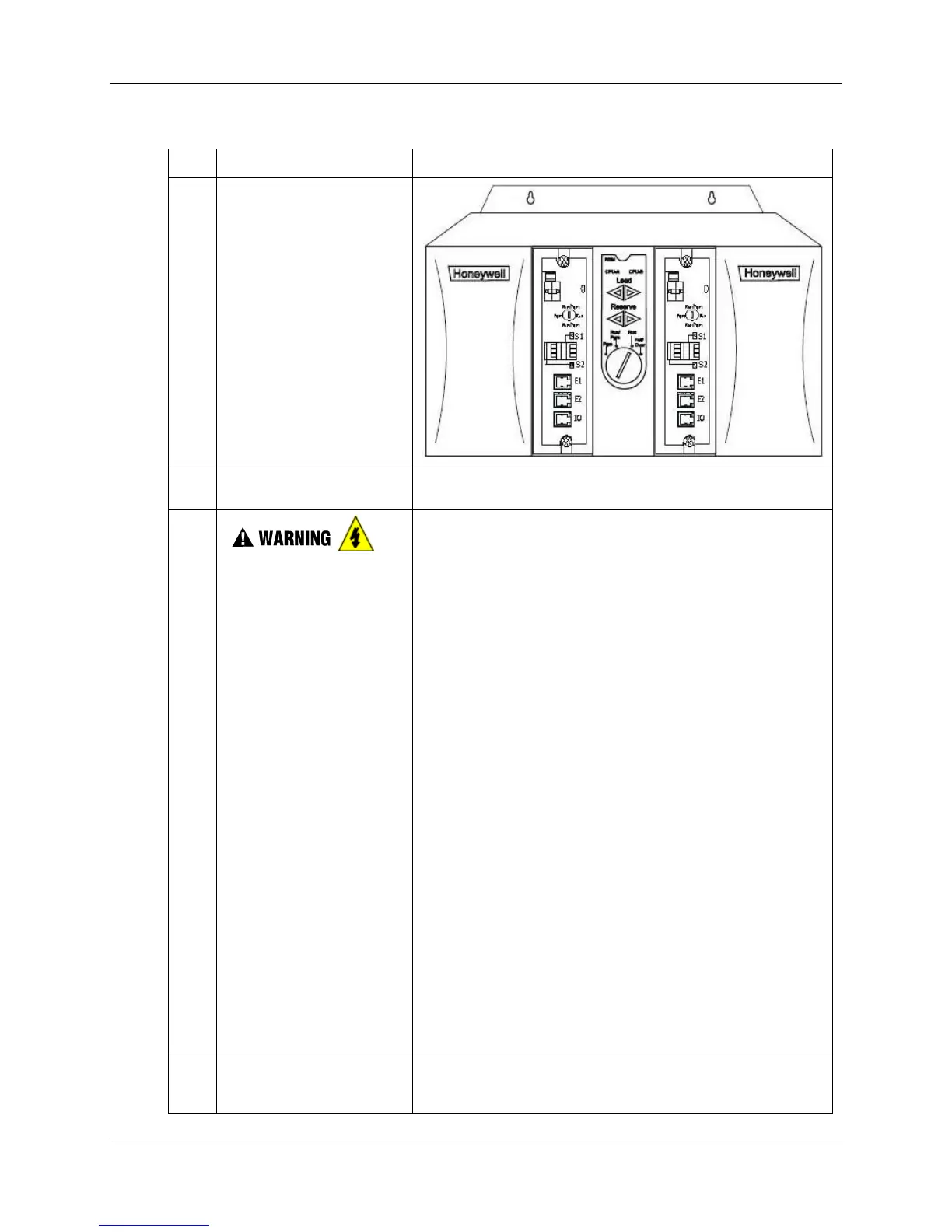Rack Installation - Assemble Controller Rack
Revision 19 HC900 Process Controller Installation and User Guide 63
06/14
Table 10 – Assemble C75 Controller Rack
Step Procedure Comments/References
1
Carefully place the Power
Supplies in the leftmost and
rightmost slots in the Rack,
ensuring that the connector
at the back seats properly.
See Table 10 steps 1 and 2
for power supply wiring
details.
2
Set controller
communication ports.
See page 36.
3
Ensure that AC power to
the rack is disconnected.
Carefully place the
Controller Modules in the
rack, adjacent to the Power
Supplies. Fasten them in
place with captured screws
at top and bottom.
ATTENTION:
The CPU battery comes
installed with a plastic tab
protruding from the
battery cover. This tab
breaks the battery circuit.
Do not remove this tab at
this time. Removing the
tab before the controller
is configured can
substantially shorten
battery life. Remove the
tab under power after the
controller configuration is
complete.
(For more information, refer
to Battery
Installation/Replacement,
page 191.)
See figure in step 1.
4
Insert the RSM in the
middle slot and attach with
screws at top and bottom.
See figure in step 1.
