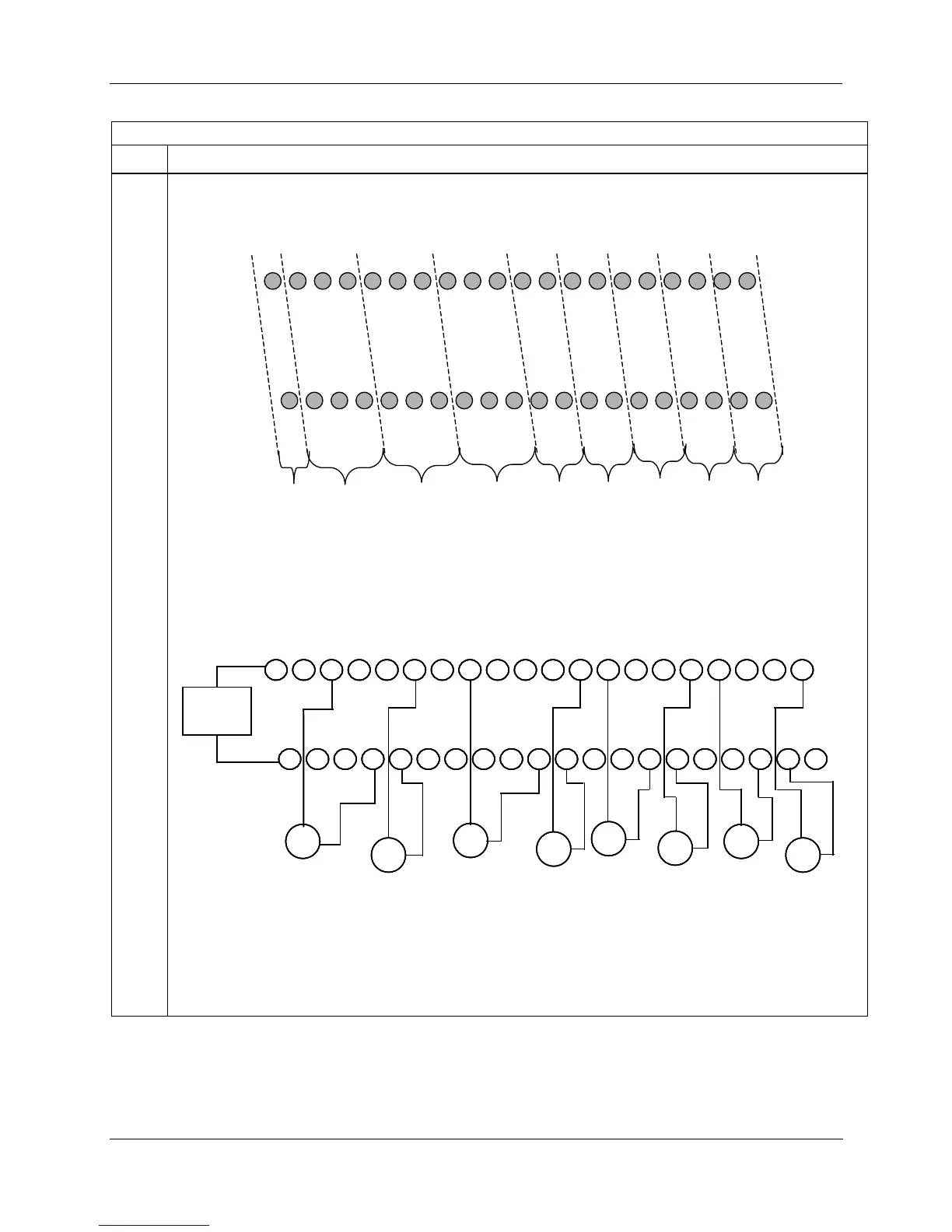Appendix - Installation of Remote Termination Panels (RTPs) - Analog Input
210 HC900 Process Controller Installation and User Guide Revision 19
06/14
8 Point Analog Input
Step Action
4 Connect field wiring.
Refer to Figure 93 through Figure 99 for field wiring. Any input type can be wired to any of the 8 inputs. After
wiring, double-check DIP switches settings for each input type (Step 3).
1
2 3
4
5
6
7
8
9
10
11
12
13
14
15
16
17
18
19
20
21
22
23
24
25 26
27 28
29
30 31
32
33
34
35
36
37
38
39
40
24V+
IN1+
IN5+
I
RTD5
I
RTD2
IN2+
I
RTD3
IN1+
I
RTD1
IN2+
IN3+
IN3+
I
RTD4
IN4+
I
RTD6
IN6+
IN7+
I
RTD7
I
RTD8
IN8+
24V
-
IN1
-
IN5
-
XMT5
XMT2
IN2
-
XMT3
IN1
-
XMT1
IN2
-
IN3
-
IN3
-
XMT4
IN4
-
XMT6
IN6
-
IN7
-
XMT7
XMT8
IN8
-
Input 1
Input 2
Input 3
Input 4
Input 5
Input 6
Input 7
Input 8
Use
SW9
power
switch
(Red 1/0)
Figure 93 – Analog input terminals
Transmitter Transmitter
1
2 3 7
8
94
5
6
10 11
12 13 17
18 19
14
15
16
20
21
22
23 27
28
2924
25 26 30
31
32 33
37 38
39
34 35
36 40
Transmitter
+
-
24 VDC
+
-
+
-
Transmitter
+
-
Transmitter
+
-
Transmitter
+
-
+
-
Input 1
Input 2
Input 3
Input 4
Input 5
Transmitter
Input 6
Transmitter
Input 7
-
+
Input 8
+
-
Note:
You must set
switches 1- 8 for
transmitters
.
Transmitter Transmitter
1 2 3
7 8
9
4 5
6
10
11 12 13
17 18
19
14
15 16
20
21 22
23
27 28
29
24 25 26
30 31
32 33
37
38
3934
35 36 40
Transmitter
+
-
24 VDC
+
-
+
-
Transmitter
+
-
Transmitter
+
-
Transmitter
+
-
+
-
Input 1
Input 2
Input 3
Input 4
Input 5
Transmitter
Input 6
Transmitter
Input 7
-
+
Input 8
+
-
Transmitter Transmitter
1 2
3 7
8 9
4
5
6 10
11 12
13 17 18
19
14
15
16 20
21
22 23
27
28 29
24 25
26 30
31 32
33 37
38
39
34 35 36 40
1 2
3 7
8 9
4
5
6 10
11 12 13
17 18
19
14
15 16
20
21
22 23
27 28
29
24 25
26 30 31
32
33 37
38
3934
35 36 40
Transmitter
+
-
24 VDC
+
-
+
-
Transmitter
+
-
Transmitter
+
-
Transmitter
+
-
+
-
Input 1
Input 2
Input 3
Input 4
Input 5
Transmitter
Input 6
Transmitter
Input 7
-
+
Input 8
+
-
Note:
You must set
switches 1- 8 for
transmitters
.
Figure 94 – Two–wire transmitter connections with common 24 VDC supply
