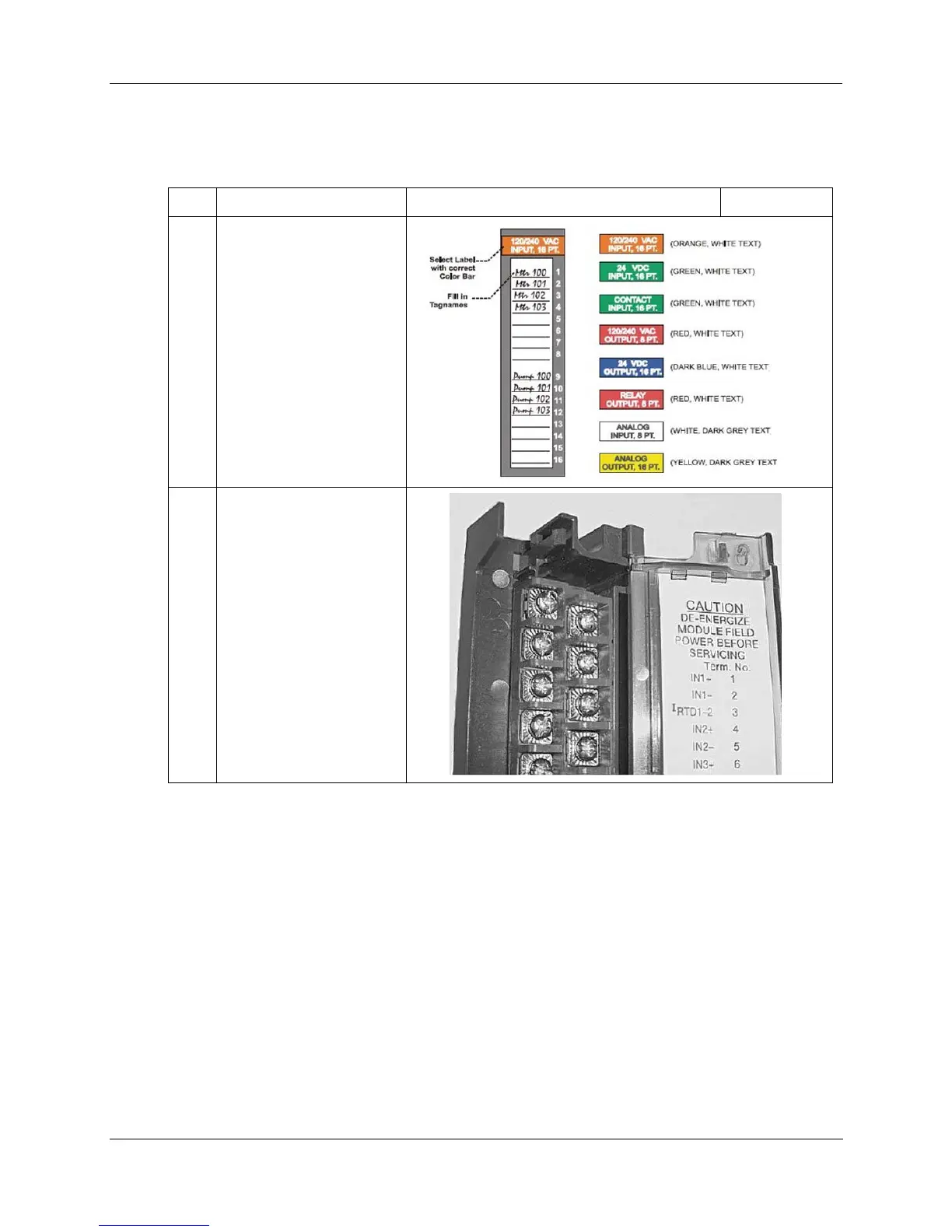I/O Module Installation and Wiring - I/O Module Installation Procedures
74 HC900 Process Controller Installation and User Guide Revision 19
06/14
I/O Module Installation Procedures
Table 14 – Connect Input/Output Wiring
Step Procedure Comments Reference
1
Using Rack #, Slot #,
Channel # data from a
Designer Software report,
fill in the tag names on the
Label for each configured
I/O Module. Module slot
position should take heat
de-rating into account.
See Heat Rise De-rating
page 43.
Be sure to use the
appropriate label for each
module type.
2
Place the appropriate label
supplied with the module
(tagname side out) into the
hinged door for each I/O
Module.
Slotted tabs, molded into
the door at top and
bottom, hold the label in
place.
