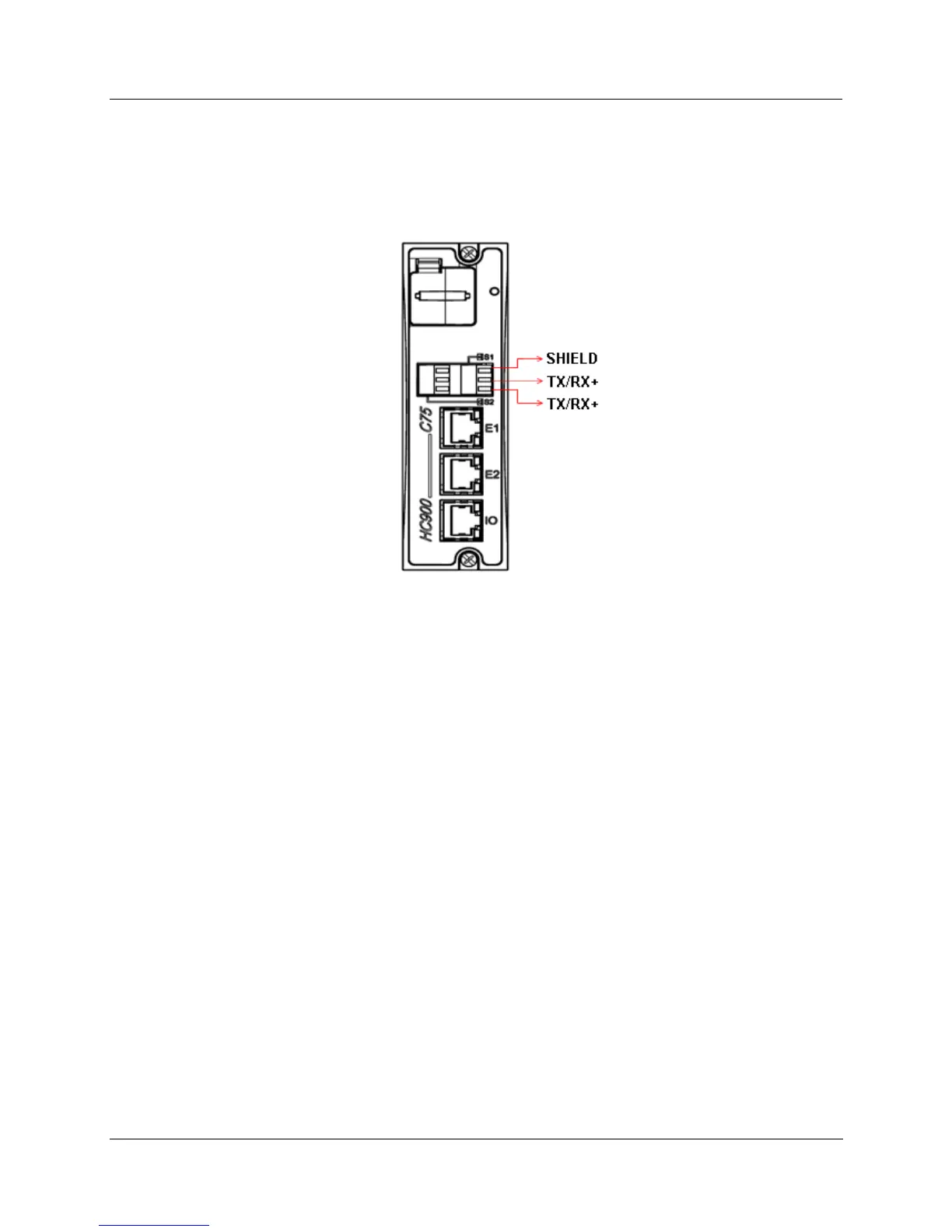Components and Architecture - Serial Ports (RS-232 and RS-485 for legacy systems and two RS-485 ports for new
systems)
Revision 19 HC900 Process Controller Installation and User Guide 35
06/14
Serial Ports (RS-232 and RS-485 for legacy systems and two RS-485
ports for new systems)
Overview
Figure 22 – Controller Serial Ports
• S1 default setting is RS-232; S2 default setting is RS-485. Each port can be set to RS-232 or RS-485 (see
page 36). For RS-232 cable connections see page 124. For RS-485 connections see page 142.
• For new systems, either of two ports S1 and S2 can be configured as RS-485.
• Ports configurable as ELN (default) or Modbus RTU.
• Controller can act as Modbus master or slave through either port.
• Controller can be slave to masters such as
− Honeywell Operator Interface (1040, 559). Must be on RS-485 port S2. Will not work on port S1
even if set to RS-485. Will not work on port S1.
− Honeywell HC Designer PC software
− Third party PC HMI software
− Third party Operator Interface
• Controller can master to slaves such as
− Any Honeywell Modbus device (e.g., recorders, controllers, flame safety)
− Any non-Honeywell Modbus device.
• Only one master port at a time; can’t have RS-232 and RS-485 both as master ports.
• Modbus master ports default to slave ports, ELN protocol when CPUs are in Program mode.
• Baud rates to 57,600
