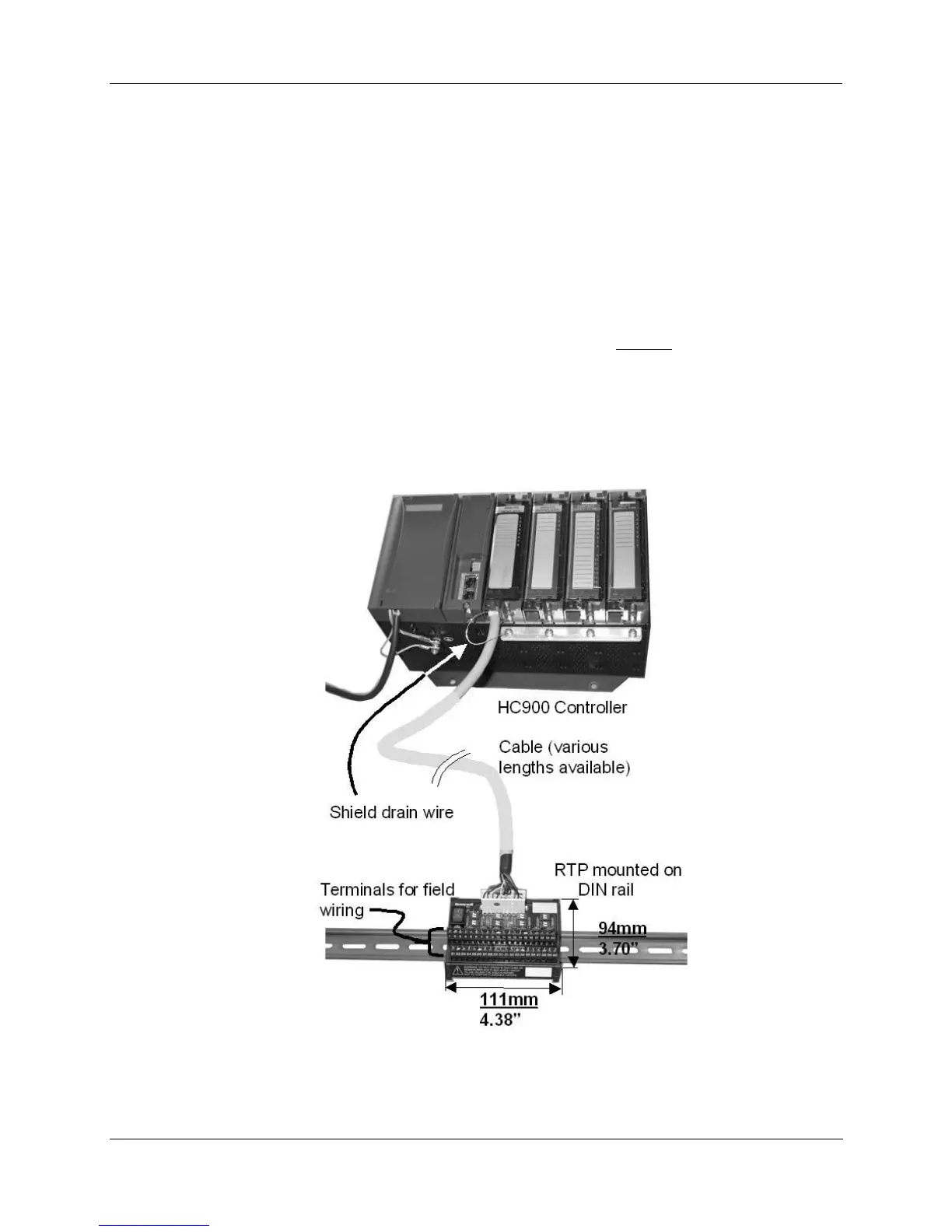Appendix - Installation of Remote Termination Panels (RTPs) - Overview
Revision 19 HC900 Process Controller Installation and User Guide 207
06/14
Appendix - Installation of Remote Termination Panels (RTPs)
Overview
The Remote Termination Panel (RTP) provides an easy way to connect the HC900 controller to the field
wiring. The RTP integrates some of the typical externally connected components, reducing wiring and
setup time. It also minimizes the need for multiple wires under a single screw connection by expanding the
connectivity of the shared terminals of the I/O modules.
There are three RTP types: See page
• 8 ` Analog Input 208
• Relay Output 215
• 16 point Analog Input/Digital Input/Digital Output/Analog Output 219
Figure 92 – Example installation (not shown: 2
nd
RTP & cable for high capacity AI/DI/DO)
