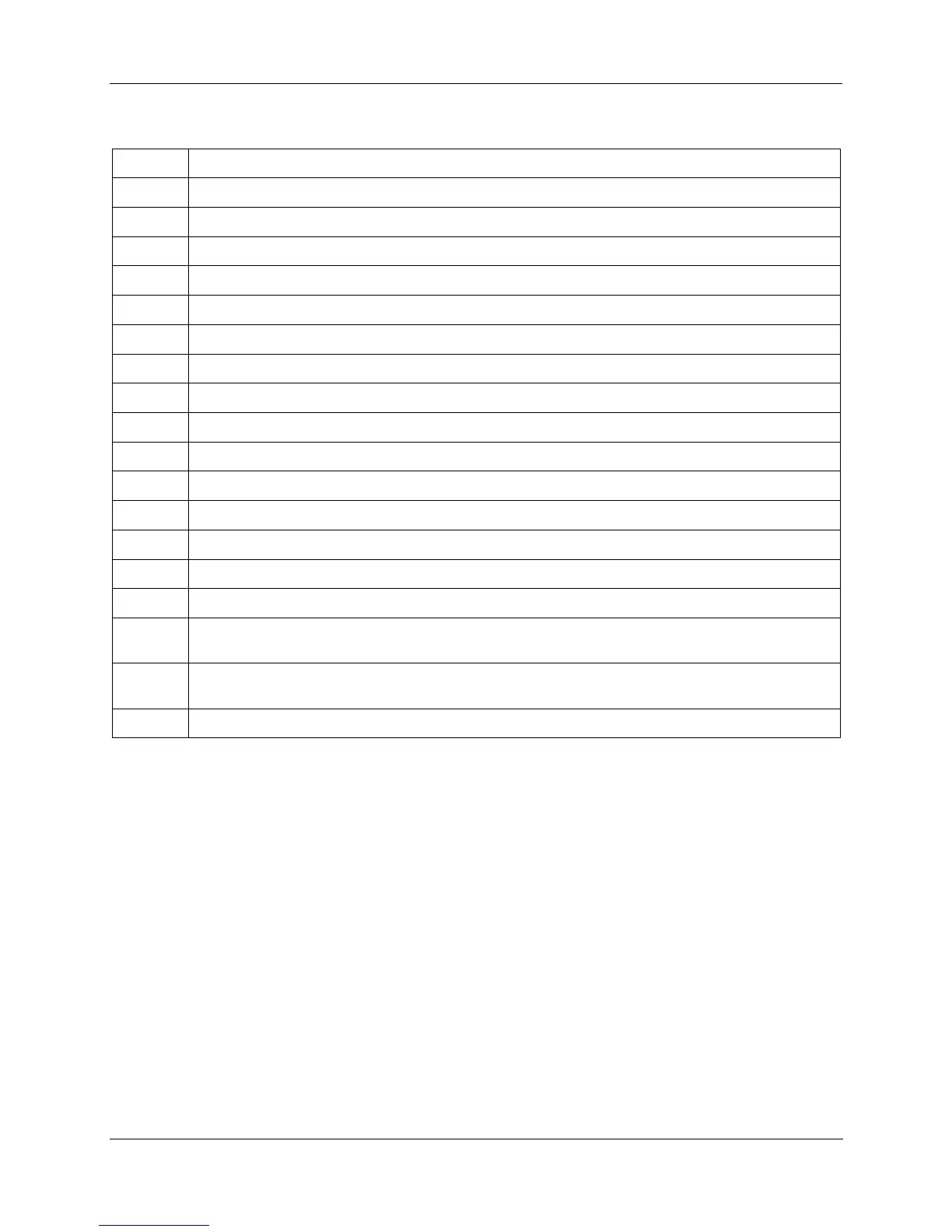Communications Installation - Connecting the HC900 Controller to a PC with the Designer Software
136 HC900 Process Controller Installation and User Guide Revision 19
06/14
Table 20 – Redundant Network connections in Figure 74
Key No. Connection/Description
1a Connect CPU-A E1 port to Ethernet switch (3a)
1b Connect CPU-B E1 port to Ethernet switch (3a)
1c Connect Ethernet switch (3a) to PC Ethernet port
2a Connect CPU-A E2 port to Ethernet switch (3b)
2b Connect CPU-B E2 port to Ethernet switch (3b)
2c Connect Ethernet switch (3b) to Ethernet port
3a Ethernet switch for CPU-A E1 port
3b Ethernet switch for CPU-B E1 port
4a Connect CPU-A I/O port to Ethernet switch (5a)
4b Connect CPU-B I/O port Ethernet switch (5b)
5a Ethernet switch for CPU-A’s I/O racks
5b Ethernet switch for CPU-B’s I/O racks
6a Connect Ethernet switch (5a) to each I/O rack’s I/O A port
6b Connect Ethernet switch (5b) to each I/O rack’s I/O B port
7 I/O Racks
8 Connect the (primary) Ethernet port of the 900 control Station to the Ethernet switch, which is
assigned to port E1 of the controller CPUs
9 Connect the Auxiliary Ethernet port of the 900 Control Station to the Ethernet switch, which is
assigned to port E2 of the controller CPUs
10 Connect CPU-A S1 port to PC USB port through RS-485 to USB converter.
