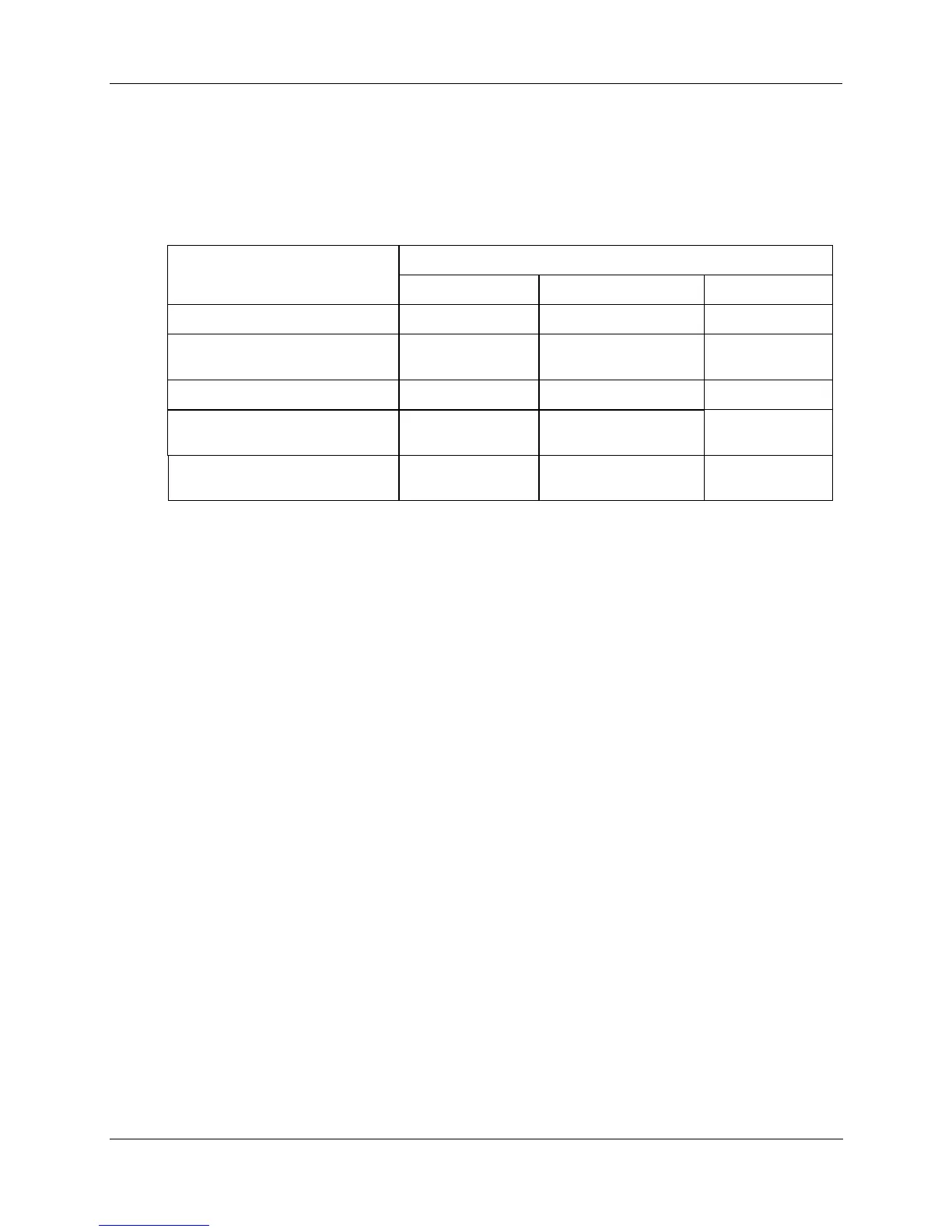Operating Characteristics - File Download/Upload Functions
154 HC900 Process Controller Installation and User Guide Revision 19
06/14
Configuration Download
Configuration files include the items indicated in Table 25. Downloading of some items is mode
dependent. That is, downloading of some file types is not permitted in the Run mode or in the Offline
mode.
Table 25 – Configuration file downloading
Downloading of
Configuration items:
Permitted When Controller is in . . .
PROGRAM Mode RUN Mode OFFLINE Mode
Controller Configuration Files Yes Yes/No (Note 1) No
Setpoint Profiles / Setpoint
Schedule
Yes Yes Yes
Recipe Files Yes Yes Yes
Data Storage Configuration
Files
Yes Yes Yes
Data Storage Non-volatile
parameters
Yes Yes Yes
Note 1 - Controller files can be downloaded with the controller in Run Mode with the Mode switch set to
Run/Program, but not with the switch set to Run/Lock.
The download from the host processor is directed to an area of controller memory separate from that used
for running the controller, and hence has no effect on the active process.
The host signals the controller when the download is complete, and requests a configuration validation test
and report from the controller. The controller then checks the new database and compares it to the current
(running) database. Using the test report as a basis, the host then presents the operator (user) with a dialog
box containing a set of choices: begin using the new database with no cold start, use it with a re-start, or
abort the download.
For downloading procedures, refer to the Operator Interface User Manual #51-52-25-108.
Configuration Upload
Controller configuration files, setpoint profiles, and recipe files can be uploaded for storage and archiving
in a PC and/or to a disk in the Operator Interface. Using the PC, the Upload function is accessed from the
Designer Software.
For details of uploading configuration items, refer to Designer Software and Operator Interface manuals.
Firmware Download
Firmware Download provides a mechanism to upgrade the firmware in your CPU and Scanners. It is
available in Program or Program Locked modes only. Specific instructions are provided with the upgrade
files.
